Tuffy Security 283 User Manual
Page 3
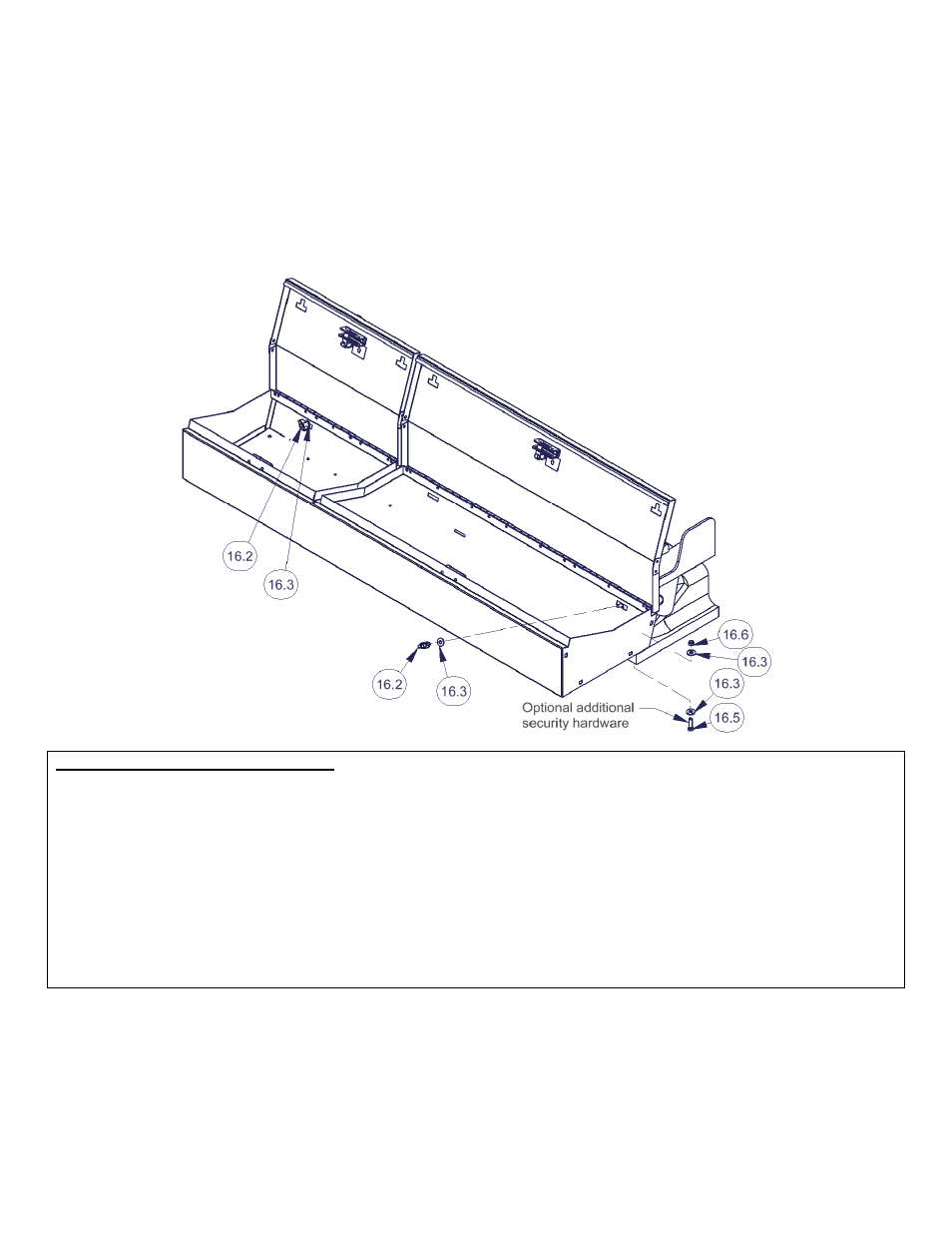
Page 3 of 3 - 9/12/2011 – Rev091211
7. Guide the slots on the backside of the lockbox onto the #16.1 Carriage bolts. (See Figure 2)
Important! Align the lockbox left to right so the center of the gap between the two lids match the center of the gap between
the 60/40 split in the OEM seats. Carefully check each lid operation to ensure they do not rub or snag on the seats which may
result in damage to the seat.
8. After aligning the lockbox with the seats, mount it to the vehicle by fastening the #16.3 Washers and #16.2 Wing knob nuts to the
#16.1 Carriage bolts.
9. After tightening all the hardware check the alignment with the seats again and adjust as necessary.
Figure 2
Optional additional security if desired
Note: The quick removal feature will not be usable if this additional security hardware is installed. (Removing the wing knob
nuts that are only accessible when the lockbox is unlocked then removing the lockbox)
10. Using a marker or pencil, mark (1) spot through any of the 3/8” mounting holes in the bottom of the box.
Warning! Make sure that there is nothing under the vehicle that will be damaged by the drill bit when drilling.
11. Remove the box. Cut the carpet at the marked hole. Using a 3/8” drill bit, drill out the marked spot in the floor. (Drilling a
smaller pilot hole is helpful)
12. It is recommended to use silicone sealant in any holes drilled in the vehicle to prevent rusting.
13. Fasten down the box using the hardware provided. (For security, it is best to insert the bolts from underneath the vehicle.)
Call (970)564-1762 for Technical Support
