Figure 1 figure 2 figure 3 – Tuffy Security 160 User Manual
Page 2
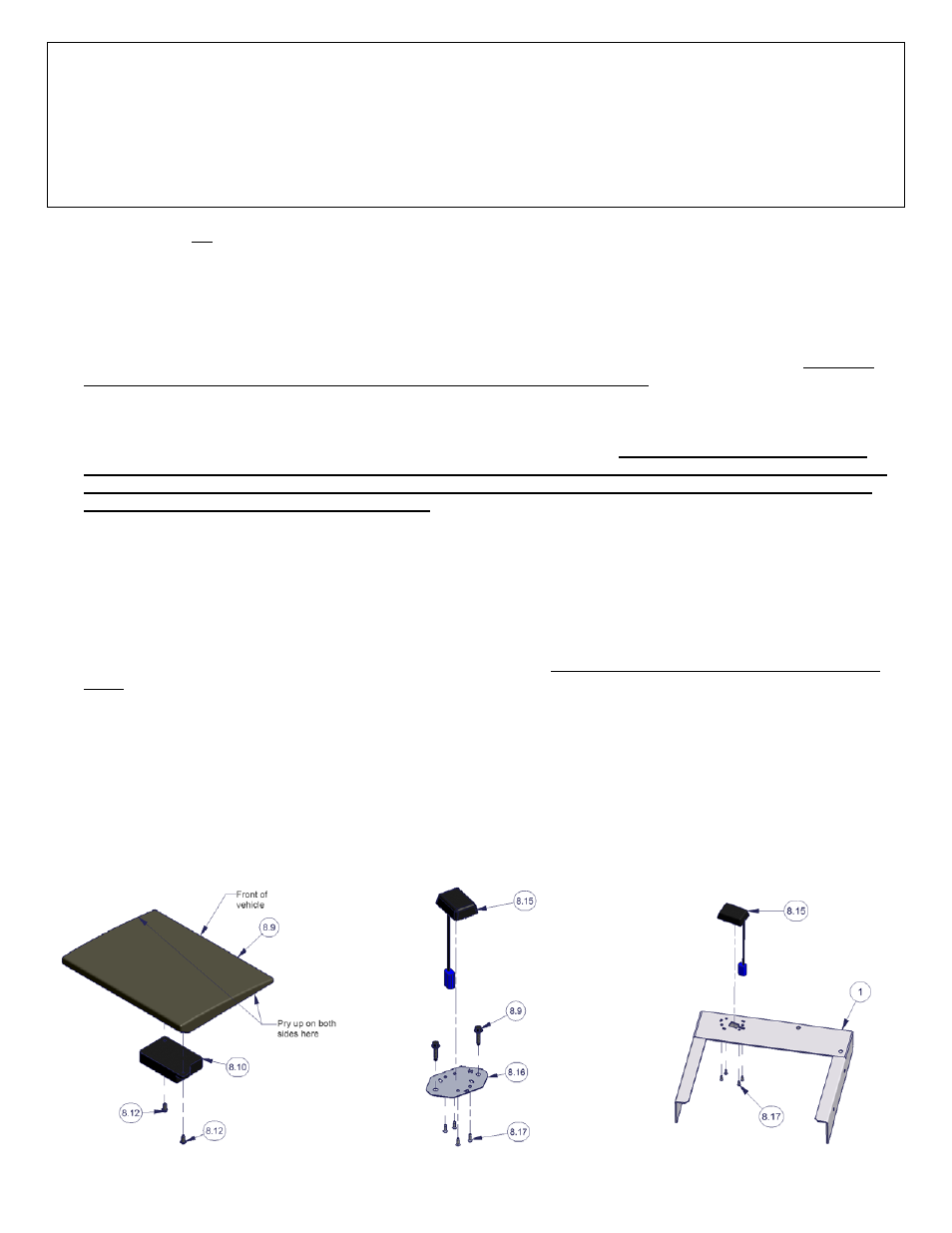
Page 2 of 3 - 10/7/2008 – Rev122006
If the vehicle is equipped with the My Gig GPS unit the antenna will need to be relocated. Follow these instructions.
3. Remove the (2) screws #8.9 fastening the antenna base plate #8.16 to top of the dash and unplug the wiring harness.
(See Figure 2)
4. Remove the (4) screws #8.17 fastening the black antenna cover #8.15 to the base plate #8.16. Be sure to note the
orientation of the antenna electronics inside the antenna cover #8.15 and save the (4) screws #8.17 they will be
reused. (See Figure 2)
5. Insert the wiring harness plug for the satellite antenna through the hole in #1 Frame and fasten the antenna assembly
to it using the (4) original screws #8.17. (See Figure 3)
6. If the vehicle is not equipped with the My Gig GPS unit fasten #9 cover to #1 frame using (2) #8.13 screws, (2) #8.8
washers, and (2) #8.7 nuts. (See Figure 4)
7. Remove the (4) factory screws #8.11 which are located under where the factory dash top was located. (2) Are
securing the front dash panel and the other (2) are screwed in about 5” toward the windshield. Save these screws
they will be reused. (See Figure 4)
8. Mount the #2 Base to the top of the dash using the (4) factory screws #8.11 removed in the above step. Be sure to
insert the (2) vertical tabs between the plastic dash cover and the threaded inserts so the tabs are “sandwiched”.
(See Figure 4)
9. If the vehicle is equipped with the electrical box #8.10 which was attached to the factory top mount it to the under side
of the #1 Frame using (2) #8.13 screws, (2) #8.8 washers, and (2) #8.7 nuts. Be sure the electrical box #8.10 is
pressed flush (toward the vehicle front) up against the inside flange on the #1 Frame when tightening. There
should be no gap. The clearance is very tight when the tray is inserted and a gap here will prevent the tray
from seating correctly making locking difficult. (See Figure 4)
10. If the vehicle is equipped with the electrical box #8.10 plug it back in. (See Figure 4)
11. Fasten #1 Frame to #2 Base using (4) #8.14 screws, (4) #8.15 Washers, and (4) #8.16 Nuts. The spacing between
these parts for #4 tray can be adjusted when the screws are tightened. Slide in #4 Tray to test the fit; it should be a
snug fit vertically or it may rattle but should also slide in easily without resistance. Retighten as necessary for correct
spacing. (See Figure 4)
12. Fasten #3 Door to #4 Tray using (2) #8.1 screws, (4) #8.4 washers, (2) #8.5 Nylon washers (Place between #3 & #4
parts), and (2) #8.3 Nuts. Tighten the hardware until slightly snug so the door rotates freely but is not loose or it could
rattle. Tip: Push the screw through #3 Door just enough to get the nylon washer over the end of the screw to hold it in
place during installation. (See Figure 4)
13. Slide in the Tray assembly and check the lock operation and fit. Adjust fit as necessary by loosening #8.14 screws
adjusting and retightening. Initially pressure may need to be applied to the face when locking and unlocking but over
time the lock should rotate without resistance. (See Figure 4)
14. Vehicles equipped with the compass may need to be manually recalibrated to operate properly after installation, see
owner’s manual for these simple instructions. It also automatically recalibrates over time.
FIGURE 1
FIGURE 2
FIGURE 3
