Printing, E sprayer control – TeeJet 844-E Sprayer Control User Manual
Page 29
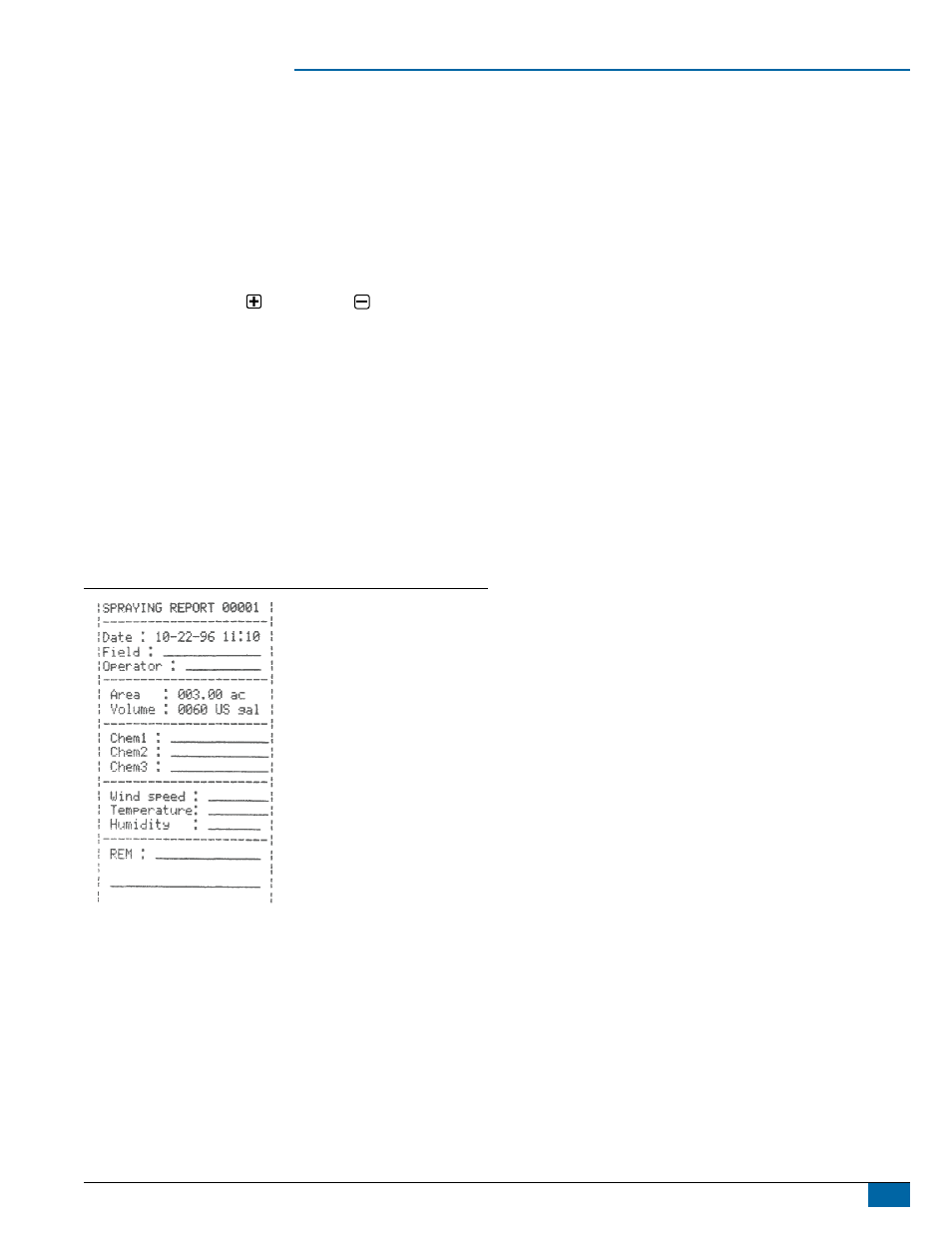
25
98-70006-ENUS R4
844-E Sprayer Control
printing
Optional printers are available for printing a spraying report directly
from the 844. The optional printers are available through your TeeJet
supplier. The printout that you get from the 844 contains memory
information that the 844 collects. A sample of this printout is below.
To set the 844 for printing, advance to the last step of the System
Setup mode and select “Prt” for the communications mode. This must
only be done once.
Next, connect the printer to the 844 and make sure that the LED’s to
the printer are lit indicating that the printer has power. Simultaneously,
press and hold the Plus key and Minus key for three seconds
or until the printer begins printing. When the printer is finished, the area
and volume counters in the lower right of the display will be reset to
zero.
Disconnect the printer and continue spraying activity if necessary.
WARNINg: Each time you print, the area and volume counters are
reset to zero. If you do not have the printer connected
and have programmed the 844 for printing capability and
you are resetting the area and volume counters, the 844
console will be locked for a short period of time. The 844
is trying to print and is dumping the memory information to
the printer port. When the 844 has finished dumping the
information, the display will return to normal.
Figure 21: Spraying Report
