Distance counter, Simulated ground speed, Program specific gravity – TeeJet 844-E Sprayer Control User Manual
Page 23: Liquid specific gravity (density), E sprayer control
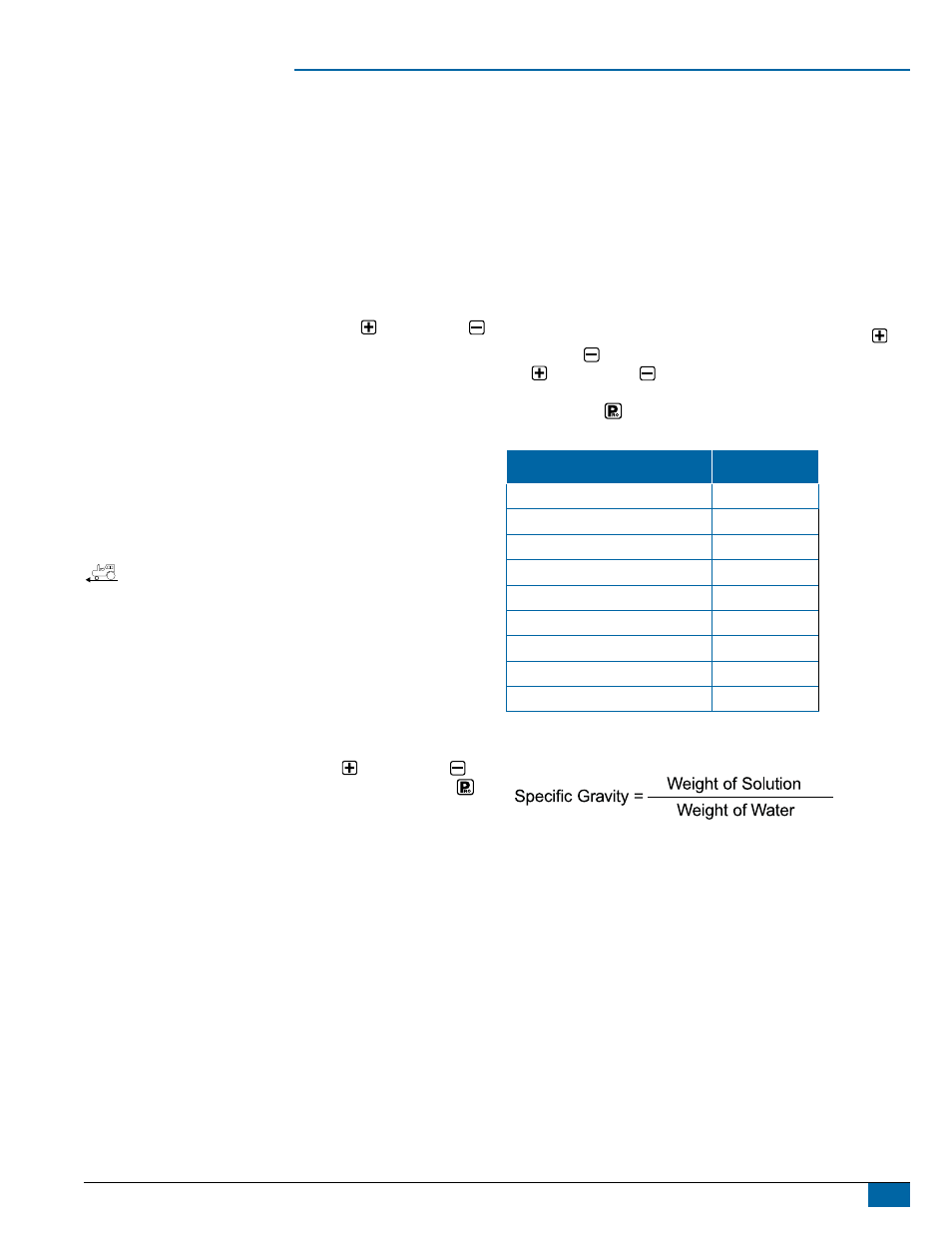
19
98-70006-ENUS R4
844-E Sprayer Control
distance Counter
Default = 0
This step is a feature, not a calibration step. No specific value needs to
be entered here for the controller to operate correctly.
This feature will measure distance in feet (meters). This can be used to
measure fields, fence lines or to confirm Automatic Speed Calibration.
To activate the counter the Master Boom Switch must be on. To avoid
actually spraying during this task, toggle the individual boom sections
off. Anytime that the Master Boom is on during this step the console will
measure distance. If the Master switch is toggled off, the console will
stop counting distance.
To clear an existing distance, press the Plus key and Minus key
simultaneously.
NOTE: To confirm Automatic Speed Calibration, first complete the
calibration procedure. Advance to Distance Counter step.
Drive across the same 300 ft / 100 m course turning the
Master Switch ON at the start point and OFF at the finish
point. Distance measured should be 300 ft / 100 m +/- 6 ft
/ 2 m.
Simulated ground Speed
Default = 6.0
While in the Simulated Ground Speed step, the calibrate speed symbol
will be flashing at the top of the display. The default value of 6.0
will be displayed in the middle of the display.
The simulated ground speed allows you to check out the functions and
operations of the console and of the sprayer, spraying water, without
actually moving the sprayer. This can and should be done prior to any
spraying activity.
NOTE: If you are using a Radar Speed Sensor, disconnect the Radar
connection from the main console. Because of the sensitivity of
this unit, any movement can disable simulated speed.
To set the simulated speed, use the Plus key and Minus key
to adjust the value. When the value is set, press the Program key
to advance to the next step. The simulated speed will be activated after
you exit the system setup mode.
NOTE: Once the sprayer begins moving and the 844 receives actual
speed pulses, the simulated speed feature is deactivated.
program Specific gravity
Liquid Specific Gravity (Density)
Default = 1.00
While in the Liquid Specific Gravity (Density) Programming Step, the
density symbol
D
, will be flashing at the top of the console display.
The default value of “1.00” corresponds with the specific gravity of
water and is correct for most pesticide applications. Occasionally some
spray solutions, such as fertilizer, have different densities. If you are
using such a material, a new value should replace the default value.
The chart to the left can help you determine the specific gravity of other
solutions.
To change the default value to your new value, use the Plus key
or Minus key to change the value in the display. Pressing the Plus
key and Minus key simultaneously will clear the value to zero.
To accept the value and advance to the next programming step, press
the Program key . If the solution that you are using can not be
found on the chart to the right.
Weight of Solution Per Gallon
Specific Gravity
7.0 lb
0.84
8.0 lb
0.96
8.34 lb - water
1.00
10.0 lb
1.20
10.65 lb - 28%N
1.28
10.85 lb - 30%N
1.30
11.0 lb
1.32
12.0 lb
1.44
14.0 lb
1.68
NOTE: Water weighs 8.34 lb/gal or 1 Kg/L
The Specific Gravity can be calculated as follows:
NOTE: To activate this specific gravity number, while in the Application
Setup Mode, press the Auto/Manual key so the “D” is displayed
at the top of the screen. When the “D” is displayed, all
calculations performed will use the specific gravity programmed
in this step. To remove the “D” press the Auto/Manual key.
When the “D” is not displayed all calculations performed will
use the specific gravity of water (1.00) regardless of whether
another density is programmed into this step or not.
