Console step 3 - power connection, E sprayer control – TeeJet 844-E Sprayer Control User Manual
Page 12
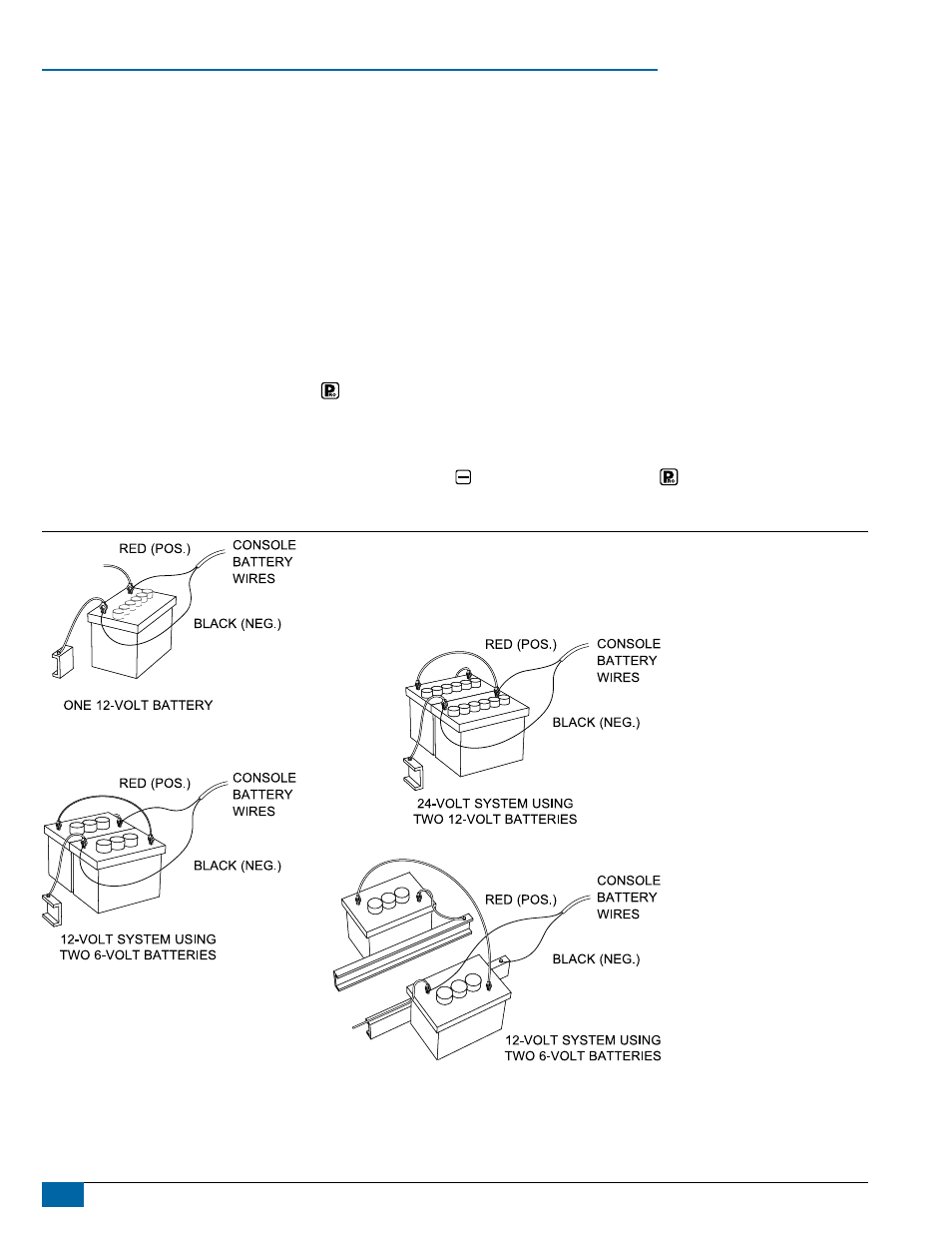
8
www.teejet.com
844-E Sprayer Control
Console Step 3 - power Connection
Locate the power cable that has a black connector on one end and two battery terminal rings on the other. Extend the battery terminal ring end of
this cable from the cab to the battery.
NOTE: Some tractors use two 6 Volt batteries as a power source. Make sure there are a total of 12 Volts delivered to the controller by connecting
to the (+) terminal on one battery and the (-) terminal on the other battery. Reliable operation of the 844 Sprayer Control depends on a
clean power supply. Ensure this by connecting the power cables directly to the battery and not to another power source.
Connect the battery terminal rings to the battery posts, making sure that the positive (red) and negative (black) wires correspond with the polarity
of the battery terminals.
NOTE: The power cable is designed to provide the simple addition of a remote master boom switch in a convenient location (i.e. on the throttle,
gear shift, or floor switch). To install a remote boom switch, simply install a switch to the brown wire in the power cable. The switch should
be rated to handle the total current used by all boom section valves combined. If installed, the remote master switch will operate in series
with the boom switches on the console.
Connect the battery cable to the power cable lead that extends from the main cable.
Test the installation by pressing the Program key once to turn the 844 console on. If the display shows information, you have wired the power
correctly.
NOTE: The TeeJet 844 Sprayer Control has an automatic power down feature. With the master boom switch in the “off” position, the 844 will
automatically shut down after 10 minutes of no inputs. This prevents possible battery drainage. To turn the console “off” with the Master
Switch located in the “off” position, press and hold the Minus key while pressing the Program key once, and then releasing both
keys. The console will shut down providing no other keys are pressed.
Figure 12: Power Connection
