StarTech.com SV1108IPPWEU User Manual
Page 63
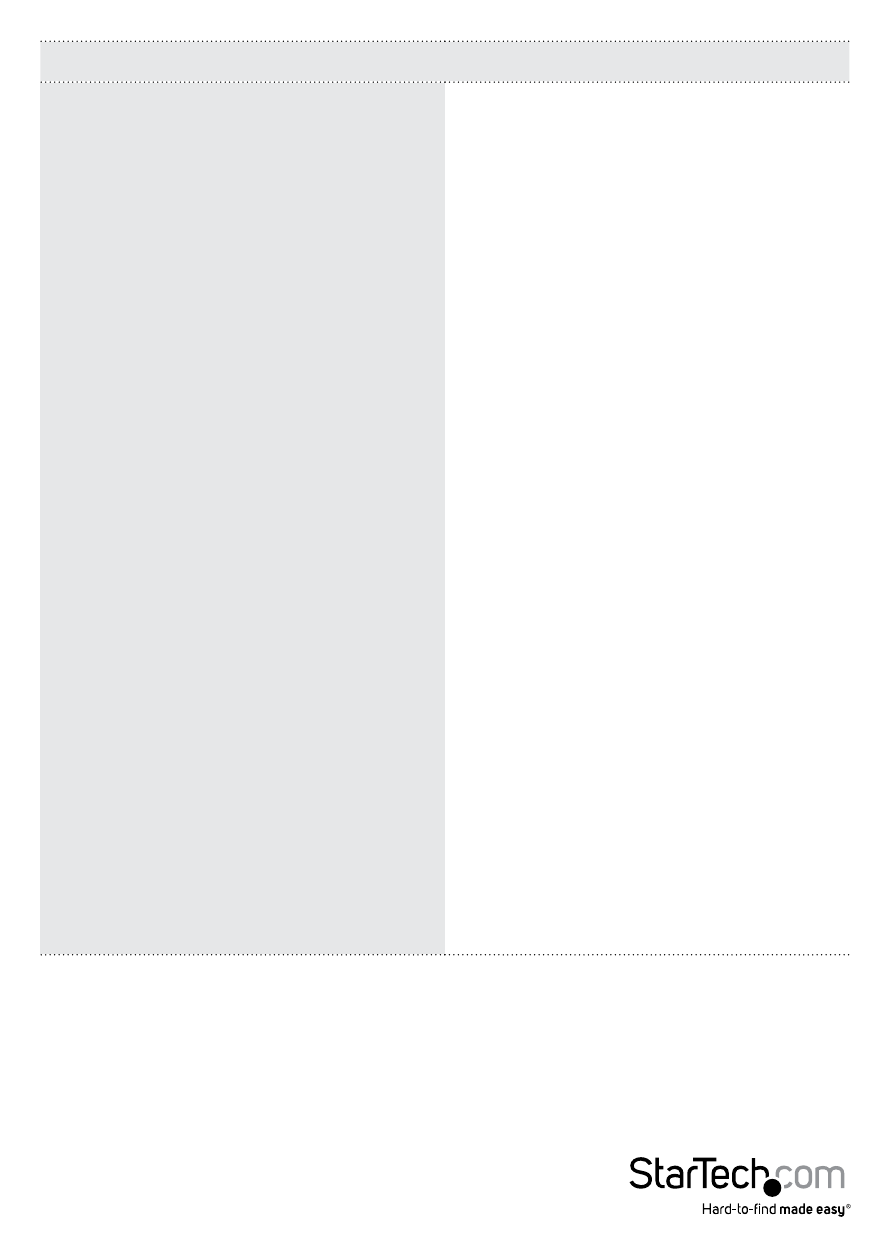
Instruction Manual
56
Item
Explanation
Permissions
Click to place/remove a check mark
next to an item to grant/withhold
access to that aspect of the
SV1108IPEXT/POW’s operation.
Win Client: Checking Win Client allows
a user to access the SV1108IPEXT/POW
via the Windows Client software.
Java Client: Checking Java Client allows
a user to access the SV1108IPEXT/POW
via the Java Client software.
View Only: Checking View Only allows
a user to view the video of the display
of the computers attached to the ports
of the KVM switch connected to the
SV1108IPEXT/POW, but they are not
allowed to perform any operations on
the computers.
Configure: Checking Configure gives
a user Administrator privileges, and
allows the user to set up and modify the
SV1108IPEXT/POW’s
operating environment.
Power Management: Checking Power
Management allows a user to use the
SV1108IPEXT/POW’s built-in single
port power switch for remote power
management of a server/installation
connected locally to the SV1108IPEXT/
POW, as well as Power On / Power Off
/ Reset devices via an attached Power
Over the NET™ unit.
Log: Checking Log allows a user to view
the contents of the log file.
