StarTech.com SV1108IPPWEU User Manual
Page 60
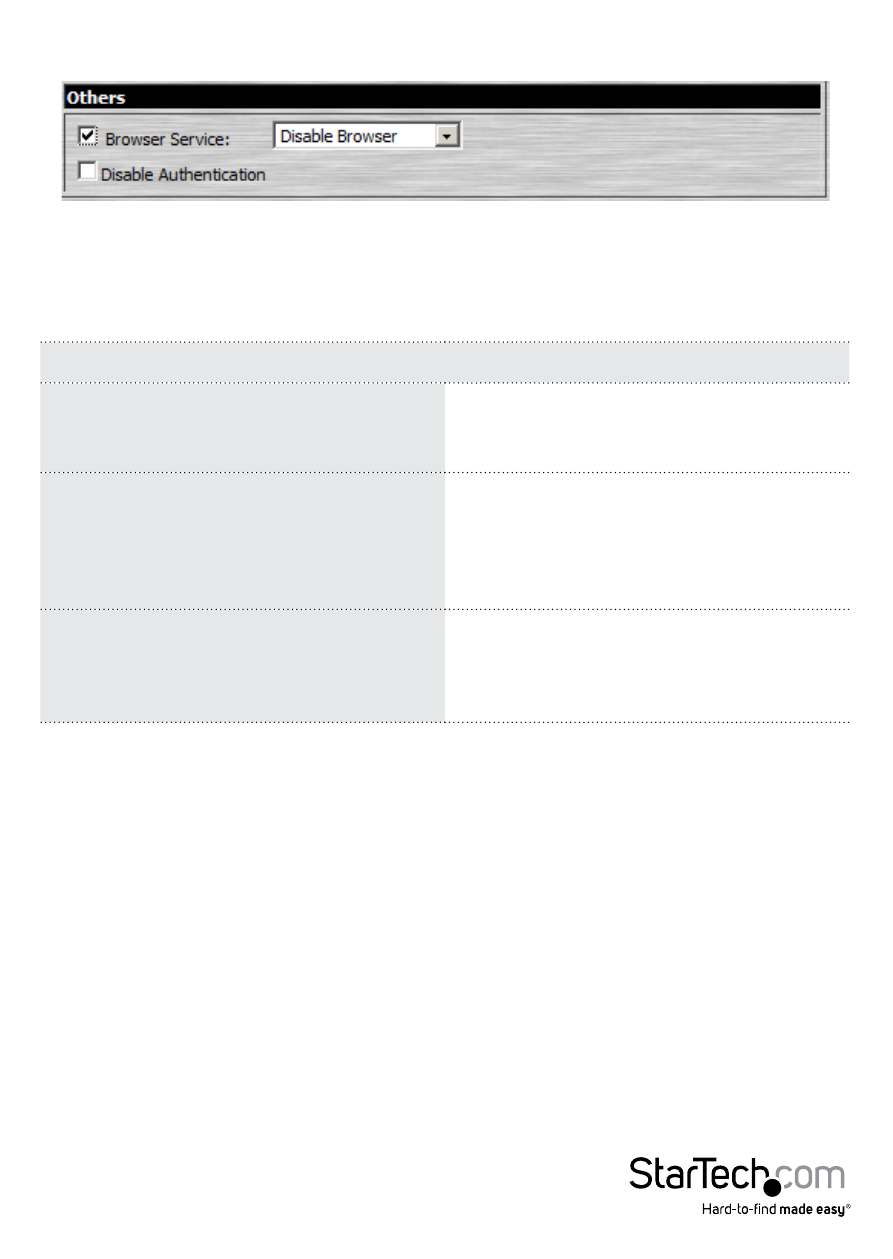
Instruction Manual
53
Others
Browser Service allows the administrator to limit the scope of browser access to
the SV1108IPEXT/POW. Put a check in the checkbox to enable this function, then
select the browser limitation in the drop down list box. Choices are explained in the
following table:
Item
Explanation
Disable Browser
If this is selected, the SV1108IPEXT/POW
cannot be accessed via a browser. It can
only be accessed from the AP programs
Disable HTTP
If this is selected, the SV1108IPEXT/
POW can be accessed via a browser,
but not from an ordinary (HTTP) login
connection – it can only be accessed
over a secure HTTPS (SSL) connection.
Disable HTTPS (SSL)
If this is selected, the SV1108IPEXT/POW
can be accessed via a browser over an
ordinary (HTTP) login connection, but
not via a secure HTTPS (SSL) connection.
If Disable Authentication is checked, no authentication procedures are used to check
users attempting to log in. Users gain Administrator access to the SV1108IPEXT/POW
simply by entering the correct IP address in their browser.
NOTE: Enabling this setting creates an extremely dangerous result as far as security
goes, and should only be used under very special circumstances.
