Syslog server, Ddns, Syslog server ddns – StarTech.com SV1108IPPWEU User Manual
Page 46
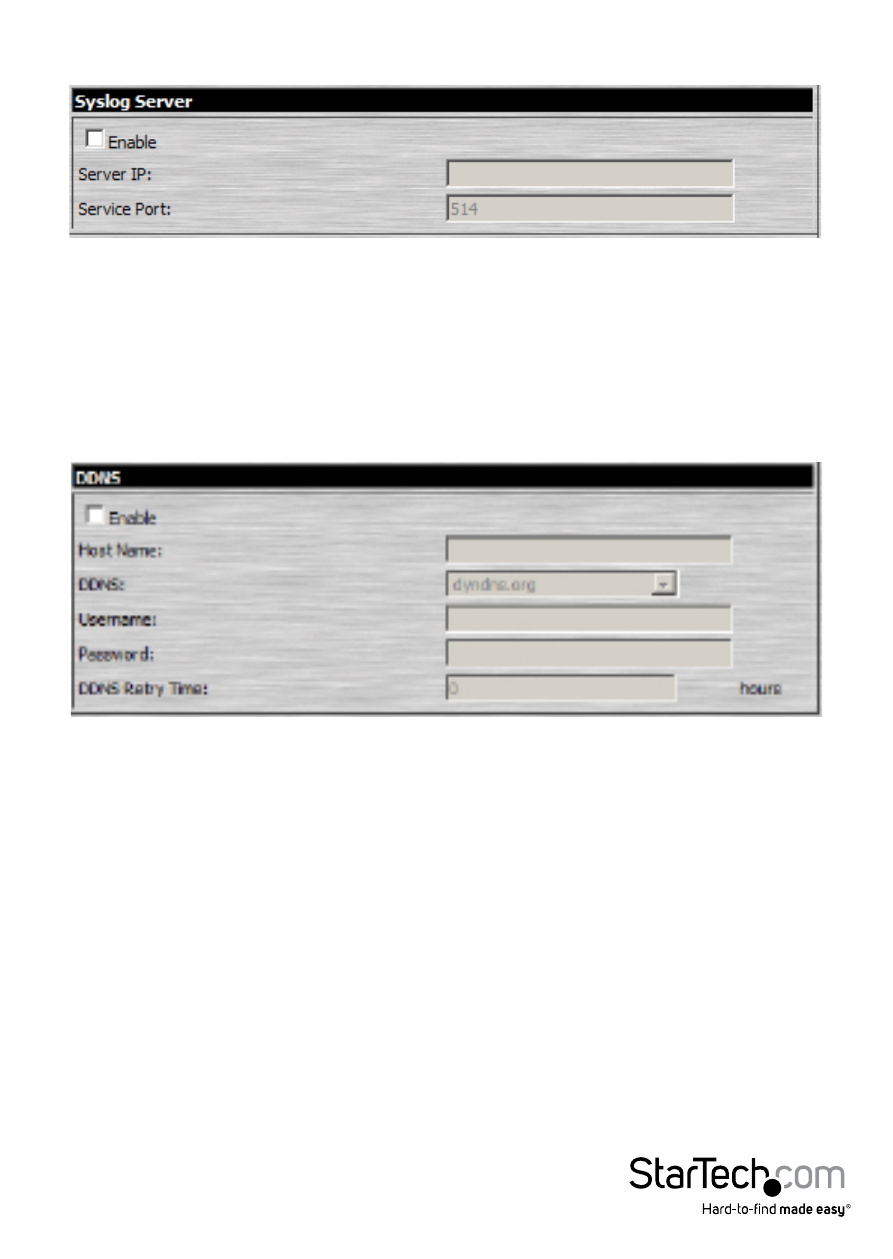
Instruction Manual
39
Syslog Server
To record all the events that take place on the SV1108IPEXT/POW and write them to a
Syslog server, do the following:
1. Check Enable.
2. Key in the IP address and the port number of the Syslog server. The valid port range
is 1-65535.
DDNS
DDNS allows the mapping of a dynamic IP address assigned by a DHCP server to a
hostname. To provide DDNS capability for the SV1108IPEXT/POW, do the following:
1. Check Enable.
2. Enter the hostname that you registered with your DDNS service provider.
3. Drop down the list to select the DDNS service you are registered with.
4. Key in the Username and Password that authenticates you with your DDNS service.
5. If the SV1108IPEXT/POW’s IP address changes, it must update the DDNS server so
that the new address is properly associated with its hostname. If it fails to update
the DDNS server, it must try again at a later time. Key in the amount of time (in
hours) to wait before trying to update the DHCP server again.
