3 connecting the 5895xl to the facp, Connecting the 5895xl to the facp -3, Section 3.3) – SilentKnight 5895XL 6A Intelligent Remote Power Supply User Manual
Page 23
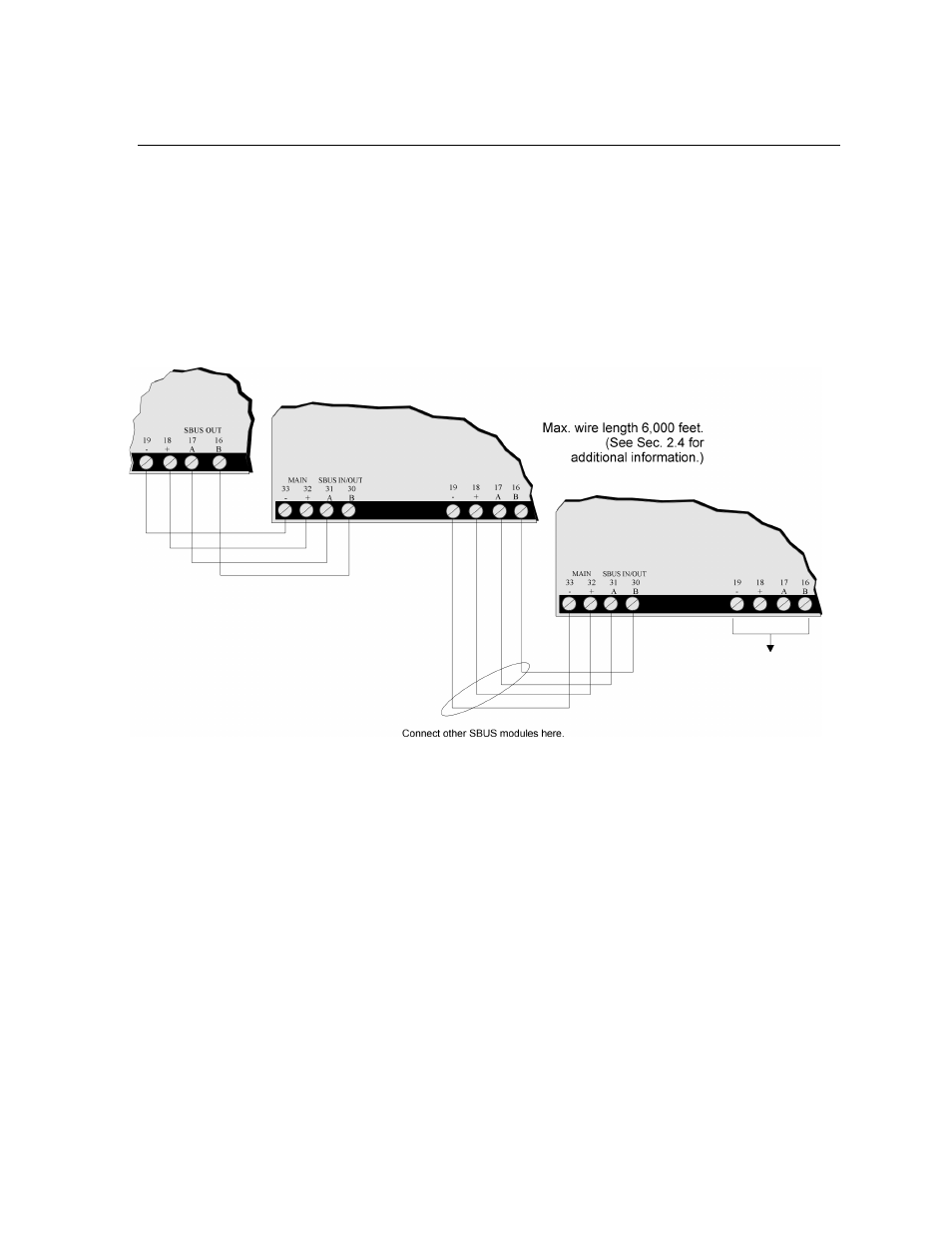
Hardware Installation
151142
3-3
3.3
Connecting the 5895XL to the FACP
1. Connect the 5895XL to the appropriate SBUS. The 5895XL can be connected directly to
the IntelliKnight 5820XL FACP or can be daisy-chained to another 5895XL. Figure 3-3
and Figure 3-4 show both connections.
2. Use on-board DIP switch to assign an ID#. (See Section 3.3.1) Figure 2-1 shows the
location of the DIP switches on the 5895XL board.
3. Configure the 5895XL module by adding it to the system (through JumpStart or
manually). You can also assign a name to the module. These procedures are described in
the IntelliKnight 5820XL Installation Manuals (P/N 151209).
Figure 3-3 Class B 5895XL Connection to FACP
(FACP SBUS)
5895XL Terminals 30-33 are used only for connection
5895XL to the FACP or to the controlling 5895XL
Use 5895XL Terminals 16-19 to connect other SBUS
modules (5815XL, 5860, 5824) and to daisy-chain
5895XL’s
5895XL Board
(5895XL-1)
5895XL Board
(5895XL-2)
To next 5895XL
and other SBUS
modules.
