Philips VRB661AT User Manual
Page 41
Attention! The text in this document has been recognized automatically. To view the original document, you can use the "Original mode".
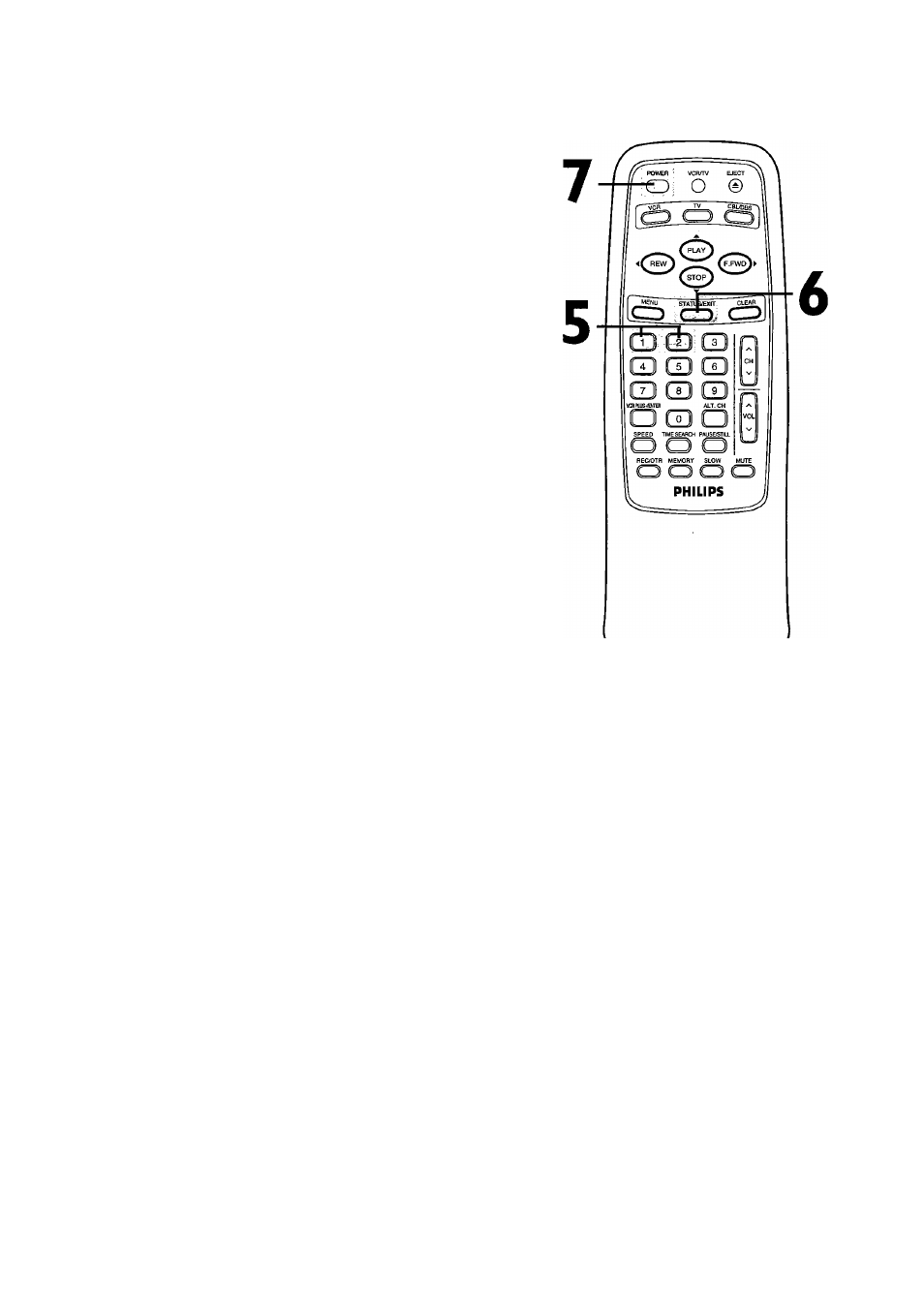
Timer Recording with the VCR Pius+ Programming System (cont*d) 41
5
Press the Number I button to record in SP speed or the
Number 2 button to record in SLP speed. Your selection will
appear beside REC SPEED on-screen; SP= I SLP=2 will continue to
flash. For details about tape speed, see pages 35 and 54. You cannot
use the SPEED button at this time.
'ONETIME PROGRAM
PROGRAM
I
CHANNEL
OS
TIME ON
TIME OFF
REC SPEED
SP=1 SLP=2
START DATE
10/10/00
TUE.
V TO END PUSH EXIT
10:30 PM
11:30 PM
SLP
6
Press the STATUS/EXIT button. PROGRAM WAS COM
PLETED / PLEASE TURN OFFVCR FORTIMER RECORDING
should appear on-screen briefly.
7
Press the POWER button to turn off the VCR power. The
Timer light will appear.The Timer light will flash if there is not a
tape in the VCR.
If the timer recording will take place several hours or days from
now, you may use the VCR until time for the recording. Just turn
off the VCR a few minutes before the recording starts. If you for
get to turn off the VCR, PLEASE TURN OFFVCR FORTIMER
RECORDING flashes on your TV screen two minutes before a
timer recording starts. Remove the message by pressing the
CLEAR button.
Turn off the VCR
for the recording.
Insert a tape in the VCR.
Leave the Cable Box/DBS on
(if applicable).
Helpful Hints
• If the preset time for a timer
recording comes up during an OTR,
the OTR has priority. A message will
remind you when the timer record
ing was scheduled to begin. You may
let the OTR continue; the timer
recording will not take place. Or,
stop the OTR and turn off the VCR
immediately. The timer recording will
take place if you turn off the VCR
before the timer recording’s sched
uled start time.
• To stop a started timer recording,
press the STOP/EJECT button on
the VCR.
• If the power fails for more than one
minute,VCR Plus+ channel numbers
higher than 100 may be lost. In this
case, repeat steps 2-7 on page 39.
• If you are using a Cable Box/DBS,
timer recordings are programmed
differently. See pages eight and 38-
39 for details.
See page 52 for more hints.
