To stop recording, press the stop/^ button – Philips VRB661AT User Manual
Page 30
Attention! The text in this document has been recognized automatically. To view the original document, you can use the "Original mode".
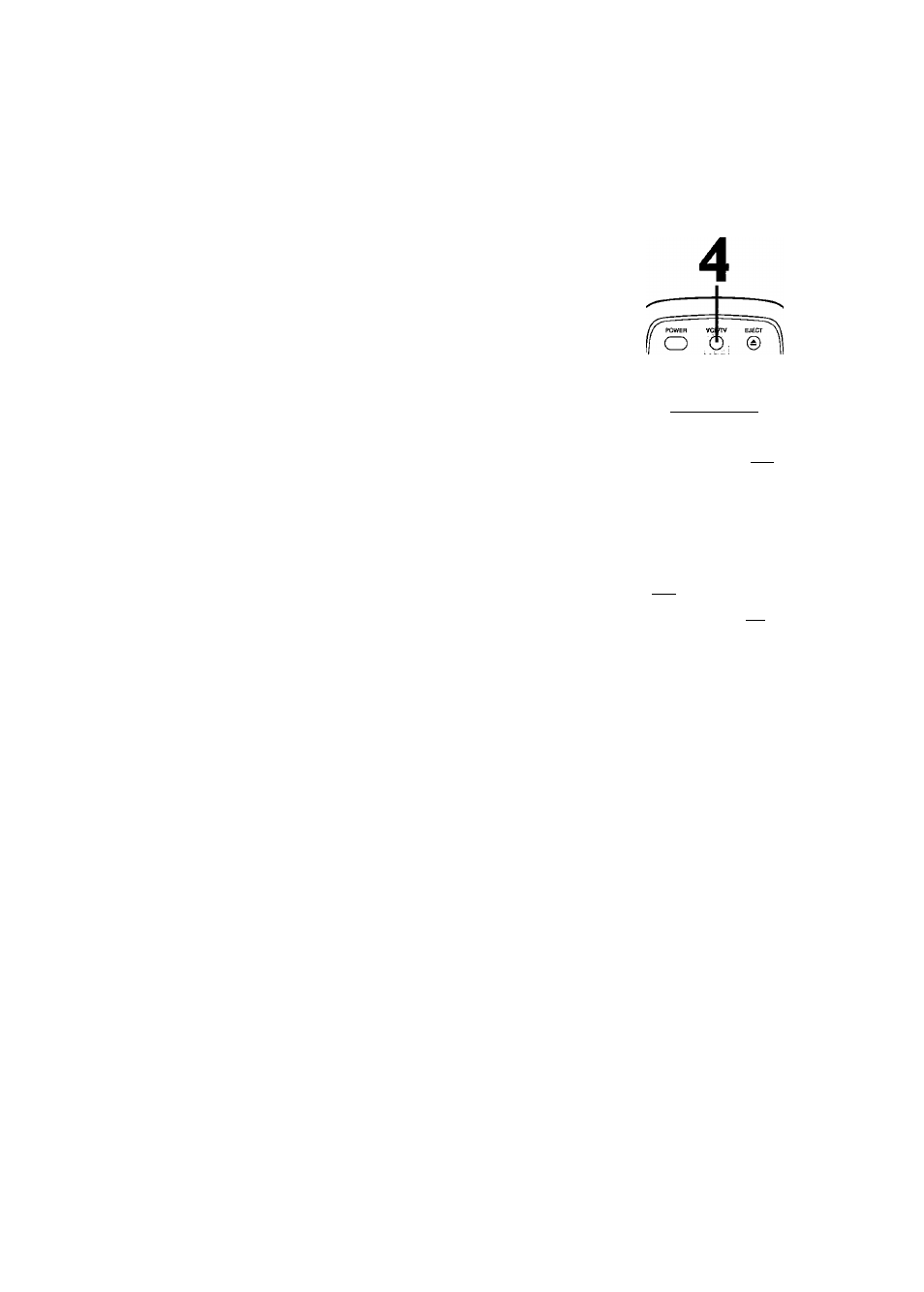
30 Recording
Read and follow the steps below to record a television program.
I
Turn on the TV and set it to channel 3 or 4, whichever chan
nel the CH3/CH4 switch on the back of the VCR is set to.
2
Inse
3
Insert a tape with its record tab intact in the VCR.
Press the VCR button.
4
If the VCR light appears on the display panel, go to step 5. If the
VCR light does not appear, press the VCR/TV button
once.
5
Press the SPEED button until the desired tape speed
appears briefly on the screen. (Details about tape speed are on
page 35.)
6
Use the CH(annel) .▲./▼ button or the Number buttons to
select the channel to be recorded.
7
Press the REC(ord)/OTR button once to start recording.
The REC(ord) light will appear.
8
To pause the recording, press the PAUSE/STILL button
once. The REC(ord) light will flash. To resume recording, press
the REC(ord)/OTR button or press the PAUSE/STILL but
ton again. The REC(ord) light will come on again.
9
To stop recording, press the STOP/^ button.
1
2
Turn on the TV.
Insert a tape in the VCR.
3
6
5
7
cBLjoas“
—
—
REWJ
iF.FW^>
STATUS/EXrr CLEAR
CD
U LU
Ifn fT
U il
iSjiWlfl ___
Od
SPEED TIME SEARCH PAUSElSTia
^ RECOTR MEMORY SLOW MUTE
PHILIPS
9
8
Helpful Hints
If you press the REC(ord)IOTR but
ton when there is not a tape in the
VCR, NO CASSETTE will flash on
the screen.
If you press the REC(ord)/OTR but
ton while a tape without a record
tab is in the VCR, the VCR will eject
the tape and PROTECTED CAS
SETTE CANNOT RECORD will flash
on the screen.
Other recording options are on
pages 31-37.
You can change the tape speed dur
ing a recording, but some distortion
will appear on the tape.
The VCR will record in a preset vol
ume.
