Casio FX-9750GII User Manual
Page 134
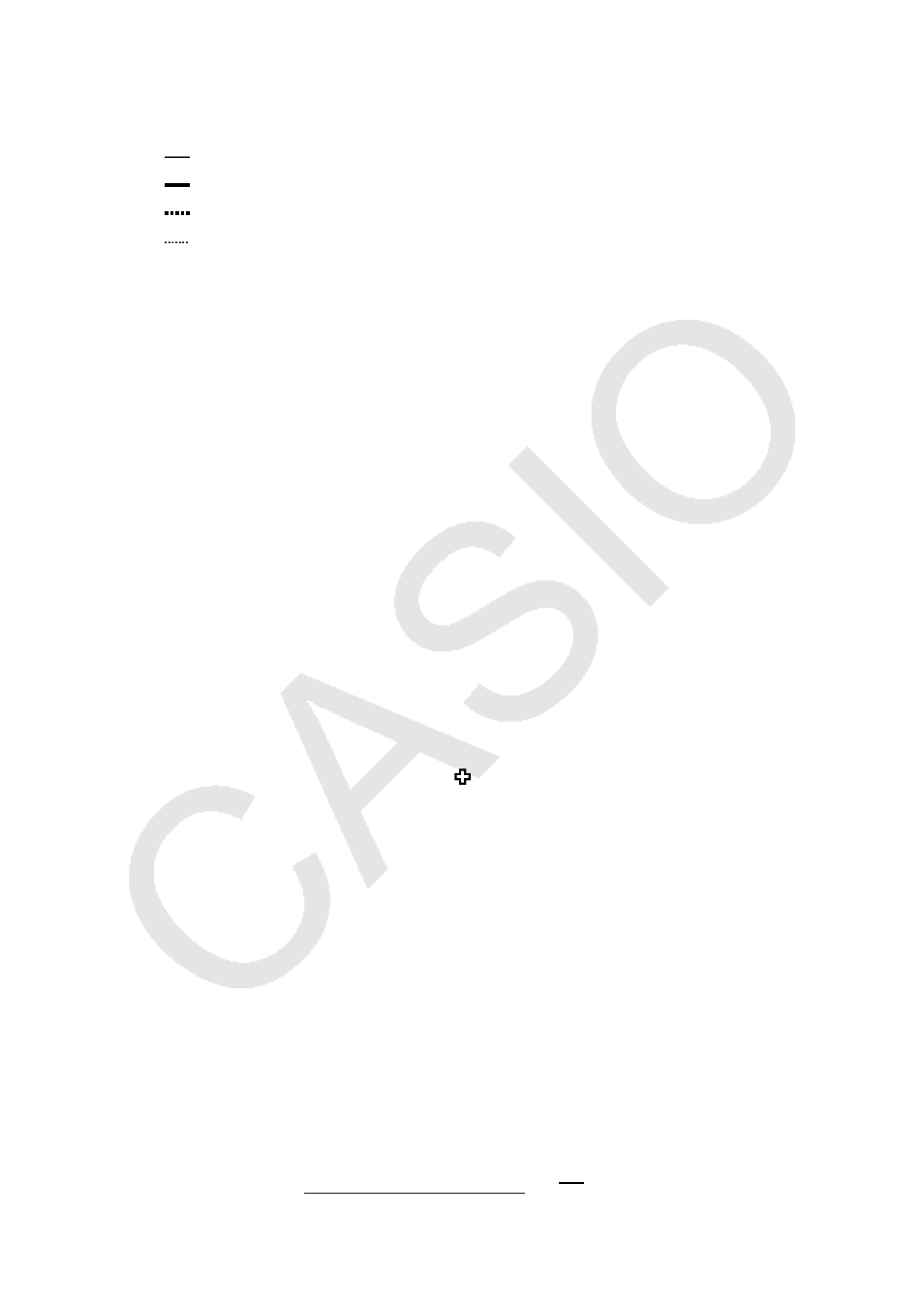
5-28
1. From the Main Menu, enter the GRAPH mode.
2. Make V-Window settings.
3. On the Setup screen, use the “Sketch Line” setting to specify the line style you want.
(
) … Normal (initial default)
(
) … Thick (twice the thickness of Normal)
(
) … Broken (thick broken)
(
) … Dot (dotted)
4. Input the function of the graph.
5. Draw the graph.
6. Select the sketch function you want to use.*
1
(Tang) ... Tangent line
(Norm) ... Line normal to a curve
(Inv) ... Inverse function*
2
_
(
E)(PLOT)
{Plot}/{Pl
•
On}/{Pl
•
Off}/{Pl
•
Chg} ... Point {Plot}/{On}/{Off}/{Change}
_
(
E)(LINE)
{Line}/{F
•
Line} ... {connects 2 points plotted by
(E)(PLOT) with
a line}/{for drawing a line between any 2 points}
(E)(Crcl) ... Circle
(E)(Vert) ... Vertical line
(E)(Hztl) ... Horizontal line
(E)(E)(PEN) ... Freehand
(E)(E)(Text) ... Text input
7. Use the cursor keys to move the pointer (
) to the location where you want to draw, and
press
U.*
3
*
1
The above shows the function menu that appears in the GRAPH mode. Menu items may
differ somewhat in other modes.
*
2
In the case of an inverse function graph, drawing starts immediately after you select this
option.
*
3
Some sketch functions require specification of two points. After you press
U to specify the
first point, use the cursor keys to move the pointer to the location of the second point and
press
U.
• You can specify line type for the following sketch functions: Tangent, Normal, Inverse, Line,
F
•
Line, Circle, Vertical, Horizontal, Pen
Example
Draw a line that is tangent to point (2, 0) on the graph for
y
=
x
(
x
+ 2)
(
x
– 2).
K GRAPH
(SET UP)
AAAAAAAA*(
)
)_
*fx-7400G
ɉ
, fx-9750G
ɉ
:
AAAAAAA
