I recalling list contents – Casio FX-9750GII User Manual
Page 100
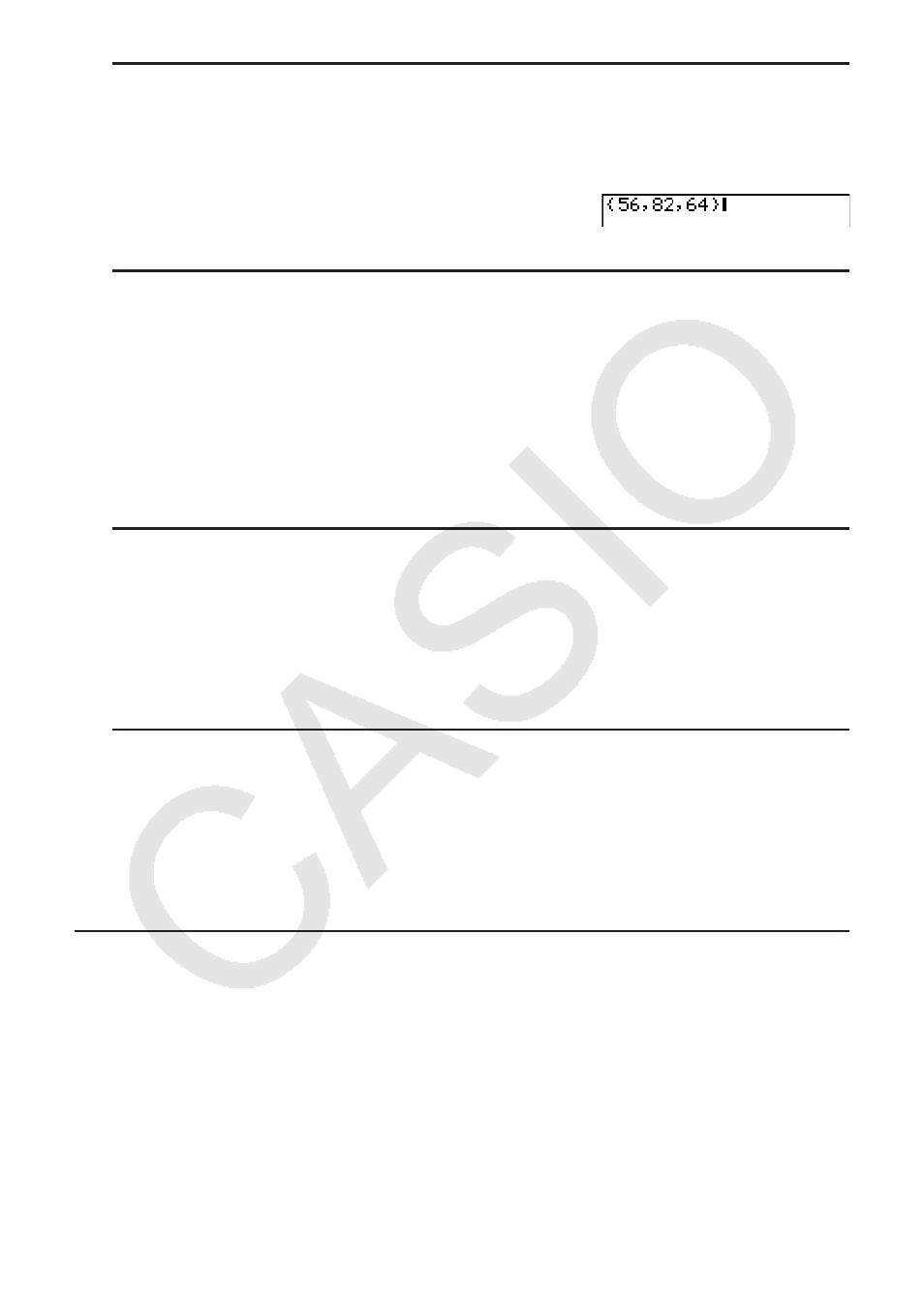
3-11
S To directly input a list of values
You can also directly input a list of values using {, }, and
.
Example
To input the list: 56, 82, 64
EC
S To assign the contents of one list to another list
Use
? to assign the contents of one list to another list.
Example
To assign the contents of List 3 (41, 65, 22) to List 1
*(LIST)(List)B?(List)@U
In place of
(LIST)(List)B operation in the above procedure, you could input
S To recall the value in a specific list cell
You can recall the value in a specific list cell and use it in a calculation. Specify the cell number
by enclosing it inside square brackets.
Example
To calculate the sine of the value stored in Cell 3 of List 2
Q*(LIST)(List)A
S To input a value into a specific list cell
You can input a value into a specific list cell inside a list. When you do, the value that was
previously stored in the cell is replaced with the new value you input.
Example
To input the value 25 into Cell 2 of List 3
AD?*(LIST)(List)B
I Recalling List Contents
Example
To recall the contents of List 1
*(LIST)(List)@U
• The above operation displays the contents of the list you specify and also stores them in
ListAns Memory. You can then use the ListAns Memory contents in a calculation.
