Configure settings, Information – KGUARD Security AR 1621-2CKT001 User Manual
Page 72
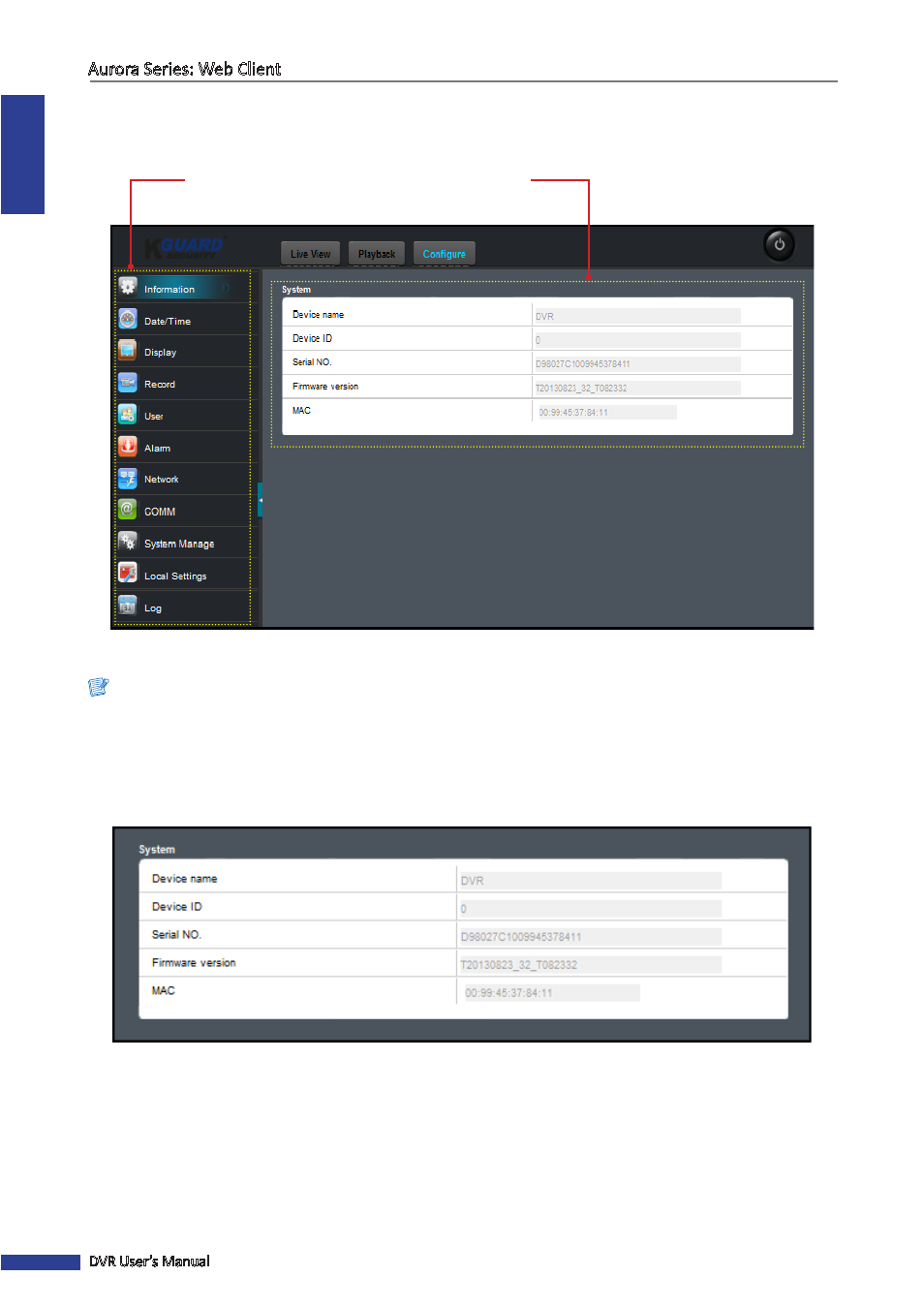
ENGLISH
Aurora Series: Web Client
72
DVR User’s Manual
Configure Settings
Click Configure tab to remotely configure the DVR.
The available menu options and setting configurations are very similar to the DVR system menu.
Note:
The relevant page reference for additional information is listed on each menu item.
Information
View the DVR information including the device name and ID, serial number, firmware version, and MAC address.
Main menu
Menu option/setting
