Downloading recorded videos – KGUARD Security AR 1621-2CKT001 User Manual
Page 71
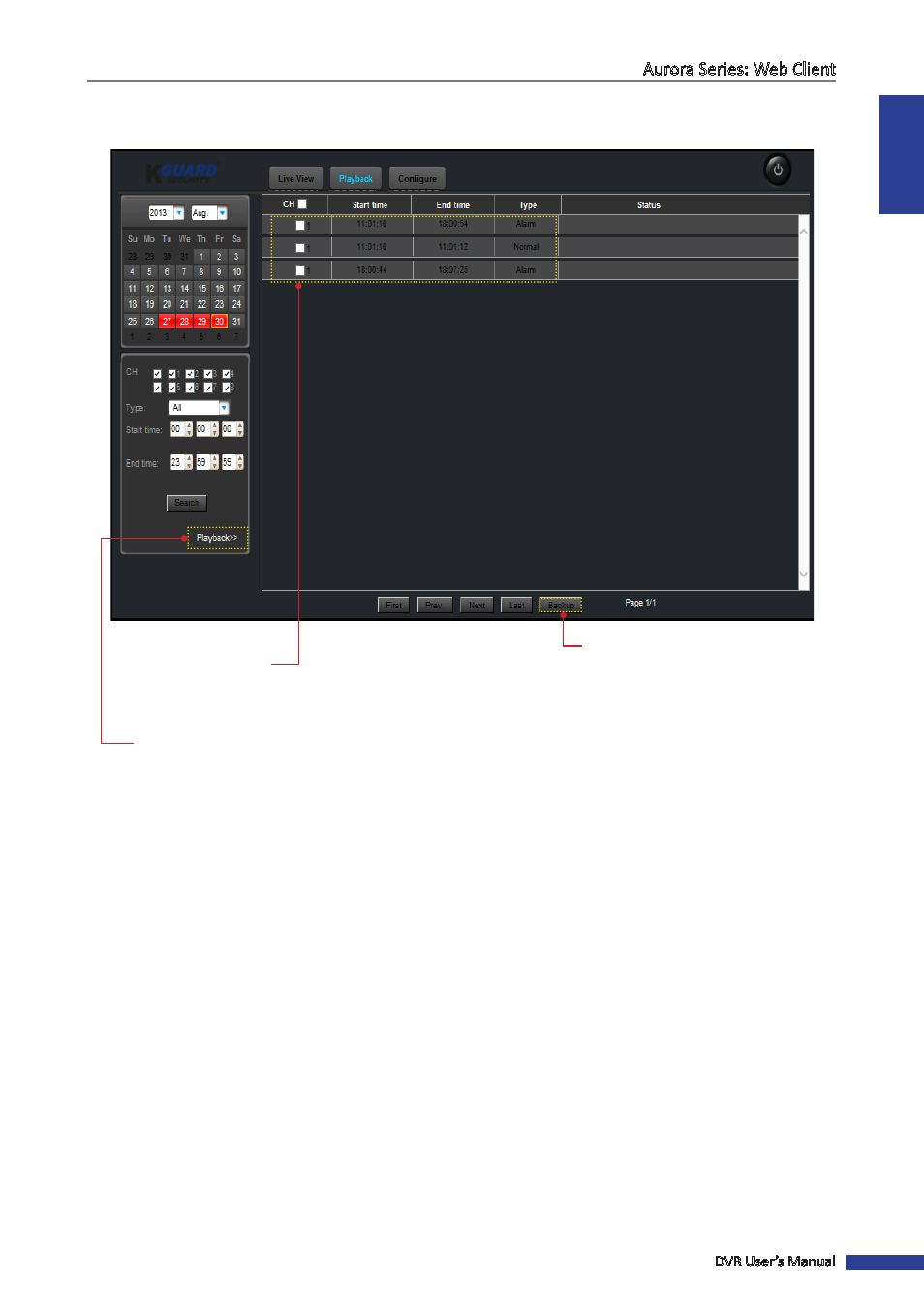
ENGLISH
Aurora Series: Web Client
DVR User’s Manual
71
Downloading Recorded Videos
Click to download the video to your
local hard disk. See
“Local Settings”
on page 77
for details on setting
download path folder.
Select the box of the
files that you want to
download.
Click to switch between
Record List and Search Result Page.
