English aurora series: getting started, Channel dvr, 16 dvr user’s manual – KGUARD Security AR 1621-2CKT001 User Manual
Page 16
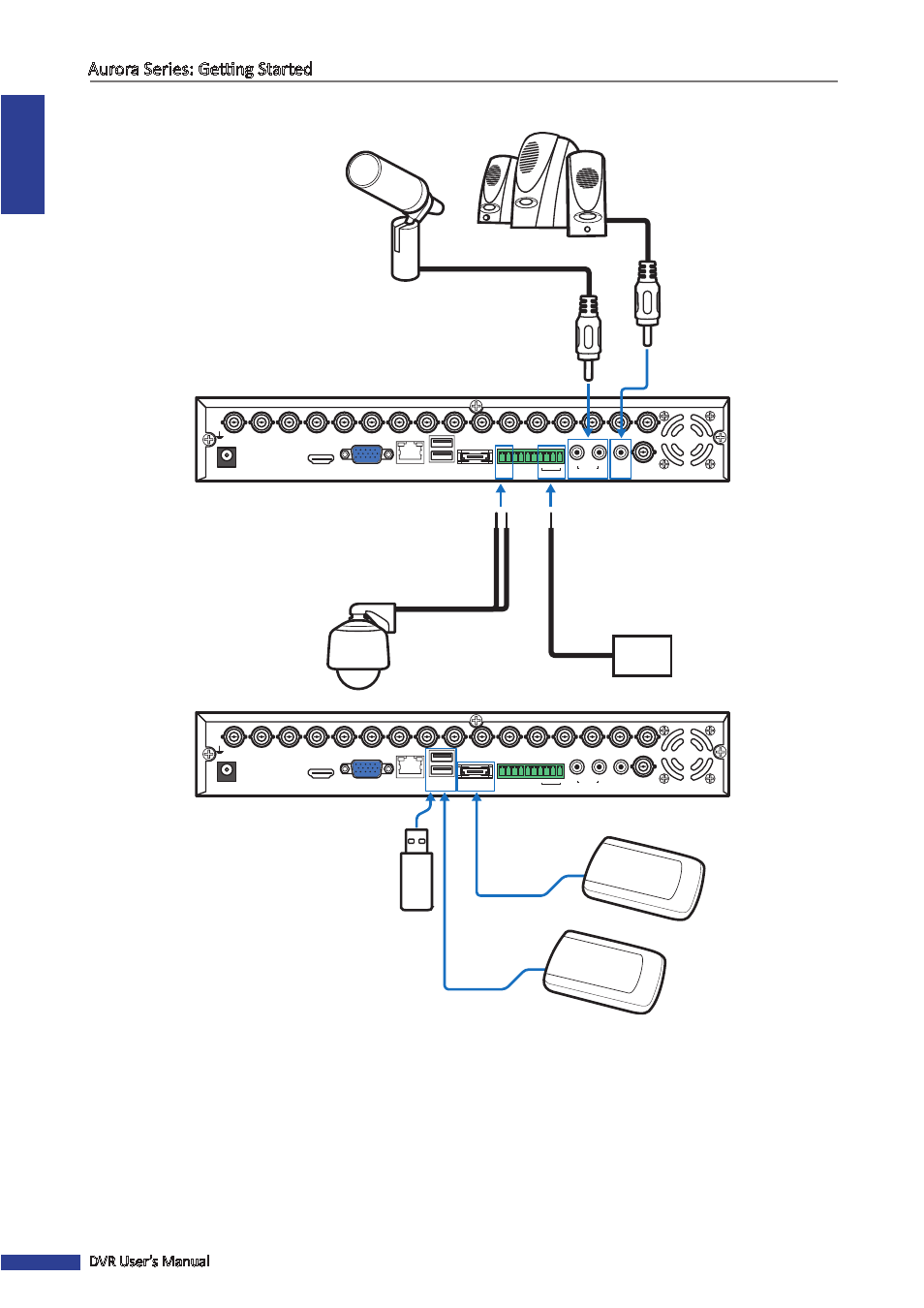
ENGLISH
Aurora Series: Getting Started
16
DVR User’s Manual
VGA
HDMI
DC+12V
IN
USB
E-SATA
AUDIO
OUT
CVBS
OUT
RJ45
GND
ALM IN
NO
CO
M
GN
D
485A
485B
GN
D 1 2 3 4
AUDIO
IN
1
2
16
15
14
13
12
11
10
9
8
7
6
5
4
3
2
1
VIDEO IN
VGA
HDMI
DC+12V
IN
USB
E-SATA
AUDIO
OUT
CVBS
OUT
RJ45
GND
ALM IN
NO
CO
M
GN
D
485A
485B
GN
D 1 2 3 4
AUDIO
IN
1
2
16
15
14
13
12
11
10
9
8
7
6
5
4
3
2
1
VIDEO IN
Speed dome
Alarm sensor
device (input)
Speaker
Microphone
Connect the speaker
using RCA cable
connection.
Connect the microphone
using RCA cable
connection.
USB flash drive
External hard drive
with eSATA port
When using a PTZ speed
dome, connect the
camera cable to the video
input of the DVR via
RS-485 connector.
External hard
drive with a USB
compatible interface
(USB 2.0)
Alarm sensor in
Connect one
sensor in
device via
RS-485
connection.
16-Channel DVR
