Advance menu, Alarm setup, Motion – KGUARD Security AR 1621-2CKT001 User Manual
Page 42
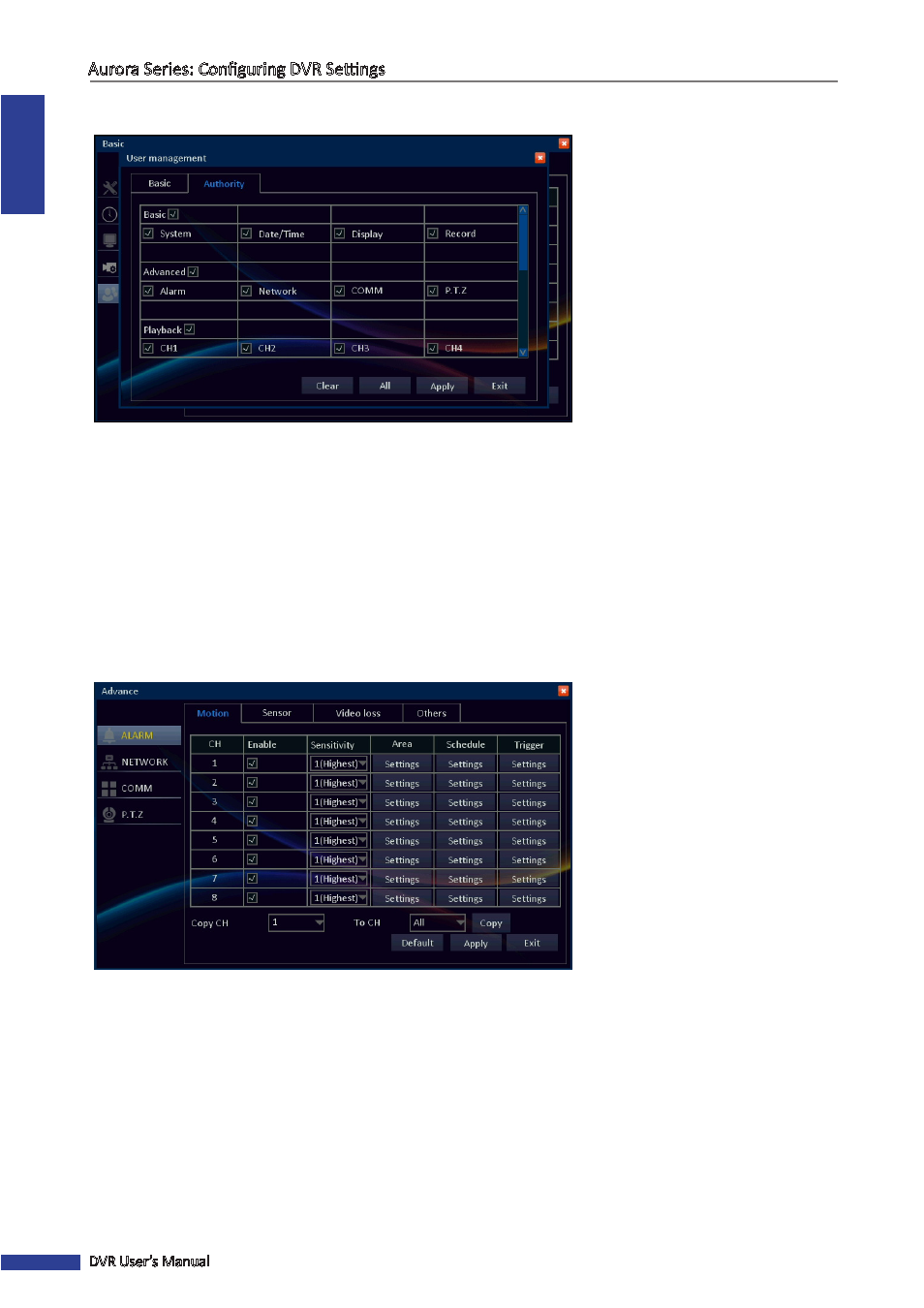
ENGLISH
Aurora Series: Configuring DVR Settings
42
DVR User’s Manual
• Authorizing Other Users
The administrator can grant access
rights to users in the following
categories:
• Basic (system, data/time display,
record)
• Advanced (Alarm, Network,
COMM, P.T.Z)
• Playback (CH1 ~ CH8)
• Backup (CH1 ~ CH8)
• Remote monitor (CH1 ~ CH8)
• Disk, P.T.Z control, Log
Select the check box of the corresponding menu that you want to allow the user to access.
Click Apply to save the settings.
Advance Menu
Alarm Setup
Motion
About Motion Detection
The DVR detects the motion by
comparing one frame with the next. A
sufficient (previously defined) amount
of difference is interpreted as motion.
As a result, the DVR is able to detect
when there is a change in the picture
and initiate the recording.
