Basic setup, Network setup & testing – KGUARD Security AR 1621-2CKT001 User Manual
Page 22
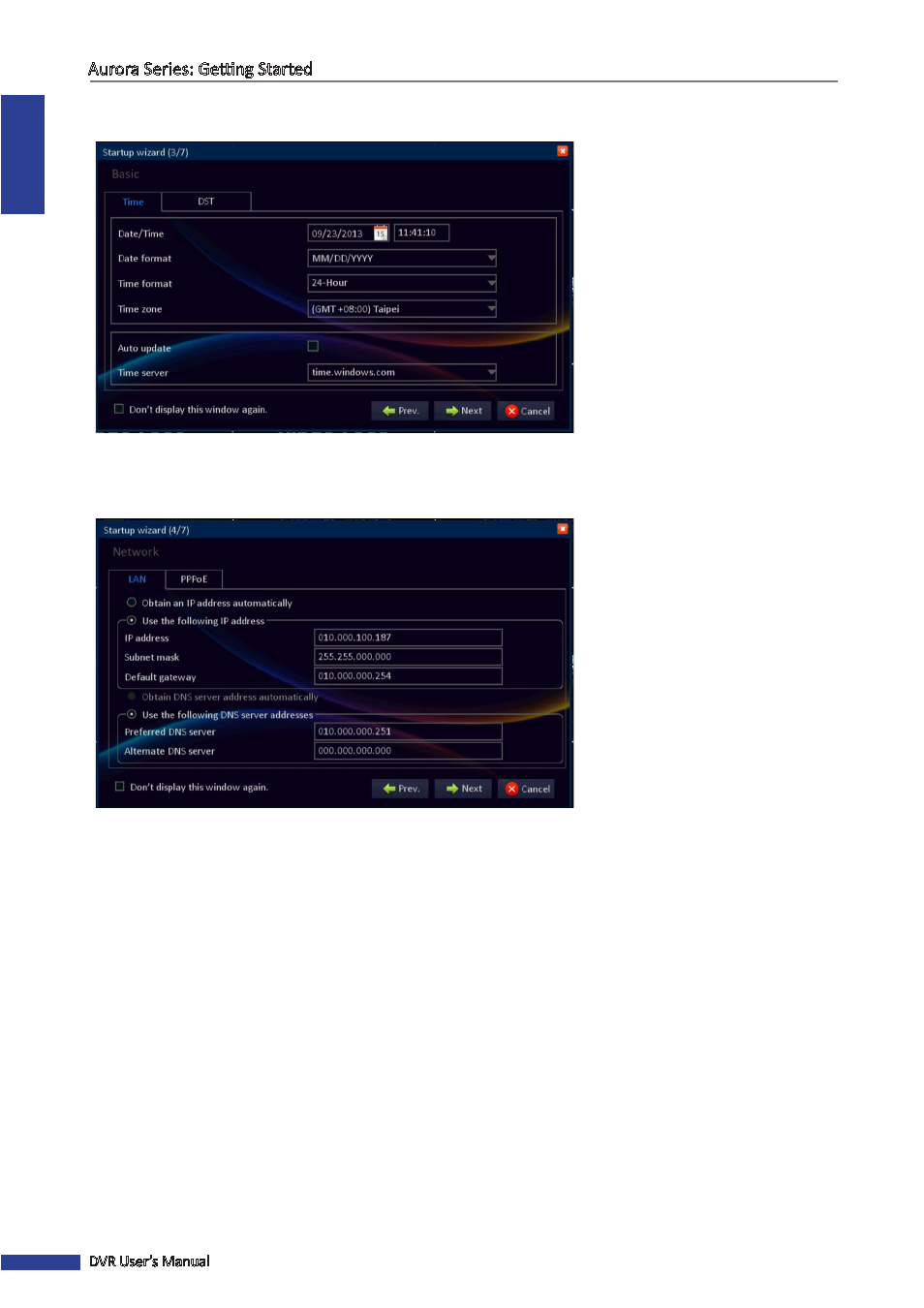
ENGLISH
Aurora Series: Getting Started
22
DVR User’s Manual
Basic Setup
Click Time tab to configure the date
and time settings. See
“Date/Time” on
page 33
.
Click DST tab to configure the Daylight
Saving Time settings. See
“DST
(Daylight Saving Time)” on page 34
.
Network Setup & Testing
If you are using DHCP connection,
select Obtain an IP address
automatically.
If you are using Static IP connection,
select Use the following IP address.
Specify IP address, Subnet mask, and
Gateway.
