Information, Device, Network – KGUARD Security AR 1621-2CKT001 User Manual
Page 62: Online
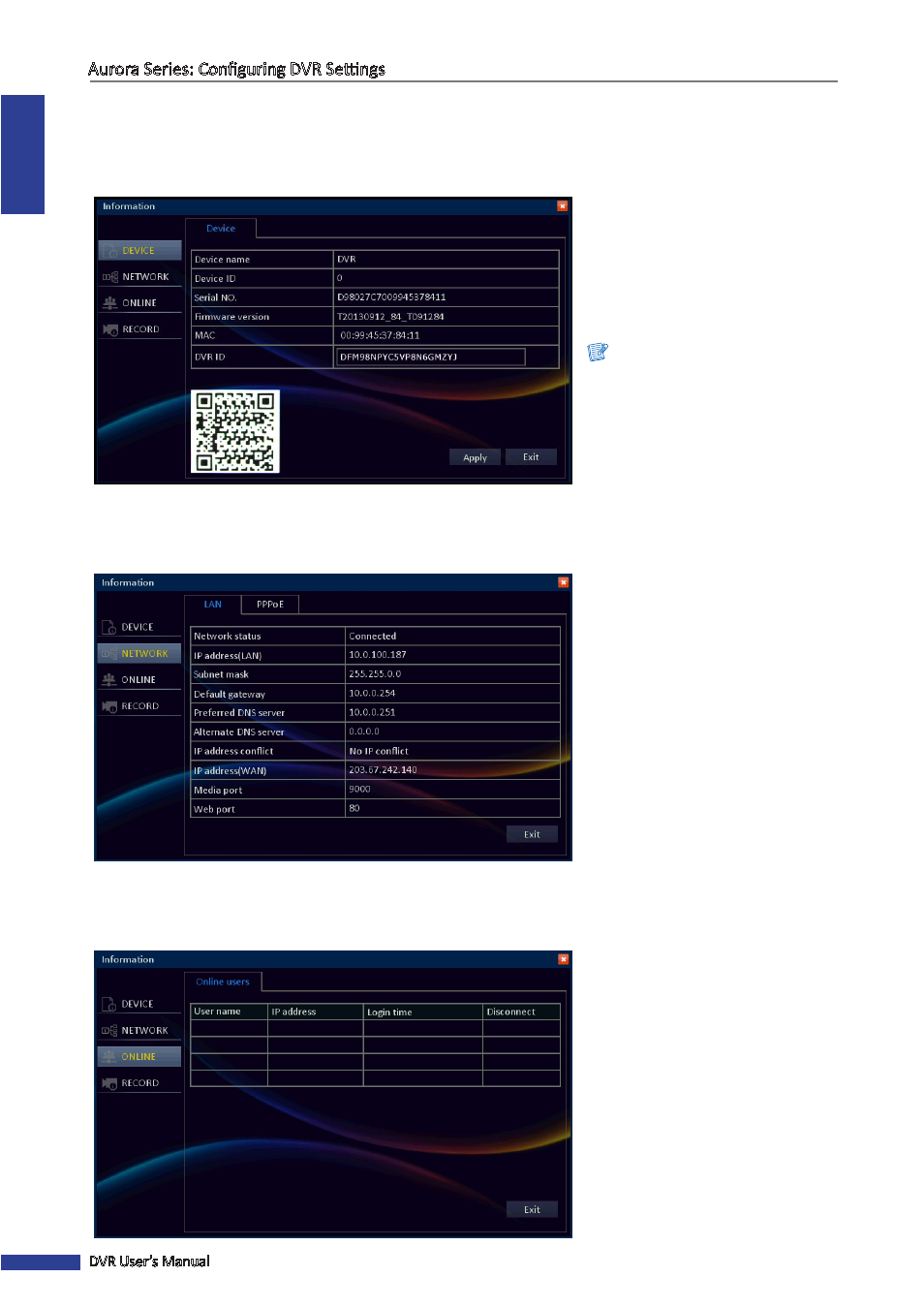
ENGLISH
Aurora Series: Configuring DVR Settings
62
DVR User’s Manual
Information
Device
Display the DVR information including
the device name and ID, serial
number, firmware version, MAC
address, and DVR ID.
The device information is mainly used
by the technical support, in the event
that you require assistance.
Note:
The DVR ID represents the QR code
sticker shown on the DVR.
Click Exit to close the current screen.
Network
Display the network information
including the network status, IP
address, subnet mask, default
gateway, and other network related
information.
Click the PPPoE tab to view the PPPoE
network configuration settings.
Click Exit to close the current screen.
Online
Display the online user name, IP
address, log in time, and connection
status.
Click Exit to close the current screen.
