KGUARD Security AR 1621-2CKT001 User Manual
Page 32
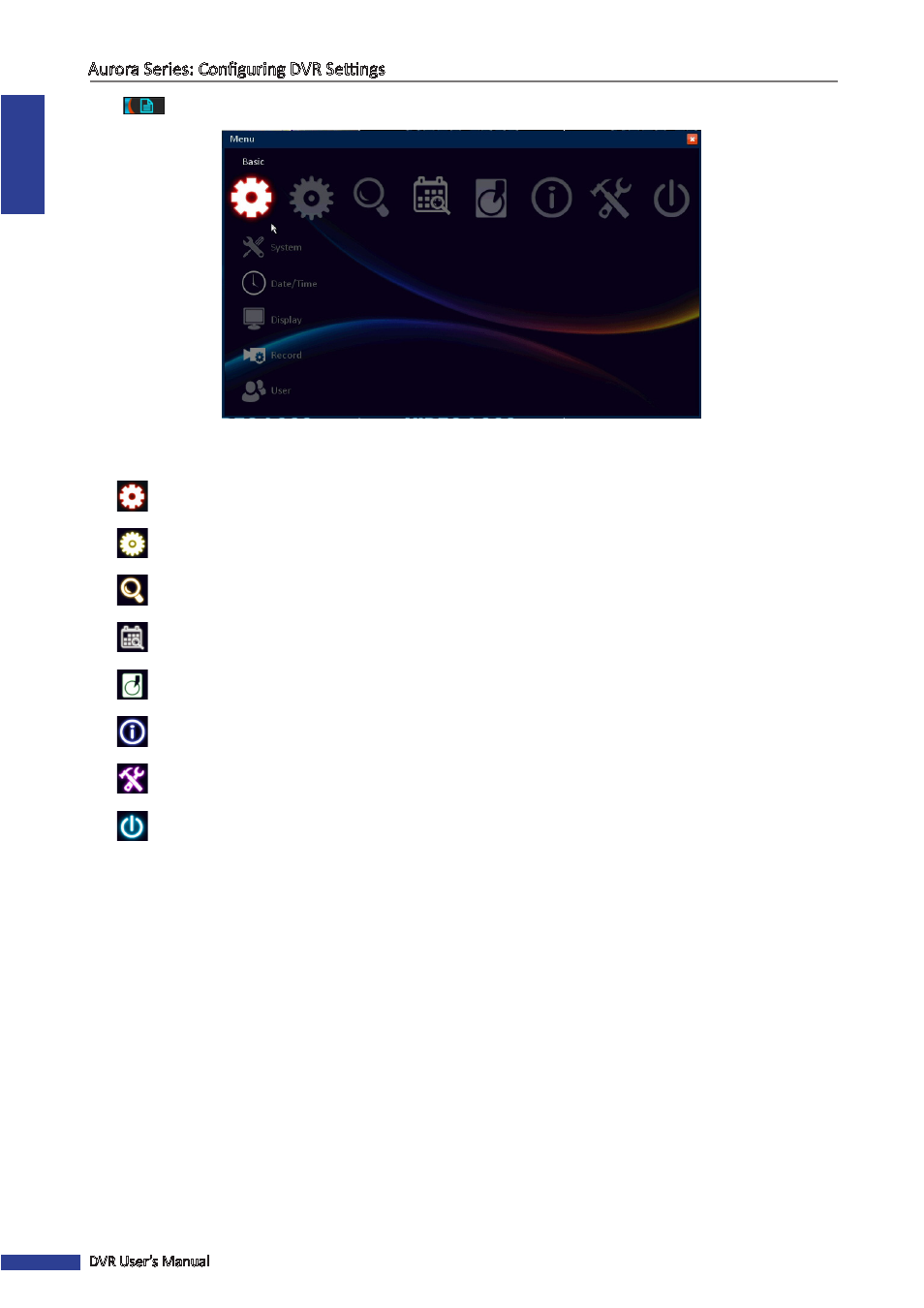
ENGLISH
Aurora Series: Configuring DVR Settings
32
DVR User’s Manual
Click
to enter the Main menu.
Select one of the menu options and configure the necessary settings:
Basic menu
Configure the system, date/time, display, record, and user settings.
Advance menu
Configure alarm, network, internet application, and PTZ settings.
Record Search menu
Search the recorded video.
Log Search menu
Search the recorded videos.
Disk Management menu
Display the HD/USB storage status and format the device.
Information menu
Display the system, network, user, and video settings information.
Maintenance menu
Update the firmware, export/import the system settings, and restore the default settings of the DVR.
Logout
Exit the menu.
