KGUARD Security AR 1621-2CKT001 User Manual
Page 46
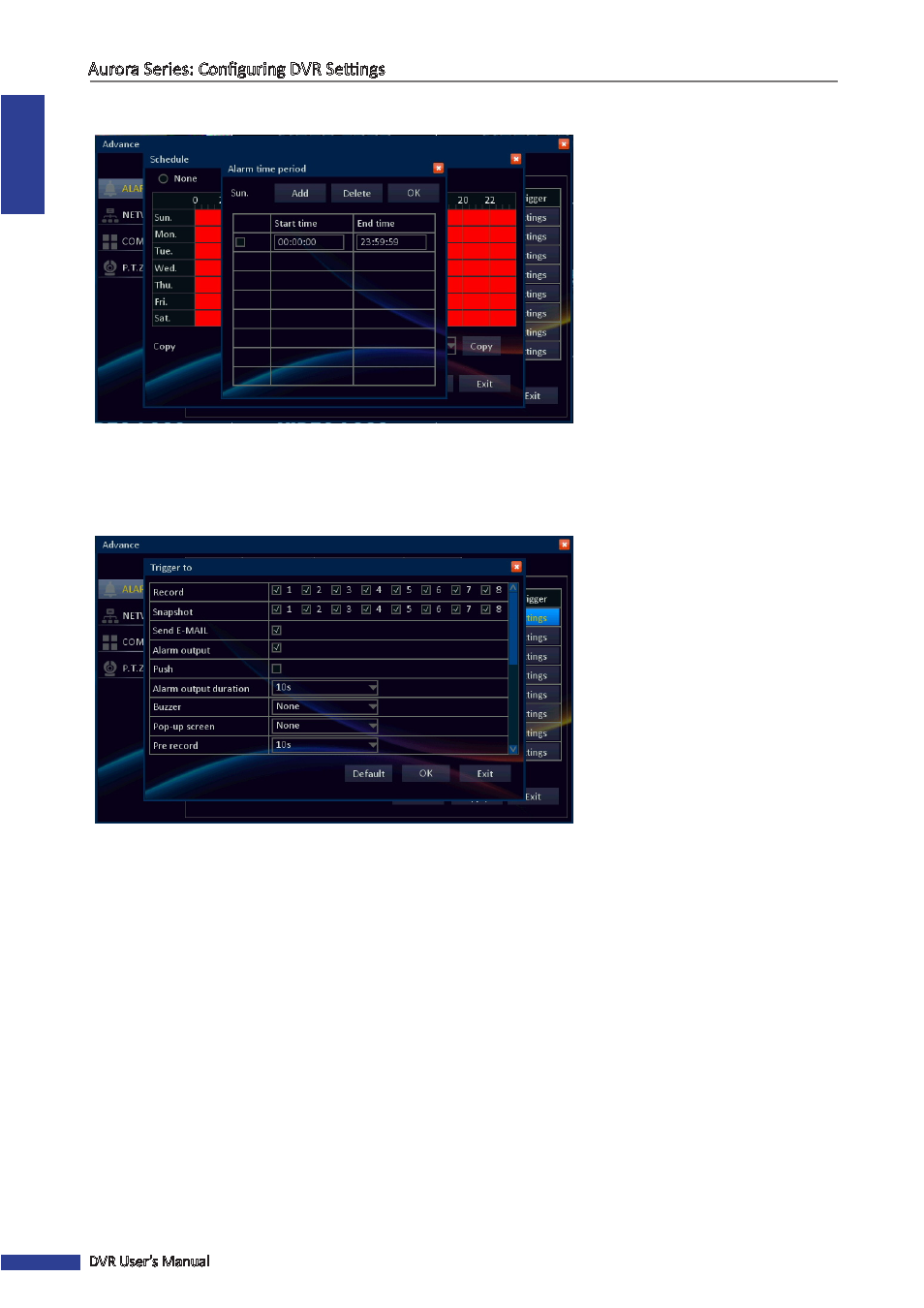
ENGLISH
Aurora Series: Configuring DVR Settings
46
DVR User’s Manual
• Sensor Schedule Setup
In Schedule, click Settings and double-
click the time slot to set the schedule.
Start time/End time: Enter the Start
time and End time information when
the sensor detection begins and ends.
To add additional sensor detection
schedule, click Add.
To disable sensor detection at the
scheduled time, check the desired
schedule box that you want to delete
and click Delete.
Copy/To: Copy the current settings to other days. Click the arrow to select an option and then click Copy.
Click OK to save the settings.
• Sensor Trigger Settings
In Trigger, click Settings to configure
what actions are taken when the
sensor detects an abnormal situation.
Record: Check the box to select the
channel(s) to record when the sensor
is triggered.
Snapshot: Check the box to select the
channel(s) to take a snapshot when
the sensor is triggered.
Send E-MAIL: Check to enable e-mail
alarm notification. If the function is
enabled, the system will send the
alarm messages / snapshots (snapshot
option must be enabled first) to the
specified e-mail address.
