KERN & SOHN KXS-TM User Manual
Page 84
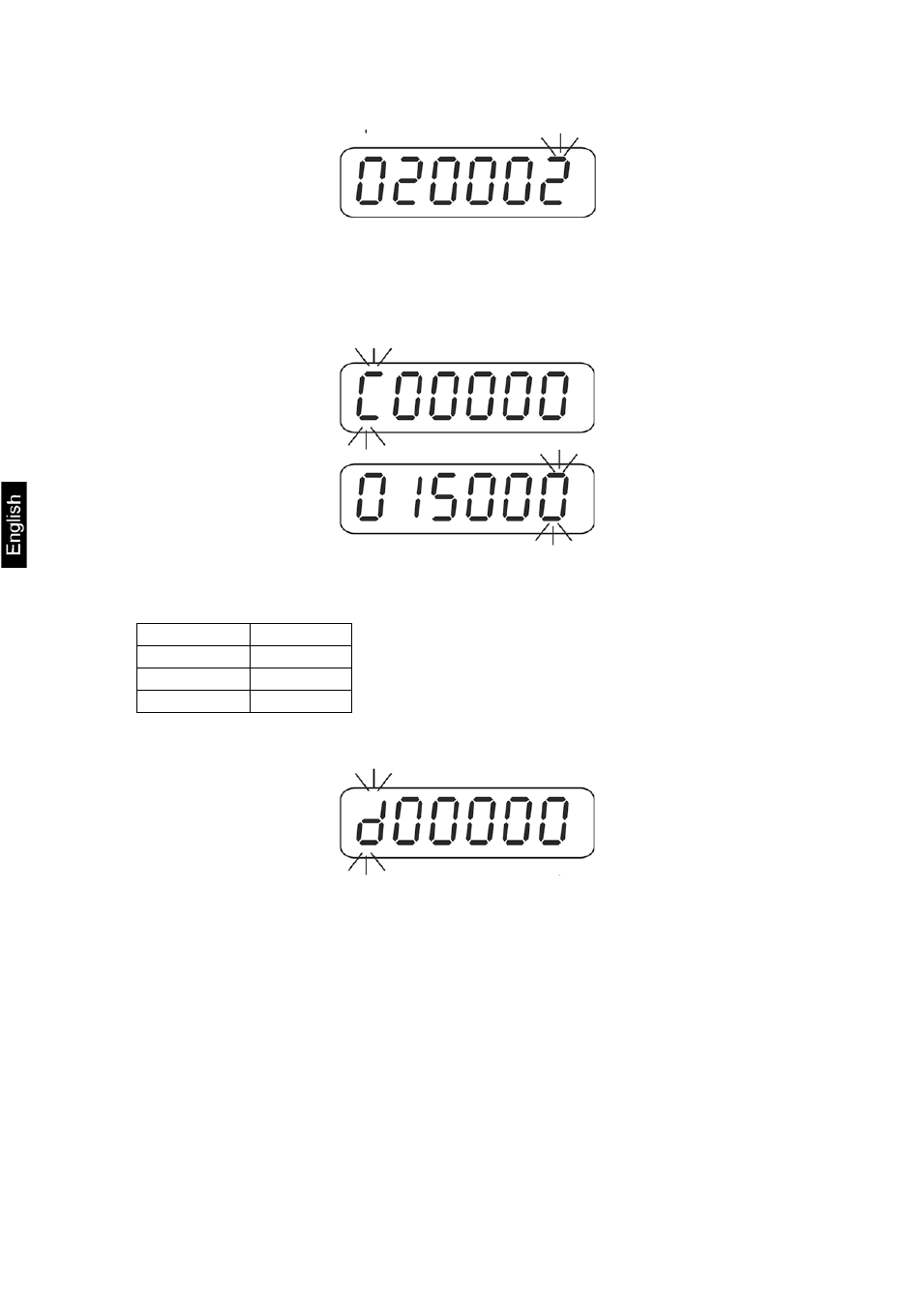
Use the navigation buttons to select desired settings
Example 020002:
Standard weighing unit "kg
“
(a), second weighing unit "lb
“
(b), number of weighing units "2
“
(f)
Confirm with TARE key, the display "C00000
“
appears on the input capacity
(max).
Example 015000
⇒
15.000kg
With the navigation keys (see chapter 2.1.1) enter the desired capacity.
Examples:
Max.
Input
15.000 kg
015000
1500.0 g
015000
6.000 lb
006000
Press the TARE key repeatedly until the display "d00000" appears for the input of
"resolution (d), decimal places and type of scale".
With the navigation keys (see chapter 2.1.1) select desired settings.
84
KXS/KXG-TM-BA_IA-e-1420
This manual is related to the following products:
