KERN & SOHN KXS-TM User Manual
Page 69
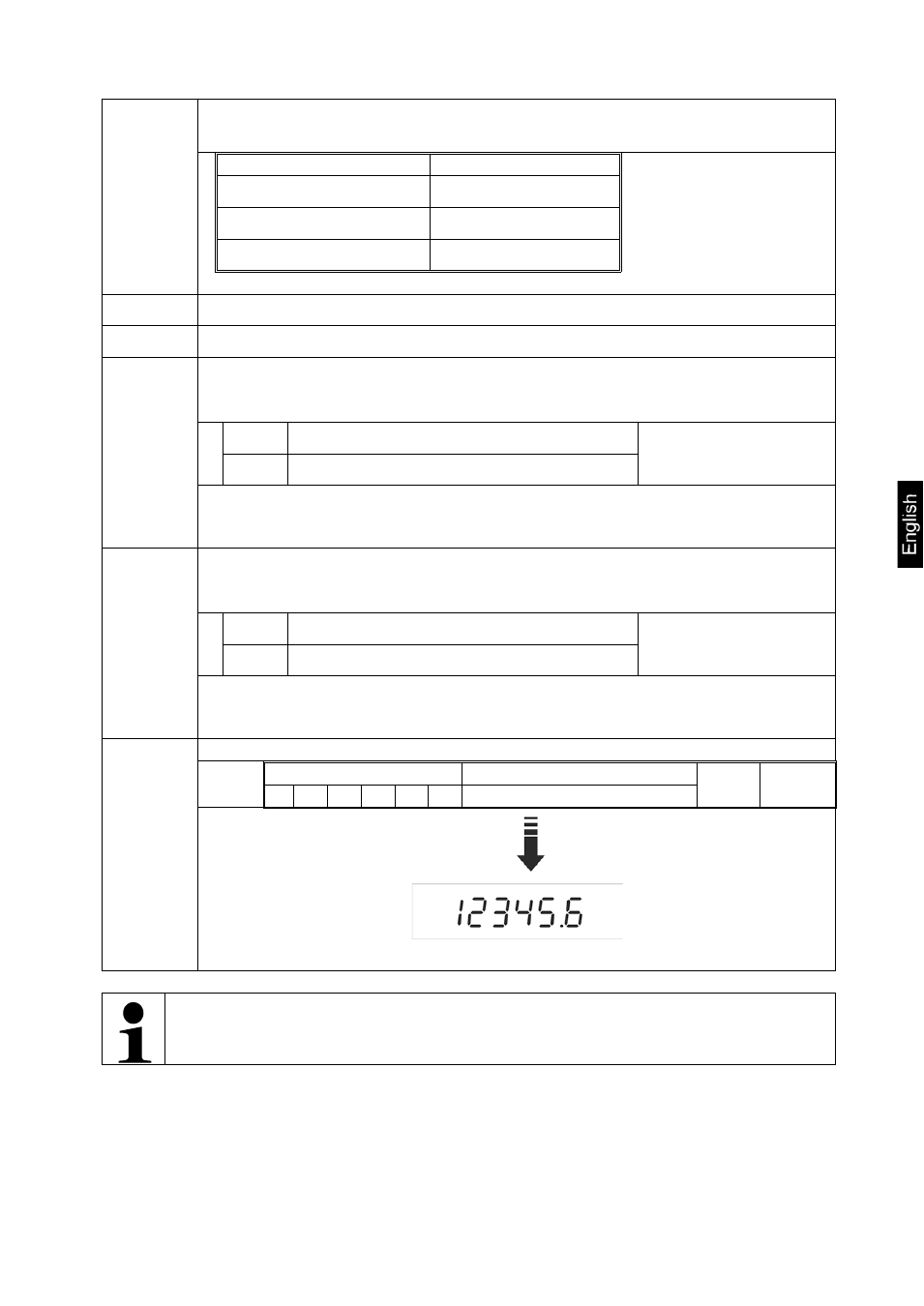
RJ
Hi /Lo/ OK status + display value without status
Example:
Hi/ Lo/ OK status
Sample display
Lo (001)
001+ 2.000
OK (010)
010+ 3.000
Hi (100)
100+ 4.000
RK
Hi/Lo/ OK status + gross weight without status (example see "RJ").
RL
Rear one/ Lo/ OK status + net weight without status (example see "RJ").
RS
Show tolerance limit
RS
: Class (00 ~ 99) * : LO or HI
HI
Display of the adjusted upper limit value
LO
Display adjusted lower limit value
Example:
Command RS02LO
Response RS02LOXXXXXX
WS
Set tolerance limit
WS
XXXXXX
: Class (00 ~ 99) * : LO or HI XXXXXX: Enter the limit value
HI
Enter the value for the upper limit
LO
Enter the value for the lower limit
Example:
Command WS00HI001000
Response WS00HI001000
#######
Example:
Value
Position decimal point
CR
LF
1 2
3
4
5
6
1
Display
*dependent on model
Should it be sent continuously, the command must be preceded by %.
If stable weight values are to be sent, the command must be preceded by #.
KXS/KXG-TM-BA_IA-e-1420
69
