KERN & SOHN KXS-TM User Manual
Page 34
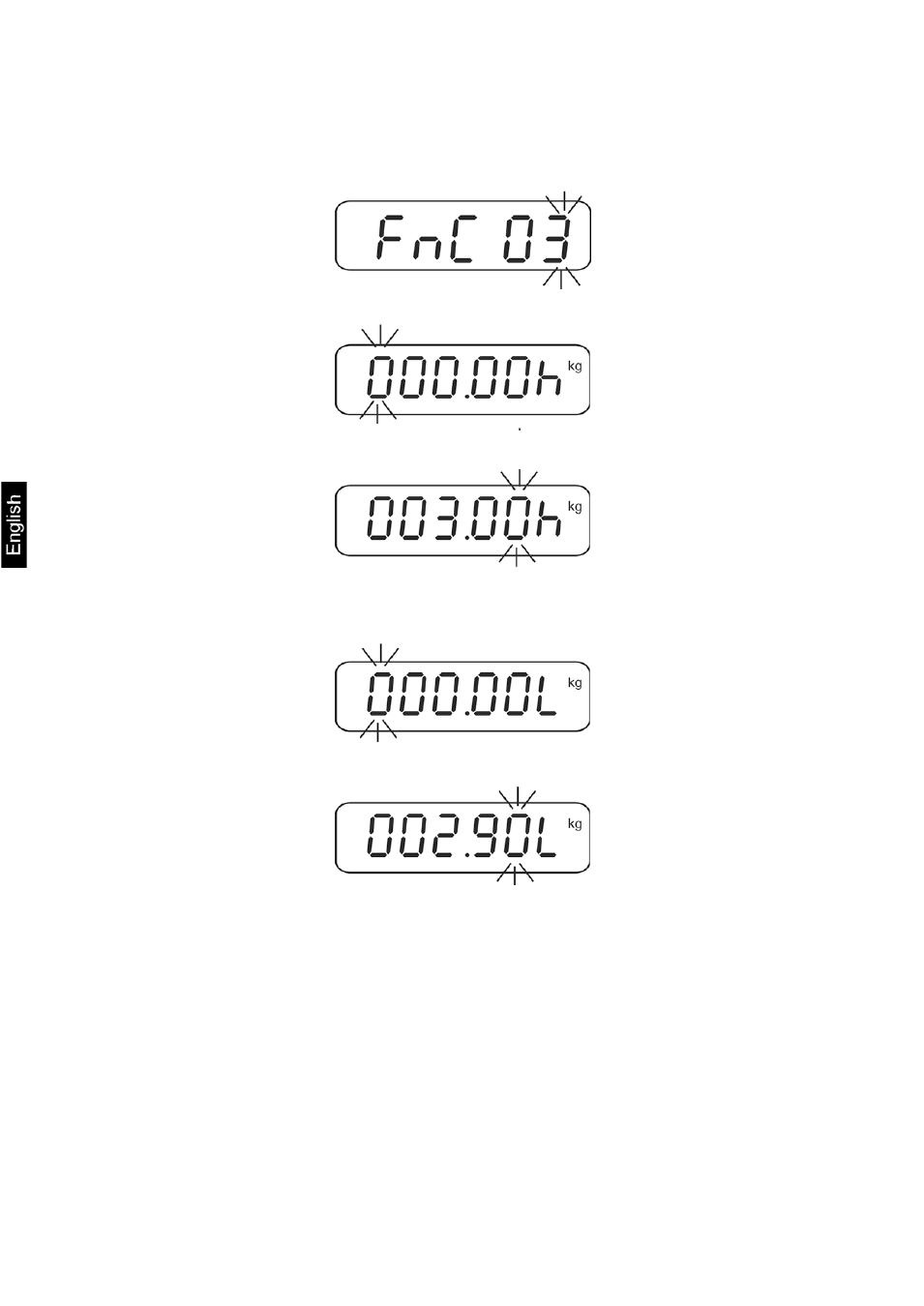
Settings:
Call up function "FnC 03", see chapter 10 "Navigation in the menu“.
Press the TARE key, the current settings of the upper tolerance is indicated.
With the navigation keys (see chapter XX) enter the desired value e.g. 3 kg.
Press the TARE key repeatedly until the display for the input of the lower
tolerance appears.
With the navigation keys (see chapter 2.1.1) Enter the desired value e.g. 2.9 kg.
34
KXS/KXG-TM-BA_IA-e-1420
This manual is related to the following products:
