KERN & SOHN KXS-TM User Manual
Page 35
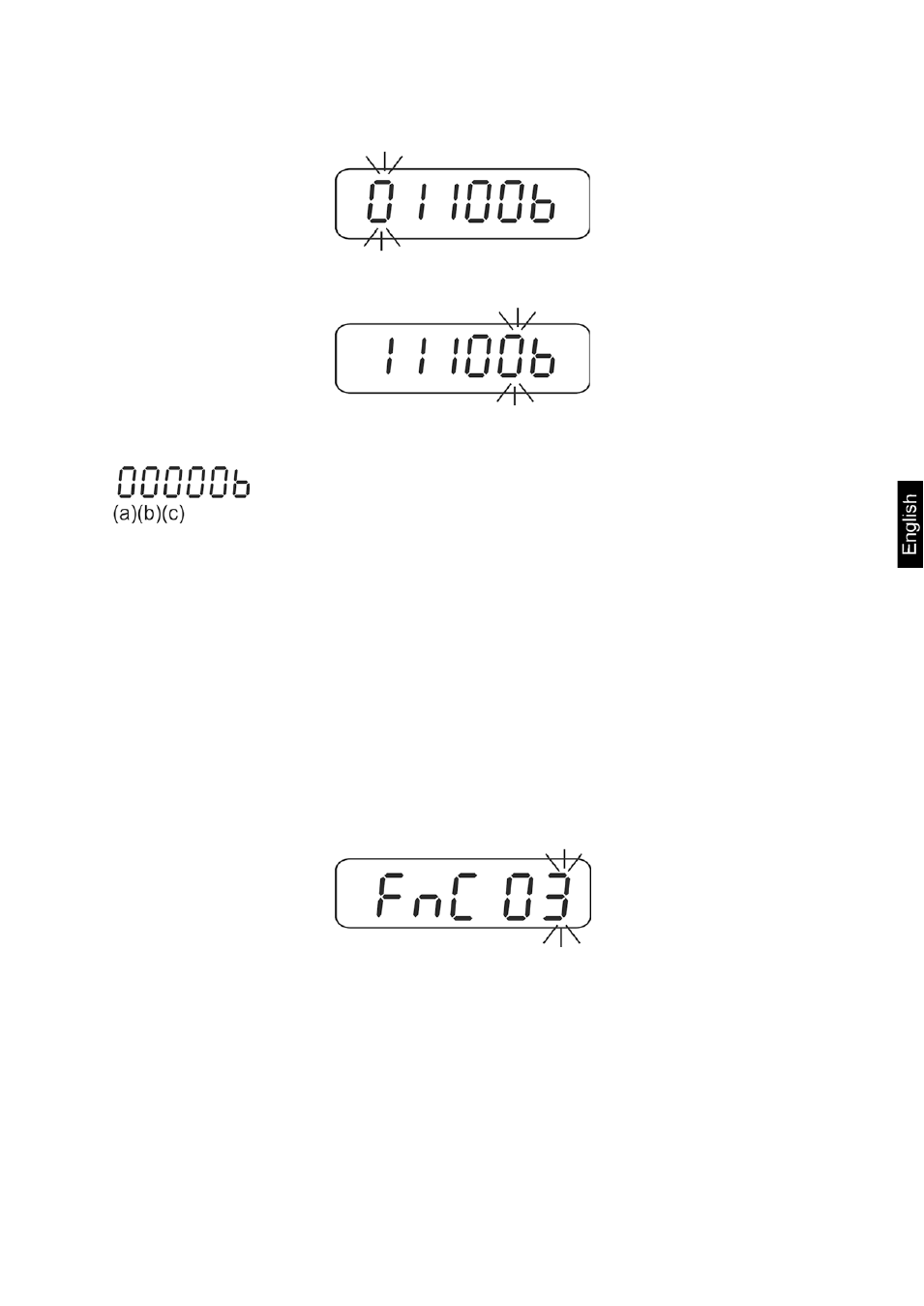
Press the TARE key until the display for the settings of the audio signal appears.
The current setting will be displayed.
With the navigation keys (see chapter 2.1.1) select the desired setting.
Settings of audio signal:
Selectable mode
Description
(a)
⇒
1 = Audio signal switched on
0 = Audio signal switched off
(b)
⇒
1 = Audio signal sounds with stable weight values
0 = Audio signal sounds with unstable weight values
(c)
⇒
1 = If the object to be weighed is within the tolerance range,
the acoustic signal sounds will be emitted.
0 = If the material being weighed lies outside the tolerance
range and > 10 d the acoustic signal sounds.
Confirm with the TARE key, the display returns back to the menu.
Return to weighing mode, see chap. 10.
KXS/KXG-TM-BA_IA-e-1420
35
