Shuffle, Shuffle repeat – Philips AZ 6825 User Manual
Page 10
Attention! The text in this document has been recognized automatically. To view the original document, you can use the "Original mode".
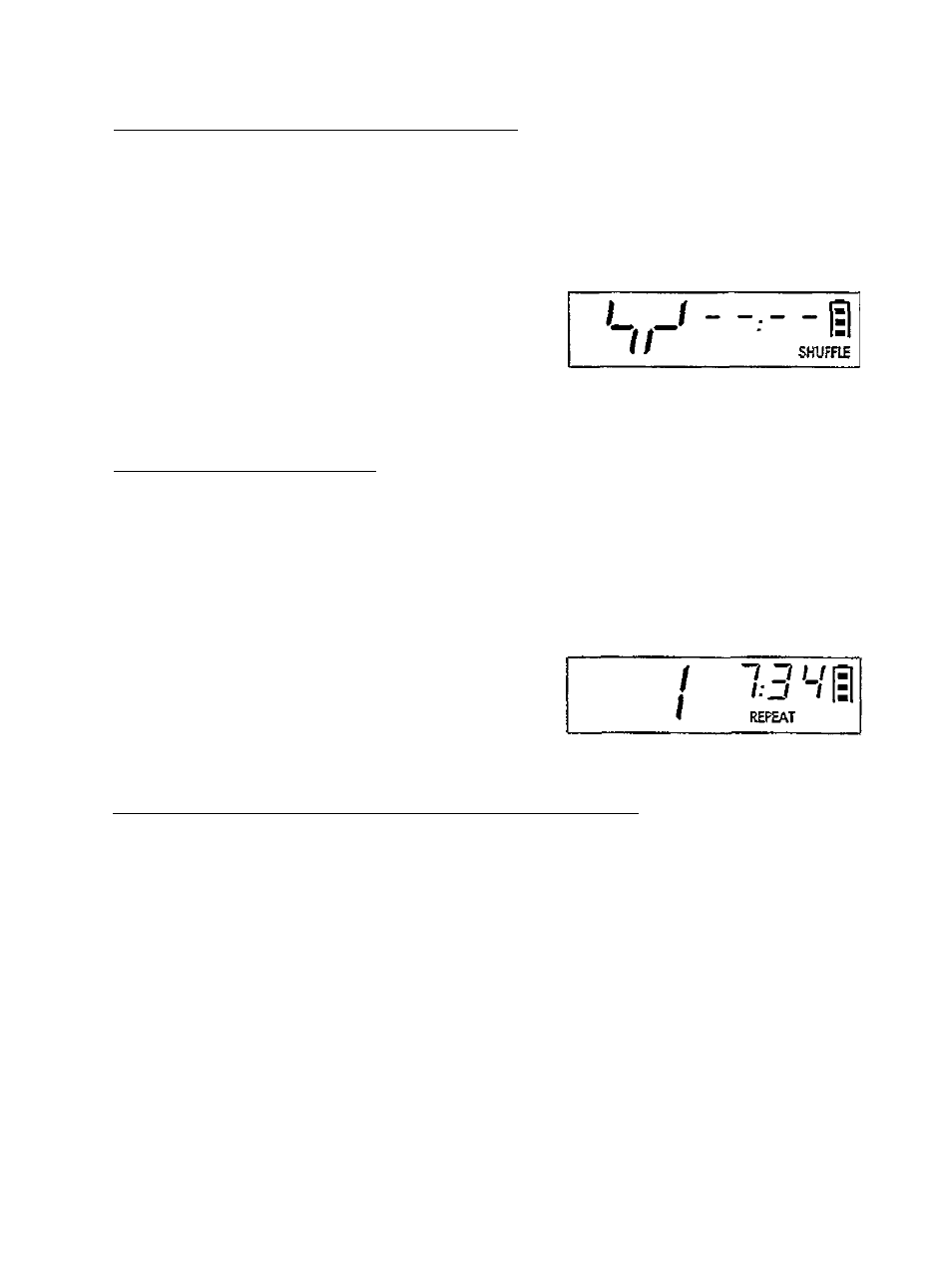
SHUFFLE
REPEAT
SHUFFLE: Playing tracks in random order
Press the MODE key repeatedly until SHUFFLE lights up on the display.
- If you press the MODE key in the STOP mode, you can start this function with the
PLAY/PAUSEWD key.
- If you press the MODE key in the PLAY mode, the selected function will flash for 2
seconds on the display before it is executed and displayed continuously.
The tracks will be played in random order until all of them have been played.
While the CD player is searching for a track, the
display will show, for example:
• The SHUFFLE mode is ended:
- If you press the STOP «key.
- If you select another mode or deactivate all modes with the MODE key.
REPEAT: Repeating the CD__________________ _________________
• Press the MODE key repeatedly until REPEAT lights up on the display.
- If you press the MODE key in the STOP mode, you can start this function with the
PLAY/PAUSEWD key.
- If you press the MODE key in the PLAY mode, the selected function will flash for two
seconds on the display before it is executed and displayed continuously.
• The CD player plays the CD to the end, before repeating playback from the beginning. This
function will be continued until the REPEAT mode is ended.
The display will show, for example:
• The REPEAT mode is ended:
- If you press the STOP «key.
- If you select another mode or deactivate all modes with the MODE key.
REPEAT/SHUFFLE: Repeating the CD in random order__________________
• Press the MODE key repeatedly until REPEAT and SHUFFLE light up on the display.
- If you press the MODE key in the STOP mode, you can start it with the PLAY/PAUSE
WD key.
- If you press the MODE key in the PLAY mode, the selected function will flash for two
seconds on the display before it is executed and displayed continuously.
• The CD player will repeatedly play the tracks of the CD in random order.
The display will show, for example:
The REPEAT/SHUFFLE or the REPEAT mode is ended:
- If you press the STDPB key.
I ~l C n n Op\
/
—
_/
u-u -
1
1:1
•
—I
REPEAT SHUfFlE
If you select another mode or deactivate all modes with the MODE key.
10
- AZ382
- AZ 7272
- AZ1006CD
- CD 482
- ACT500/01
- AZ7794
- AX3218
- AZ102IN
- AZ9203/11
- AZ1015
- 170C5
- AX1000/11AX1000/11
- AZ 6805
- AZ 7465
- AZ 6188
- AQ 5040
- AZ 7183
- MAGNAVOX AZ1518
- AZ5140/98
- AX2401
- AZ 6897
- CDR880BK
- CDR880BK
- AZ 7566
- AX 5100/01
- AX5319
- AJ100
- AJ100
- AZ 8040
- AK 691
- AX5122
- CDI200/37
- CD 750
- AZ 1565/00
- AZ 7482/00
- CD 624
- AX5200
- AZ 8214
- AX3311
- AZ 7474
- AZ5150
- CDI740/05
- AK 640
- CD163/05
- AZ102H
- CDR771
- CD 824
- AZ1852
- AZ 2765/17
- CD 880
- AZ 7483
- AZ5740
- CD 911
- SC28L91
- AZ1046/12
- AZ3705
- AX 5014
- CD 614
- AX3224
- AX5111
- AZ 7495
- SAC2550W
- CD740/05B
- AX2411
- AZ 7162/00
- AX5103
- CDR796
- 765
- AX5306
- AX2101
- CD 721/17
- AZ1840
- AZ1836/98
- AZ9201/11
- 190B6CS
- AZ 8048
- AZ 7385
- AZ 7188
- CDR 765
- AZ9003/16
- AX 1100
- AX5004
- AZ5160
- AW 7791
- US2-PH62022
- US2-PH62022
- CD 720
- 128MB
- SOUNDMACHINE AZ102N
- AX2002
- CDR770/771
- AZ 7161
- AZ5738
- CDI615/17
- AZ 7464
- CDR-777
- ND 1523/18
- CD 620
- CD 850
- CD 960
- CDR-795
- AZ 3010
- AZ3830/12
- AQ 5414
- AZ1123WCD
- CD SOUNDMACHINE AZ1133
- CD 110
- AZ5737/98
- 313
- AZ1839/98
- US2-P73020
- US2-P73020
- CDI450/86
- AX 2301
- Portable CD Player
- AZ1022
- AQ6542/01
- AZ 2804
- AX3302
- AZ1837
- AZ 2020
- MAGNAVOX MPC220SL/17
- AX5216
- AX2102/00
- AZ 7261
- AZ3846/55
- AZ900/16
- AZ 8102
- AW 7990
- Jogproof AX3301/00C
- AZ1316
- AZ 7583
- AQ5210
- AZ 1570
- AZ 7162
- Magnavox AZ1509
- AZ1 133
- AZ1 133
- AZ8052
- SAC3S04W
- AZ 1012
- SOUNDMACHINE AZ302
- CD931/13S
- AZ 8114
- 170C4
- AZ 1402/05
- CD SOUNDMACHINE AZ1021
- AZ1226
- AZ1505/01
- AZ1846
- AX 2330
- SOUNDMACHINE AZ1830
- AZ1027/12
- CD 780
- CD 618
- AX5202
- AZ7181
- AZ 7466/00
- AX2102
- AZ1116
- AZ1116
- SAC2530W
- AZ1007/01
- AZ 6808
- AQ6524/00Z
- AX5124
- AX 5023
- AX2503/00
- AZ 2905
- ACT7582
- SAC2590
- SAC2590
- AZ7361
- PSA410
- CD SOUNDMACHINE AZ1839
- AZ 7481
- ACT 7585
- SOUNDMACHINE AZ382
- CD 473
- CD SOUNDMACHINE AZ102S
- CDR 600/17
- AQ6421/18
- AZ1021
- AZ1856
- Magnavox AZ 7356
- CD 840
- CDC 552
- SAC2560
- AZ 8062
- AZ 1018
- CDR951
- AZ 8057/05
- AZ 7364
- CDI210/73
- CD 335
- AZI8I6
- AZ 8262
- CDR820/17
- AZ 6826/00
- AQ6548/01Z
- AZ 2770
- CD 500
- AZ 1575
- AX2412
- CD951
- AQ 5040/20
- AZ 8022
- AZ 1145
- Magnavox AZ 7266
- AX2506/02
- 511EXP
- Magnavox AZ7383/01
- AX2420
- SAC2570
- SOUNDMACHINE AZ1845
- SKIP 800
- AX5003
- AZ5836/58
- CD 630
- CD 615
- AZ 2425/17
- AZI836
- Magnavox AZ 7363C
- AX5301/01
- AX5003/10
- AQ5120
- AZ1017
- RD5050/18
- CD SOUNDMACHINE AZ2060
- SKIP 300
- CD602/25
- AZ9106
- AX7104/00C
- AZ9141
- AZ5160/98
- AZ5160/98
- AZ 1203
- SAC2561W
- AX5217
- AZ 1102
- 150X4
- AX 5015
- AZ2605
- CD5000
- US2-PH63020
- US2-PH63020
- AZ 1060
- SAC2540
- AZ 6846
- AZ 7582
- MAGNAVOX AZ 1200/04
- AQ5050
- CDD 882
- AZ7881
- AZ 7181/00
- AZ3856
- AQ414
- AZ5155/01
- CDI220/80P
- AX1001
- AX7104
- CDR570/00
- AQ 5055
- CDR 800/17
- CD SOUNDMACHINE AZ302S
- CD 634
- AZ 1564
- AZ202/B/C/N/R
- AZ 1560/00
- CDR 538
- AZ1006/01
- CD 210
- CD 582
- AZ7792
- AZ5738/93
- MPC270
- CD 115
- SAC2550
- AZ 7482
- AS680C
- 170N4
- CD SOUNDMACHINE AZ1022
- AX 1101/10
- AZ 6892
- AZ 7595/00
- CDR785/00
- AZ 6801
- CDR-600
- AX 1100/00
