Troubleshooting, Troubleshooting for in-car use – Philips AZ 6825 User Manual
Page 17
Attention! The text in this document has been recognized automatically. To view the original document, you can use the "Original mode".
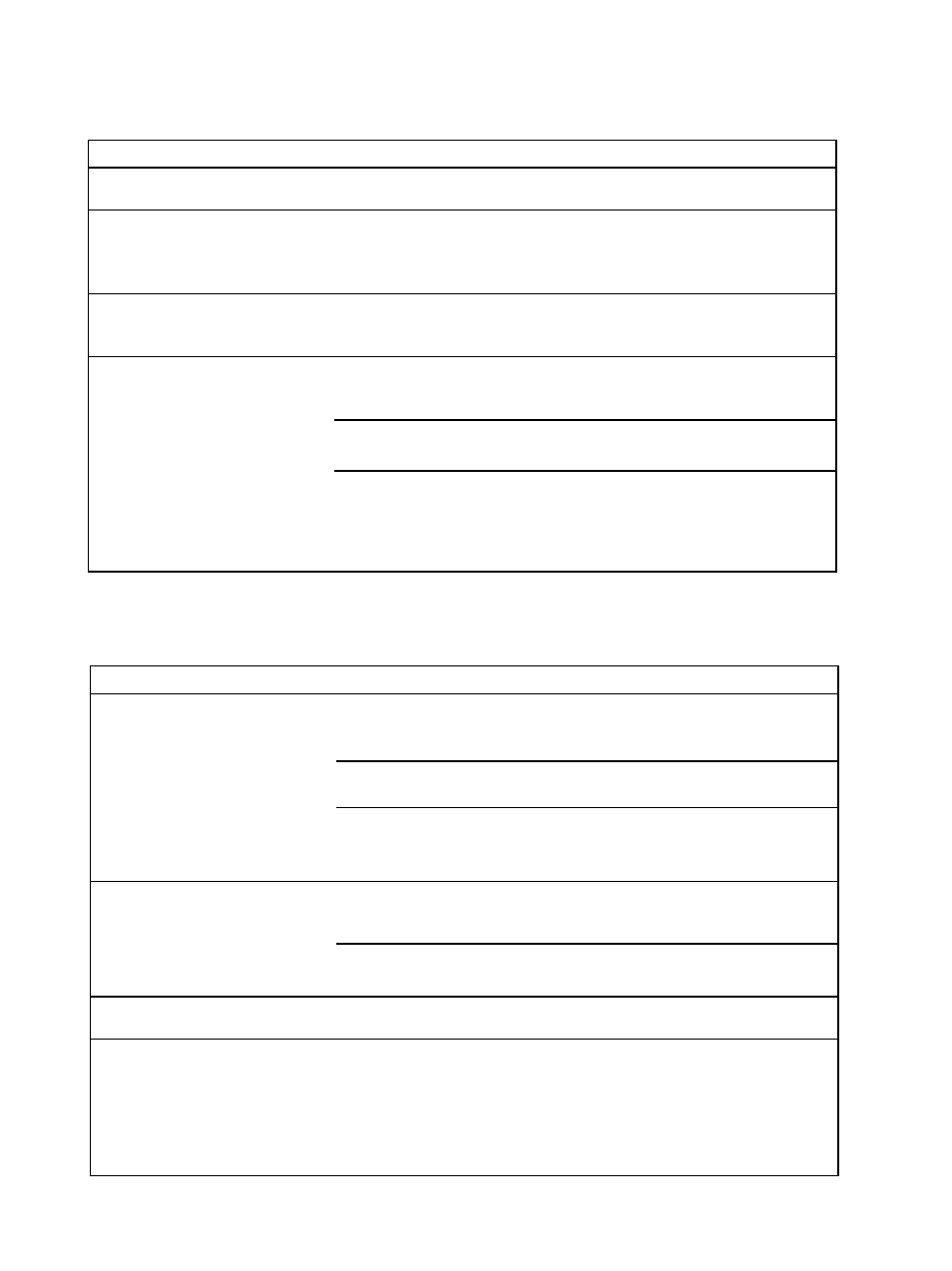
TROUBLESHOOTING
Problem
Possible cause
Remedy
Lid of CD plaver does not ooen -HOLD function is active
•Switch off the HOLD-function
VOLUME and DBB/CAR
ACOUSTICS do not work
-VOLUME and DBB/CAR
ACOUSTICS work only at the
PHONES output
•Connect headphones to the
PHONES socket
PLAY does not start from the
first track
-RESUME
or
SHUFaE
activated
•Switch off RESUME or
SHUFFLE
Short playing time with
batteries or battery pack
-Contact pins are dirty
•Clean the contact pins with a
soft, lint-free cloth
-Batteries or battery pack
exhausted
•Replace batteries or battery
pack or use mains adapter
-Battery pack is nearly
exhausted
•Recharge battery pack or
connect mains adapter
TROUBLESHOOTING FOR IN-CAR USE
Probiem
Possible cause
Remedy
No power or CD does not start
(no display indication) or
-Cigarette lighter is not
powered when ignition is off
• If desired, insert additionally
batteries or battery pack
interruption of CD play
-Cigarette lighter socket is
dirty
•Clean cigarette lighter socket
-Temperature in the car is too
high ot too low
•Open the lid and allow the
set to acclimatize for a few
minutes
No sound or bad sound
-Strong vibrations
•Chooseanotherplaceforthe
CD player
-Adapter cassette is
incorrectly inserted
•Insert adapter cassette
correctly
Severe hum or noise
-Unfit car radio input lack
•Use the adapter cassette
VOLUME and DBB/CAR
ACOUSTICS do not work
-VOLUME and DBB/CAR
ACOUSTICS work only at the
PHONES output
•Connect the car radio to the
PHONES socket
17
