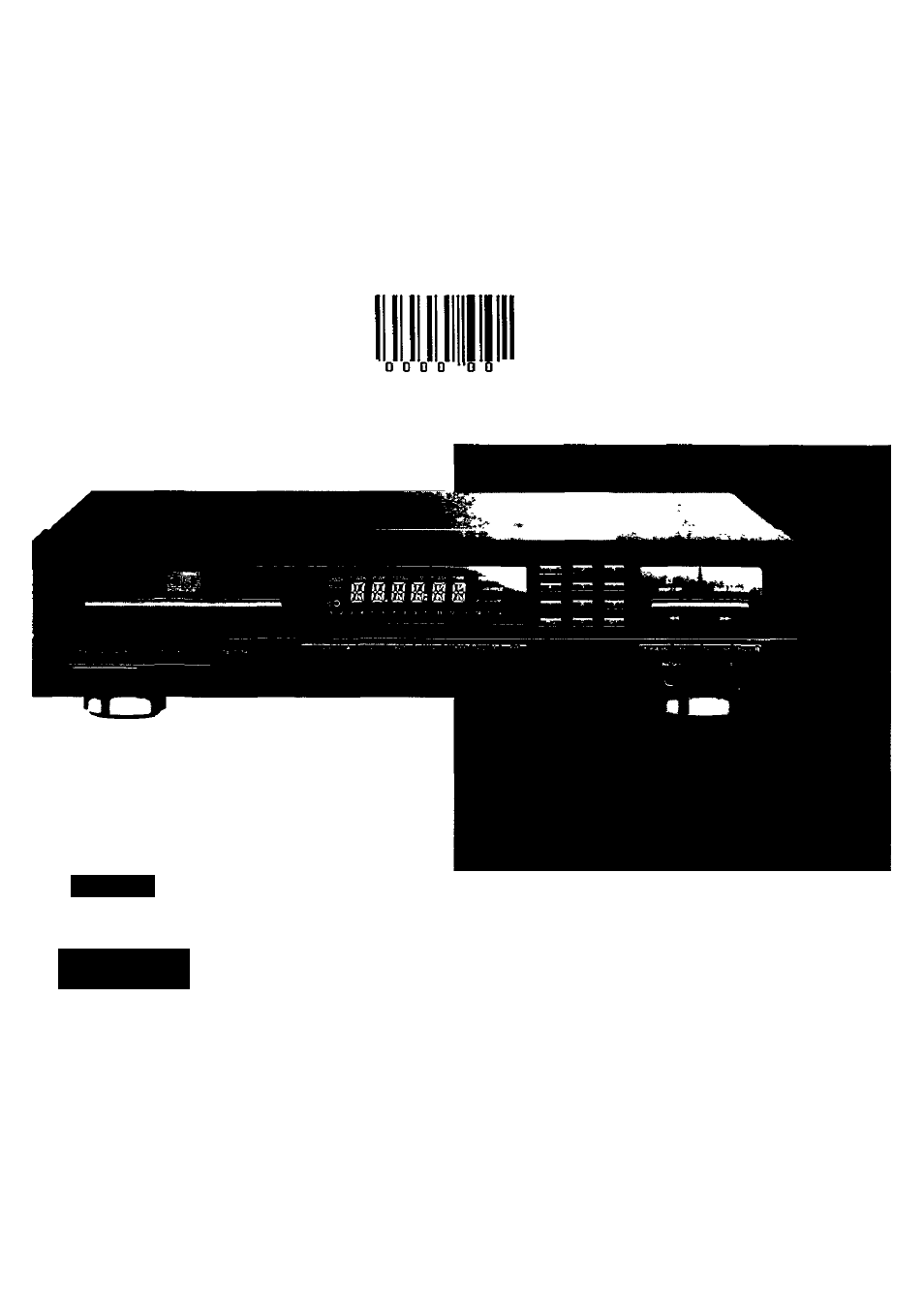Philips CD 740 User Manual
Philips
Attention! The text in this document has been recognized automatically. To view the original document, you can use the "Original mode".
This manual is related to the following products:
Table of contents
Document Outline
- PHILIPS
- México им
- Norge
- New Zealand
- (H) CONTENTS
- FUNCTIONAL OVERVIEW
- FUNCTIONAL OVERVIEW @)
- - Extra buttons:
- DISPLAY
- n о к i 5 C
- no я LI III Cl IIISC
- 0 TIJ 5T0P
- uni z
- u n I z'
- SETTING THE FADETIME (FADER)
- IN AND FADE-OUT
- SEARCHING THE LOUDEST PASSAGE
- LISTENING WITH HEADPHONES (PHONES)
- You can store 30 tracks from each CD in any required sequence in a programme. FULL lights up if you exceed the maximum of 30 tracks.
- • In STOP mode, press PRG (programme) 4 to open the memory.
- - PROGR lights up and IjliH-iHiii starts flashing.
- • Key in the required numbers, every number you key in will be directly included in the programme.
- - Each time you key in (= store) a track number, the number of tracks and the playing time of your programme will be shown under TRACK and TOTAL TIME.
- The track number indicator always shows which numbers have been stored. Press PRG (programme) to quit the PROGRAMME mode.
- Press PLAY/REPLAY 8 to play the programme.
- USE О - 9 lights up if you press
- 9 while programming.
- CHECKING THE PROGRAMME (REVIEW)
- PLAYING THE PROGRAIVIME (PLAY/REPLAY) •
- ERASING A PROGRAMME
- ERASING A TRACK FROM THE
- PROGRAMME (CLR)
- RECORDING IN THE EDIT MODE
- CARACTERISTIQUES TECHNIQUES