Power supply, Connections, Power supply connections – Philips AZ 6825 User Manual
Page 6: Battery condition, Headphone/remote control socket phones o/remote, Cd out socket
Attention! The text in this document has been recognized automatically. To view the original document, you can use the "Original mode".
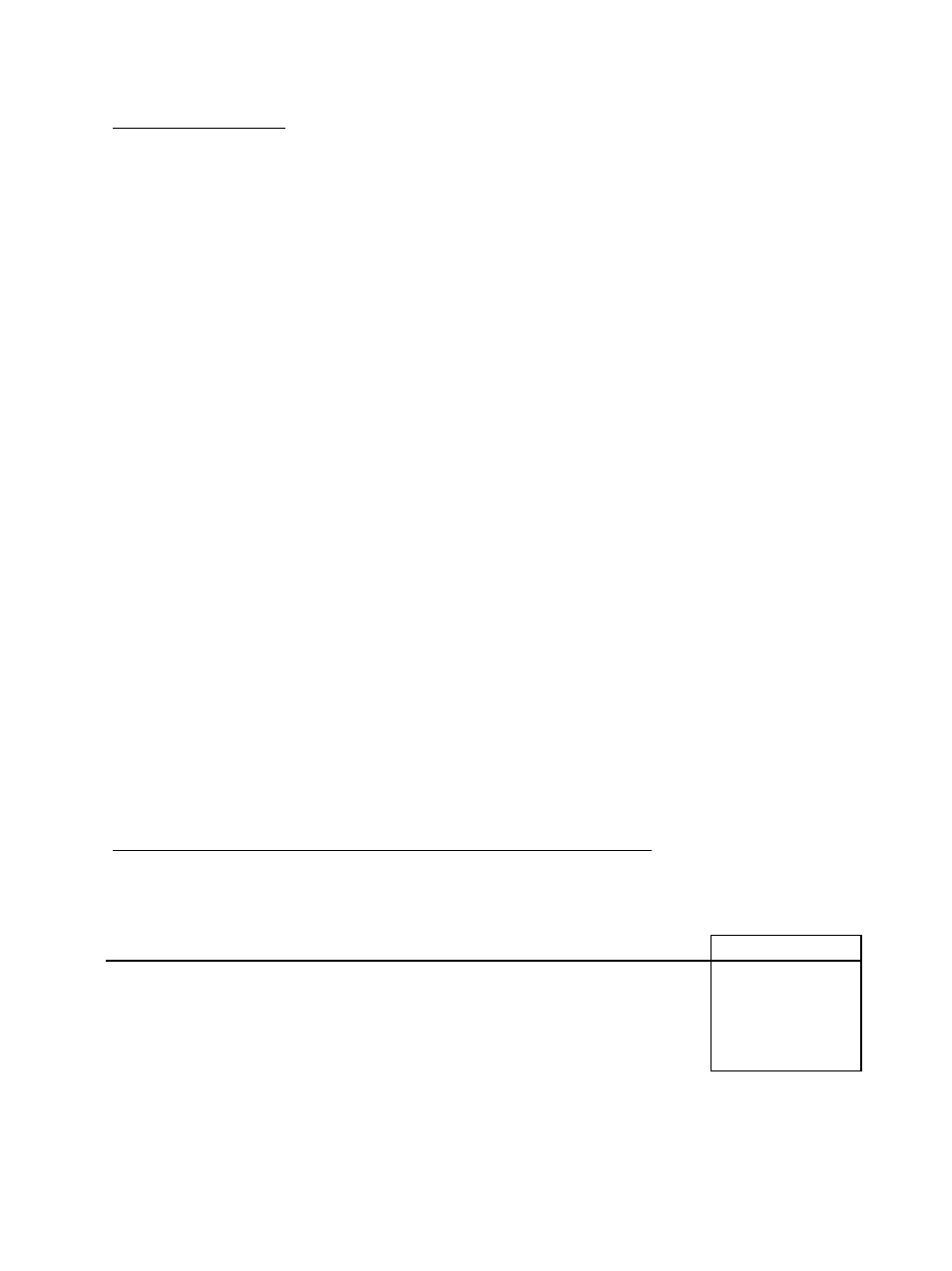
POWER SUPPLY
CONNECTIONS
Battery condition
• If the set is battery powered, you will see a battery symbol with 3 segments in the display
(in PLAY or in STOP mode).
jjj If all 3 segments light up, the batteries are fully charged,
pj Fewer segments will light up as the power decreases.
If the empty battery flashes, the CD player vdll switch itself off immediately. The
' batteries must then be changed or the battery pack recharged.
The battery symbol on the display is not valid for Nickel-Cadmium batteries. This type of
batteries can't be charged inside of the set.
Notes:
• With a set of
Alkaline batteries
the CD player operates for approximately 6 hours.
• With a full
battery pack
you can operate the CD player for about two hours.The
recharging of a flat battery pack takes about 5 hours. During the charging process the
display will show scrolling battery segments.
• The operating life of the battery pack will be longest if you recharge it after every use.
• If the battery pack is not in use, recharge it every 4 months, otherwise the battery will be
damaged.
• After having been recharged about 500 times, the battery pack can no longer provide the
required power. You should take it to your dealer or dispose of it at the nearest used
battery collection point. A new battery pack can be obtained from your dealer.
• If the CD player is powered via the mains adapter, the battery symbol will extinguish
except if a battery pack is in the battery compartment
• If you change the source of power supply during operation of the CD player (i.e. change
from battery operation to mains adapter operation, or vice versa), the current function may
be briefly interrupted and the current PLAY mode lost
Headphone/remote control socket PHONES O/REMOTE__________________
• For headphones (or mini loudspeakers) with 3.5 mm plug (see accessories)
or (A26825onlyjthe remote control SBC 6225.
CD OUT socket
• For CD reproduction through your stereo system (amplifier, cassette
deck, radio cassette recorder etc.). Use the signal lead SBC 1059 to
connect the socket CD OUT to the input sockets CD IN, AUX or LINE IN
of the other set
SBC 1059 ^
Adjust the sound with the controls of the stereo system. The VOLUME control and the DBB
or CAR ACOUSTICS selector of the CO player do not affect the output signal of the CD OUT
socket
