Next/previous, Next/previous search – Philips AZ 6825 User Manual
Page 9
Attention! The text in this document has been recognized automatically. To view the original document, you can use the "Original mode".
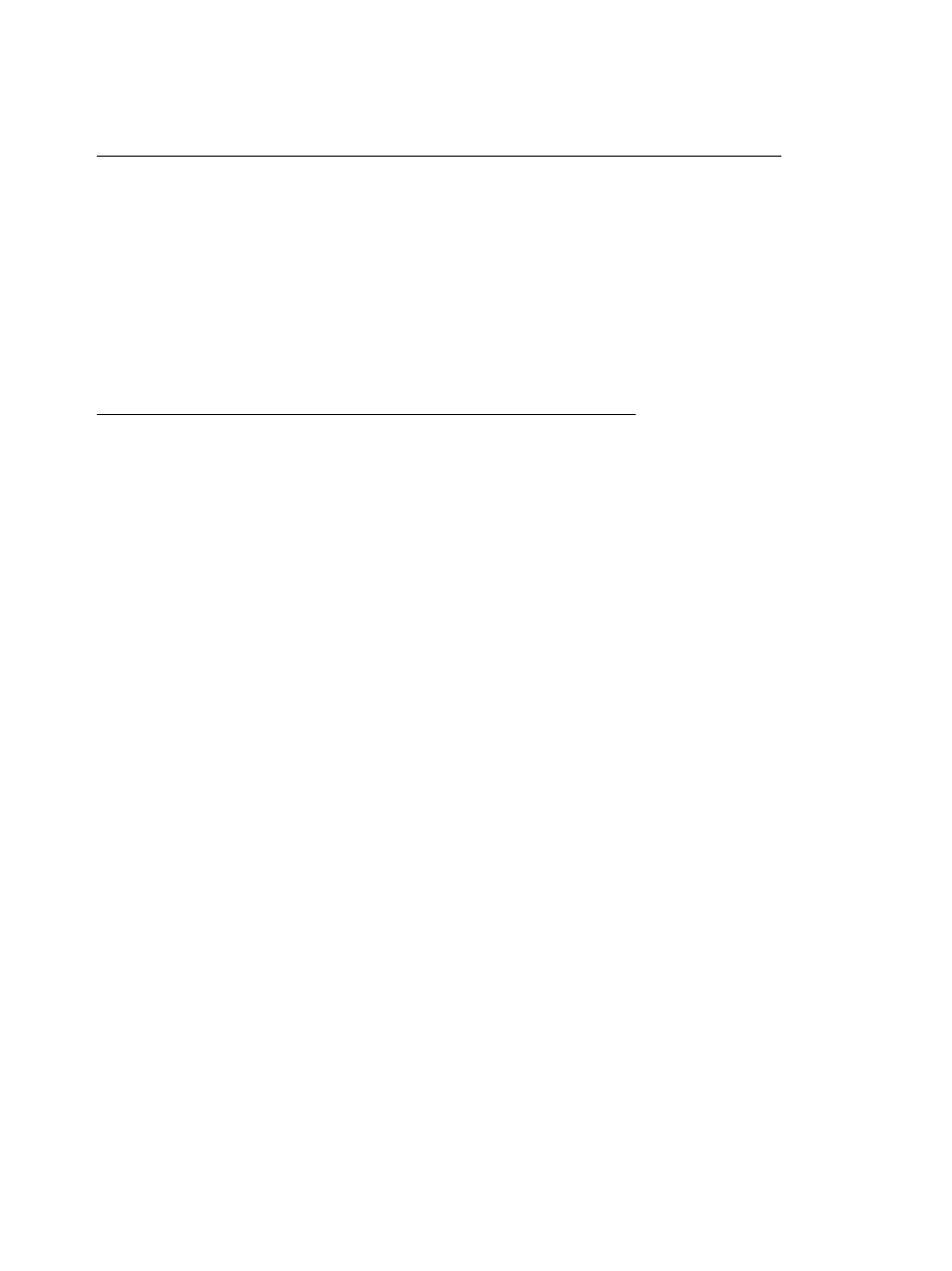
NEXT/PREVIOUS
SEARCH
Next/Previous: Changing the track in STOP, PLAY and SHUFFLE mode
Next
• Press the NEXT
mh
key for less than half a second. The next track will be shown on the
display and played.
• To jump one track further, press the key again.
Previous:
• Press the PREV
km
key for less than half a second. The current track will be shown on the
display and playback of this track will start again.
• To go back to the previous track press the key again.
Search: Looking for a particular passage in PLAY mode
________
• If you hold down the NEXT i>w key for more than half a second, you can search for a
particular passage in a forward direction.
• If you hold down the PREV
km
key for more than a half second, you can search for a
particular passage in a reverse direction.
• To reach a fast search speed keep pressing the NEXT >w or PREV
km
key for longer than
5 seconds.
While searching for a particular passage, the CD will be played back at a low volume.
Note: Searching for a particular passage in the STOP and PAUSE mode is not possible. In the
SHUFFLE mode, SEARCH is only possible within the particular track.
