Troubleshooting – Philips AZ 6825 User Manual
Page 16
Attention! The text in this document has been recognized automatically. To view the original document, you can use the "Original mode".
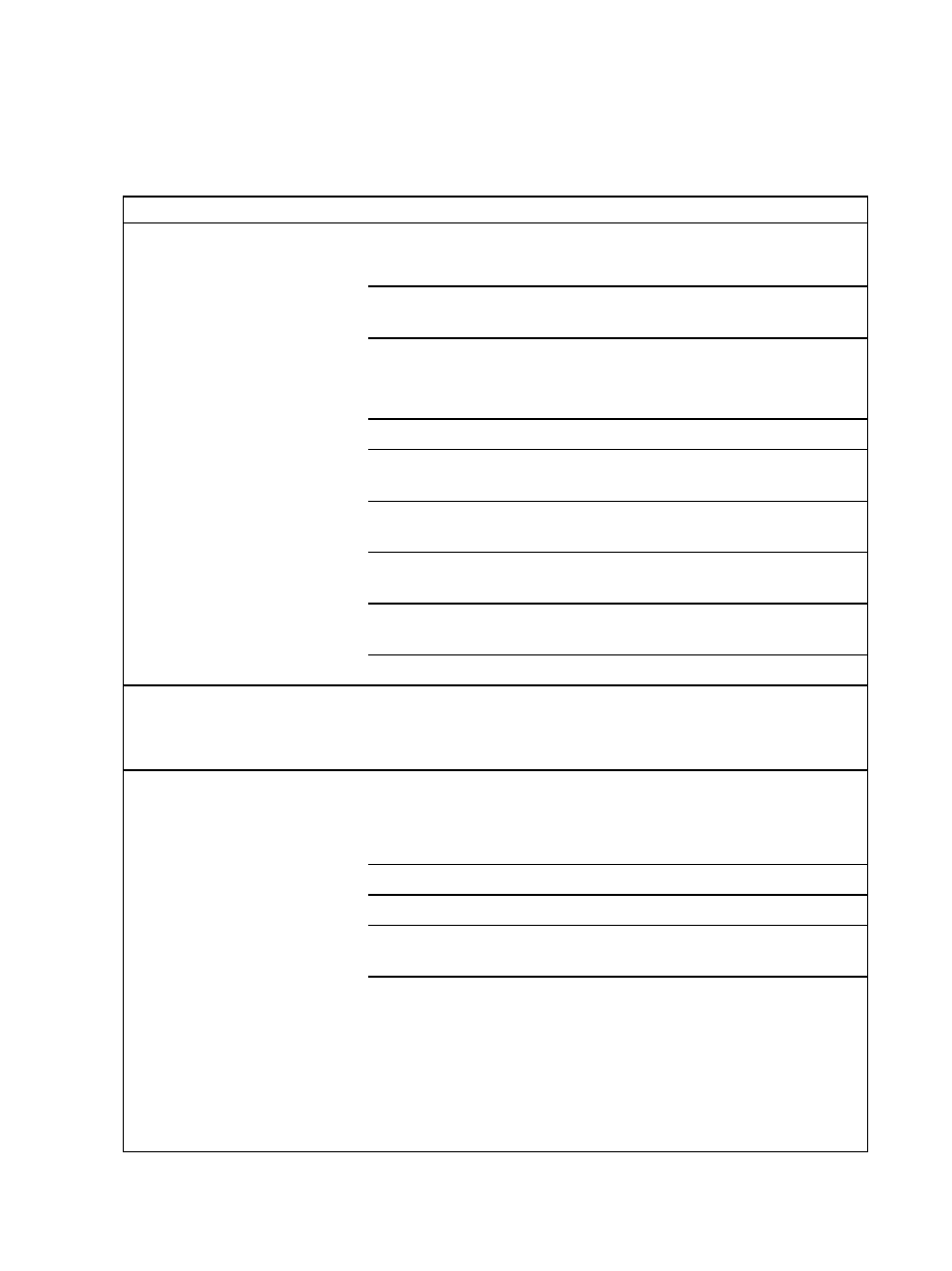
TROUBLESHOOTING
If you are not able to remedy a problem by following these hints, consult your dealer or
service facility. Under no circumstances should you try to repair the unit yourself, as this
would invalidate the guarantee.
Problem
Possible cause
Remedy
No power or CD does not start
(no display indication)
-Batteries or battery pack not
inserted or exhausted
• Insert batteries or battery
pack or use AC power adapter
-Contact pins of batteries or
batterv pack are dirtv
•Clean the contact pins with a
soft, lint-free cloth
-Batteries incorrectly inserted
-Lid of CD player is not
securely closed
•Insert the batteries correctly
•Close the lid securely
-HDLD-function is active
•Switch off the HDLD-function
-The mains adapter is not
connected securely
•Connect the mains adapter
securely
-Local voltage incorrectly
adjusted on mains adapter
•Adjust voltage selector on
mains adapter correctly
-No CD inserted or the CD is
incorrectly inserted
•Insert a CD with the label
facing up
-The CD is dirty
•Clean the CD with a soft,
lint-free cloth.
-The CD is badly scratched
•Use another CD,
No CD play start or interrup
tion of CD play (no o'/St or
E r r o r )
-Moisture condensation on
the lens
•Open the lid and allow the
set to acclimatize for a few
minutes
No sound or bad sound
-Headphone plug is dirty
-PAUSE is activated (time
indication is flashinol
•Clean headphone plug
•Press the PLAY/PAUSE
button
-Loose or wrong connections
•Check connections
-VOLUME is not turned up
•Adjust the VOLUME
-Headphones worn the wrong
wav around
•Pay attention to the 'L' (left)
and 'R' (right) indication
-Strong magnetic fields near
the CD player
•Find another place for unit or
change connections
16
