Playing a cd, O' /5/til, I c l u – Philips AZ 6825 User Manual
Page 7: N i7[=l
Attention! The text in this document has been recognized automatically. To view the original document, you can use the "Original mode".
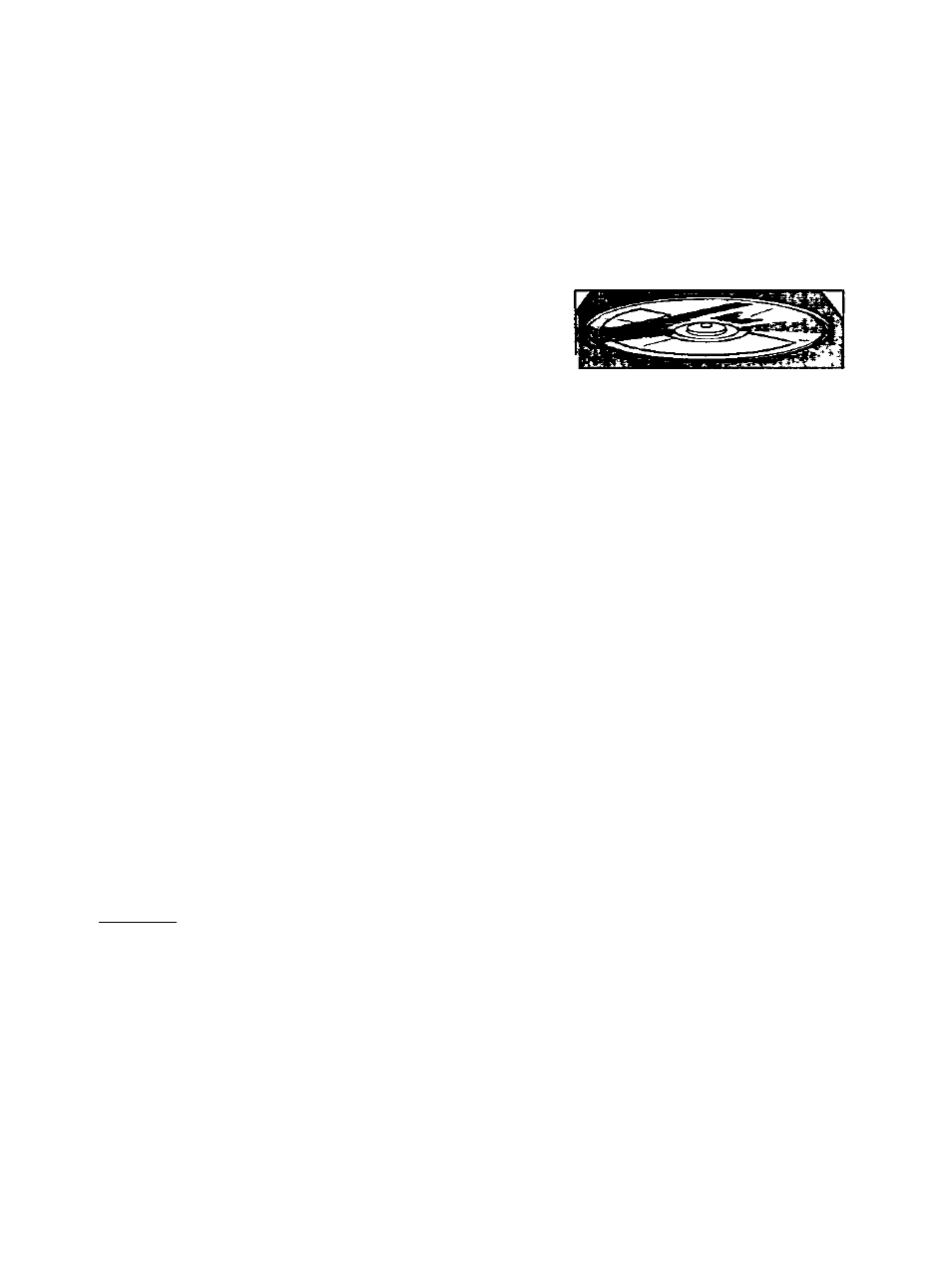
PLAYING A CD
1. Ensure that the HOLD-function on the CD player or the remote control is switched off,
otherwise the CD-player or remote control buttons will not operate
2. Ensure that the CD player has a power supply.
3. Connect either the supplied headphones or other suitable headphones (16-32 ohms/-
3.5 mm stereo plug) to the phones socket.
4. Open the lid of the CD player.
5. Insert the CD with the printed side up in the CD player.
6. Close the lid of the CD player on its left-hand side (push
to close) until you hear the lid engage. The CD will begin to rotate.
While the track and the total playing time are being
read, the following flashes on the display;
o' /5/Til
I C
l U
5
-? n I7[=l
l:u
_/
1:1
After a short time the display shows the number of
available tracks and the total playing time of the CD
that has been inserted, e.g.
The CD player is now in the STOP mode and, if no key is pressed in the next 15 seconds, it
will switch to the STANDBY mode. The display will be extinguished (except for the charge
symbol during charging).
7. Press the PLAY/PAUSE WD key. The CD will be played in the normal track order. The
number and the elapsed time of the current track will be shown on the display.
8. The volume control can be used to adjust the volume of the headphones.
9. To briefly interrupt playback, press the PLAY/PAUSE ND key. The time indication flashes
while the CD player is in PAUSE mode. Playback will be resumed if the key is pressed again.
10. To end playback, press the STOP ■ key. The CD stops and the total number of tracks and
the total playing time of the CD appear on the display. The CD player is now in STOP mode.
General_________________________________________________________
• Tlie CD player switches from the STOP to the STANDBY mode:
- If you press the STOP« key again.
- If the lid is closed, the CO has been recognised and no key is pressed for 15 seconds.
- If the battery is empty.
• By pressing the PLAY/PAUSE MD key you can switch the CD player on again and the
selected function will be executed.
/Voie: Always ensure that the CD is clean. Othen/vise there may be errors in playback.
