Setting up the remote control and tv, Setting up the remote control, Setting up the tv – Philips 48UP910 User Manual
Page 6
Attention! The text in this document has been recognized automatically. To view the original document, you can use the "Original mode".
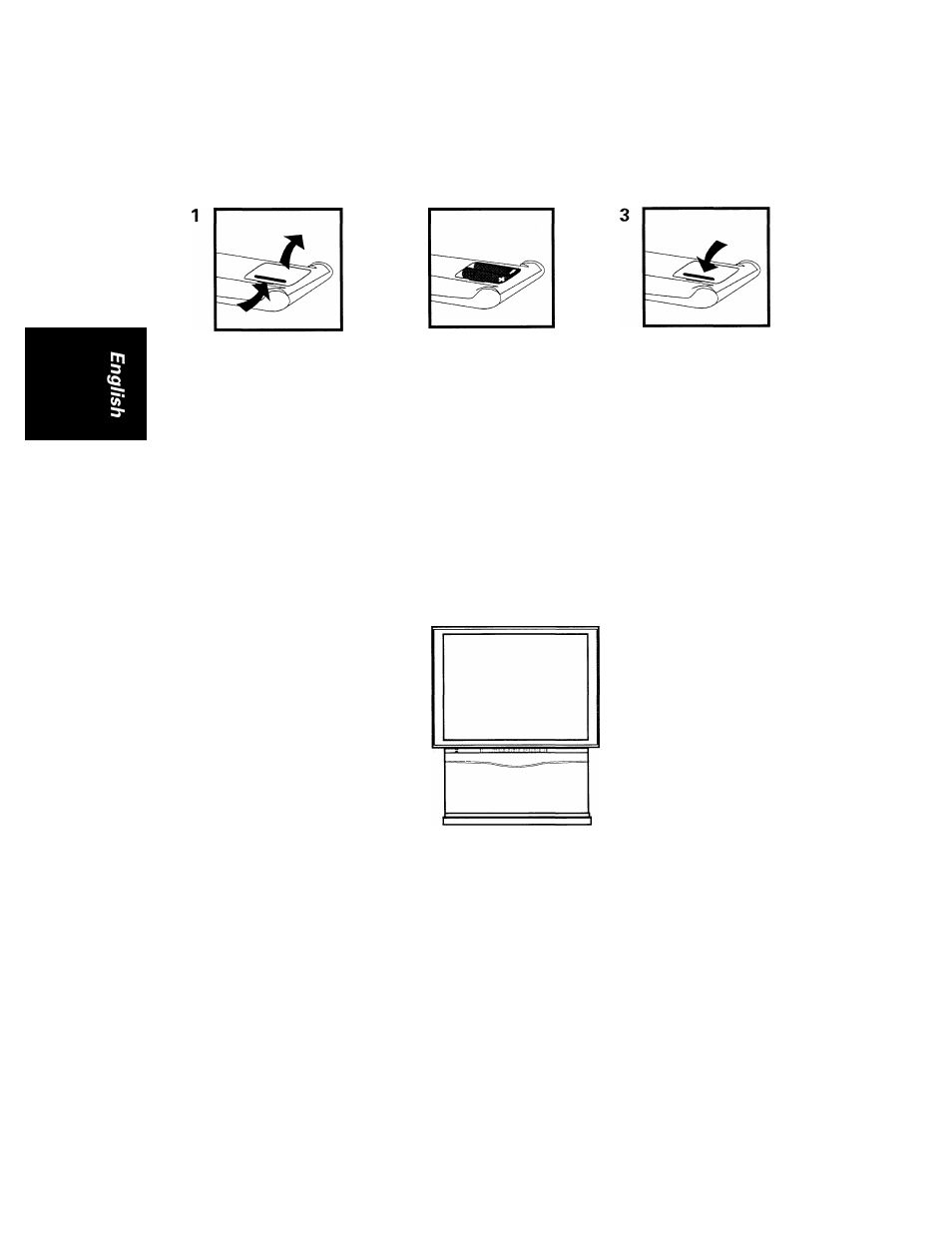
Setting up the remote control and TV
Setting up the remote control
Remove the battery
cover at the back of
your remote control.
Insert two batteries
(Type AAA, 1.5 V) into
the compartment.
Replace the cover.
Note:
•
Remove the batteries from the remote control if you do not use it for an extended
period. This is to prevent possible damage due to battery leakage.
•
Make sure that there is no obstruction between the remote control and the
television.
•
Do not use old and new batteries together.
Setting up the TV
Press the power knob © button on the front, bottom left of your television.
A green or red indicator light appears.
©
MAIN POWER
If the Indicator light is GREEN, it means;
Your television is switched ON. Wait a few seconds for the screen to light up. If no
signal input is detected, you will see a blue screen with the word "PHILIPS."
If the indicator light is RED, it means:
Your television is switched on but the screen stays dark. Your television is on
'standby.'
• Press any digit button,
CH
+ or — button,
A/CH
button or
VIDEO
button on your remote control.
The screen lights up. If no signal input is detected, you will see a blue
screen with the word "PHILIPS."
Note : If there is no signal detected after about 10 minutes, your television will switch
over to standby.
