Reshuffle – Philips 48UP910 User Manual
Page 20
Attention! The text in this document has been recognized automatically. To view the original document, you can use the "Original mode".
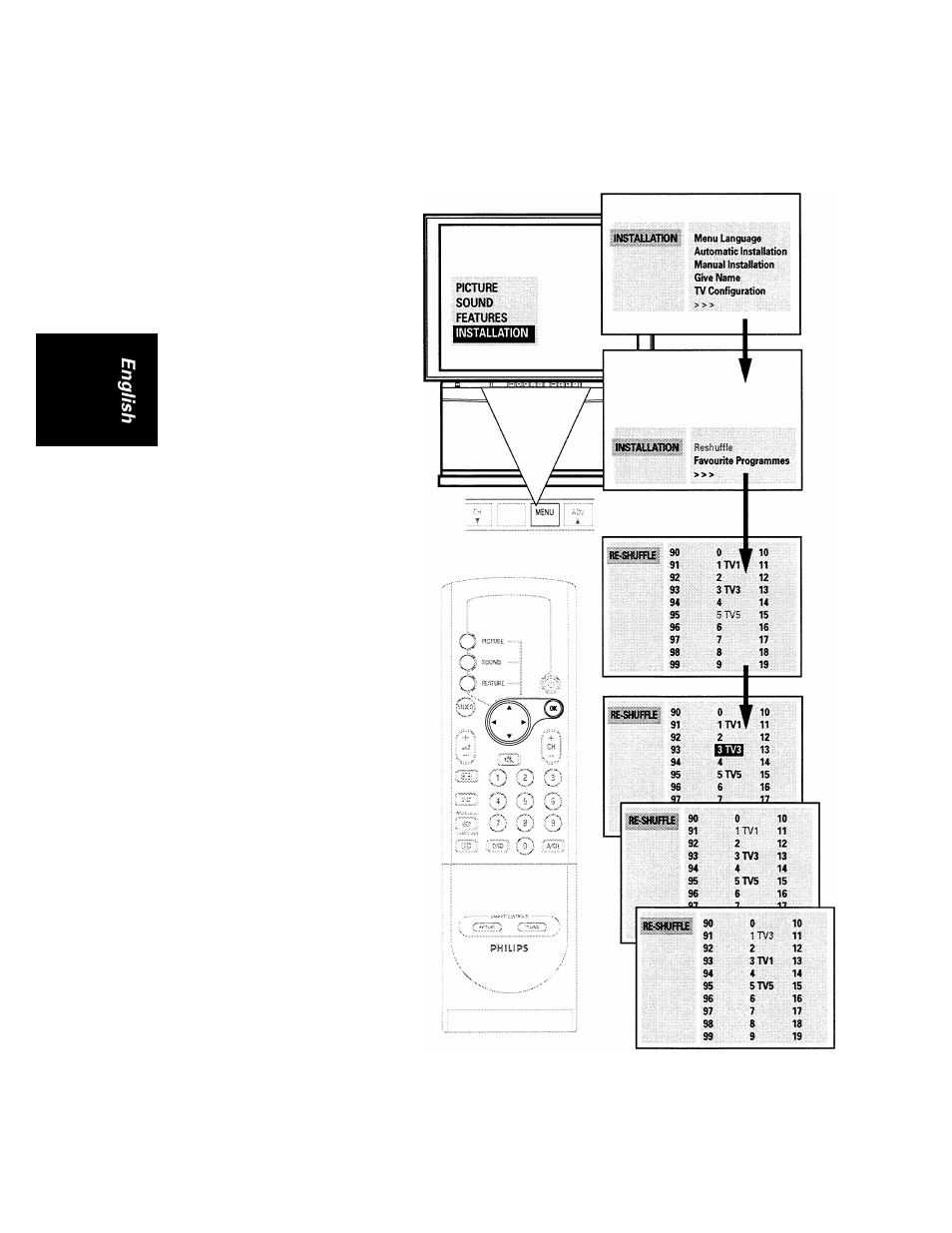
Reshuffle
To arrange the channel list in the order of your preference.
To start:
©
Press
MENU
button
on
the TV control to call up
the main menu.
>
>-
<
_ Press
T
button to
highlight
"INSTALLATION" and use
◄ or ► button to select
(
3
) Press
T
button to
highlight "> > >" and use
◄ or ► button to select
it.
©
Press ◄ or ► button to
select "Reshuffle."
A channel list appears
and the current channel
number and name is
highlighted (e.g. 5).
<
■<
© Press
A
or
T
button to
select a channel (e.g. 3)
which you wish to
relocate to another
number. Confirm with
◄ or ► button.
The
selected
channel
number is highlighted.
© Press
A
or ▼ button to
move to a new channel
number (e.g. 1).
<
-<
Press ◄ or ► button.
The TV channel stored in
channel number 3 and
that In channel number 1
exchanges place.
Repeat the same steps for
other channel numbers which
you want to rearrange.
To exit:
Press
OK
button several
times until the main
menu disappears.
D
