Timers, To return to "features" menu, Features – Philips 48UP910 User Manual
Page 29
Attention! The text in this document has been recognized automatically. To view the original document, you can use the "Original mode".
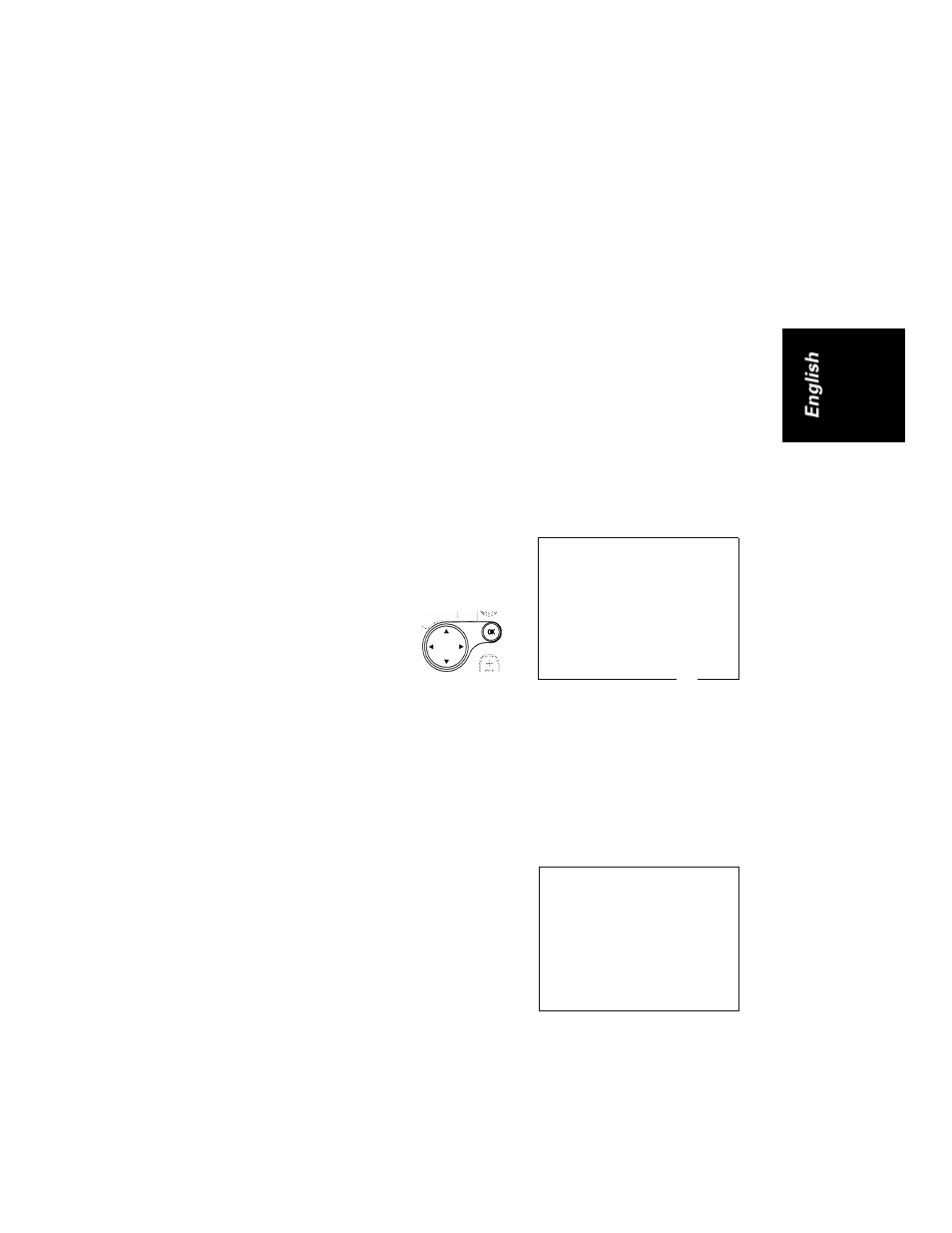
. . .
features
Timers
Program the TV to switch to
another
channel
at
a
specific
time.
©
Press
▼
to
highlight
"Timers."
© Press ◄ or ► button to
select it.
A “TIMERS" menu appears.
<
© Press ◄ or ► button to
start
keying
the
"Actual
Time."
This is the current time.
Enter the time with the digit
buttons, starting with hours,
then minutes.
<
>
<
© Press
T
to highlight
"Programme."
This the channel that you
want to switch to at the pre
set time.
Enter the channel number
for the desired channel.
———
<
Press
T
to highlight
"Start Time."
This is the preset time that
you want the channel
switching to occur.
Enter the time with the digit
buttons, starting with hours,
then minutes.
y
<
Press
T
to highlight
"Cancel Timer."
This cancels the “Start Time.
To execute, press the
◄ or ►
button.
To return to "FEATURES"
menu :
<
'
0 Press
OK
or
FEATURE
button once.
Pip
Sleeptim er
Child lock
Message
Timers
Convergence
15 Min.
On
'm»(S Actual Time
Programm e 1
Start Tim e
Cancel Tim er
mm
ActualTim e
08:30
Programme
1
Start Tim e
--- ; —
Cancel Tim er
© © ©
© © ©
© © ©
0
mm
Actual Tim e
Programm e
Start Time
Cancel Tim er
08:30
2
IlIM
■
ActualTime
08:30
Programm e
2
Start lim e
13:05
Caiical Timer
2 D
