Back connection, Connect your aerial cable, Connect to power – Philips 48UP910 User Manual
Page 5: Audio video connection
Attention! The text in this document has been recognized automatically. To view the original document, you can use the "Original mode".
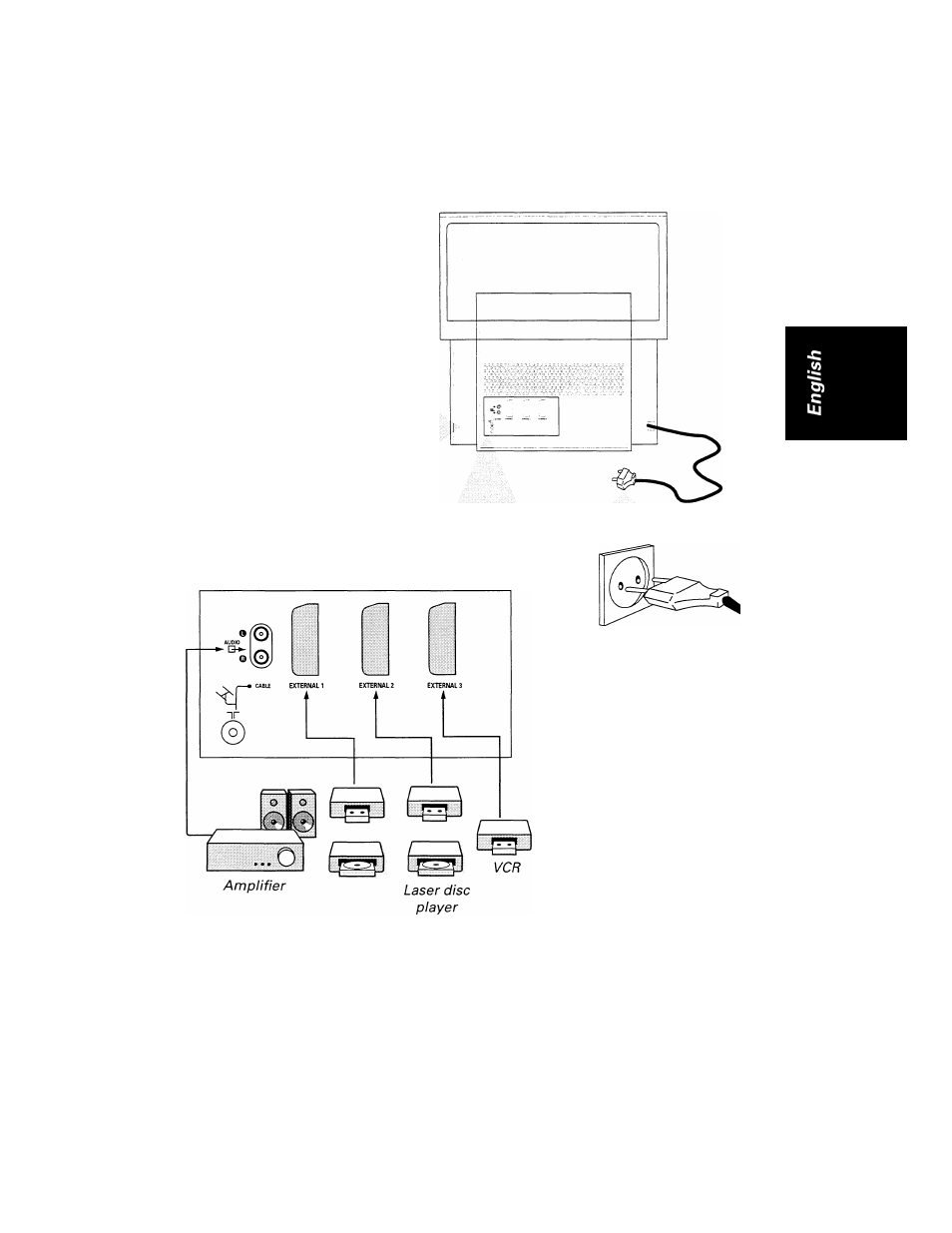
Back connection
Connect your aerial cable
Insert the aerial plug tightly
into the aerial socket at the
back of the TV with an aerial
cable of good quality. Consult
your local dealer if you have
any queries or need any as
sistance on connection.
nr
Connect to power
Refer to the specification
page for the correct operat
ing voltage. Consult your
local dealer if your mains
supply is different.
• Connect your television
to the mains supply
socket and switch on.
(Diagram is only a rep
resentation of the actual
plug and socket)
Audio Video connection
Refer to the section on "Connecting other equipment"
at the back of this manual for details.
o
- PPX2055 (60 pages)
- PICOPIX PPX1020 (56 pages)
- PROJECTION 9P5514C1 (40 pages)
- Matchline 46PP9501 (2 pages)
- Cineos 55PL9774 (2 pages)
- 64PP 9901 (2 pages)
- 28PW778A (50 pages)
- cBright XG2+ (2 pages)
- 50PL9220D (3 pages)
- HD6400W (60 pages)
- HD6400W (8 pages)
- 52PFL7432/98 (3 pages)
- 48PP9103 (100 pages)
- bSure 1 (47 pages)
- LC4242 (23 pages)
- 50P 8341 (60 pages)
- Cineos MatchLine 62PL9774 (2 pages)
- 8P5434C (50 pages)
- 41CE8746 (25 pages)
- Garbo (33 pages)
- 9P5044C1 (60 pages)
- MatchLine 60PP9502 (72 pages)
- LC4341 (23 pages)
- ProScreen PXG10 (6 pages)
- 60P8342 (58 pages)
- 8P6041C (59 pages)
- 2 Series (23 pages)
- 43P 8341 (2 pages)
- 50PP7445 (2 pages)
- 60P 8341 (58 pages)
- LC5141 (24 pages)
- 51PW9363 (65 pages)
- 60PP 9601 (60 pages)
- Match Line 60PP9753/17 (2 pages)
- 64PH9905 (60 pages)
- 64PH9905 (58 pages)
- 64PH9905 (2 pages)
- 64PH9905 (8 pages)
- 7P5441C (56 pages)
- 8P5441C (2 pages)
- cClear XG1 Brilliance (2 pages)
- 60PP9200D (3 pages)
- SV2 (2 pages)
- 55PP9753/17 (8 pages)
- Hopper LC4043 (22 pages)
