Tv configuration – Philips 48UP910 User Manual
Page 19
Attention! The text in this document has been recognized automatically. To view the original document, you can use the "Original mode".
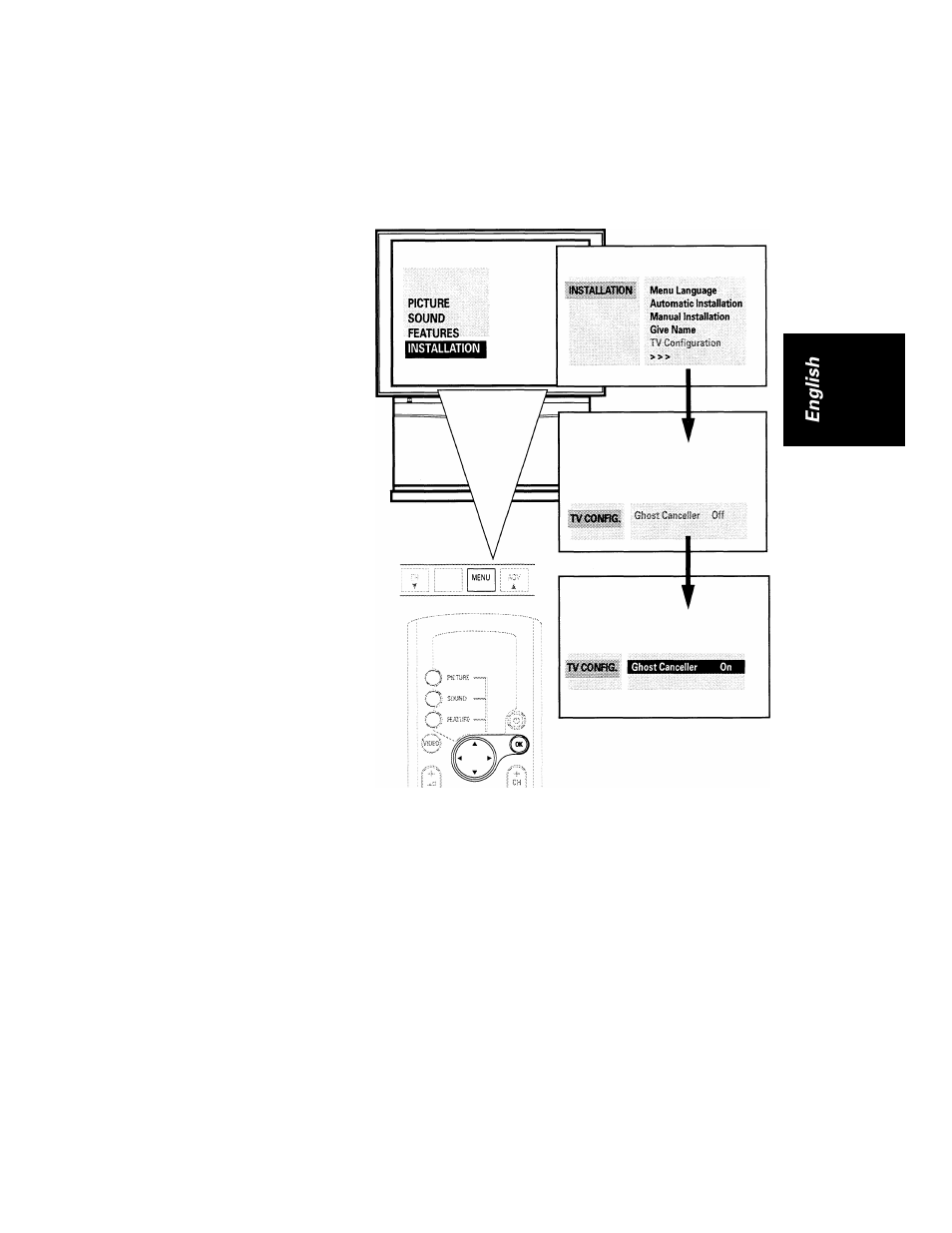
TV Configuration
Select your TV Configuration with antenna-based or broadcast system external equip
ment connections. Note: TV Configuration may not be present on your model. This is
available only with select region models.
To start:
Q
Press
MENU
button
on
the TV control to call up
the main menu.
©
y
<
Press
T
button to
highlight
"INSTALLATION" and use
◄ or ► button to select
it.
©
<
Press
T
button to
highlight "TV
Configuration" and use
◄ or ► button to select
it.
A Ghost Canceller Set-Top Box
will work within countries
broadcasting a "Ghost
Canceller" signal. You are
recommended to use this
feature when you receive
"ghosts" or double images in
your broadcasted picture.
Follow the connection
instructions provided with the
Ghost Canceller Set-Top Box.
© Press ◄ or ► to set
"Ghost Canceller" to
"On."
Once your connection is
done, leave it "On" to
improve the reception
of the picture you are
watching.
To exit :
© Press
OK
button
several
times
until
the
main menu disappears.
\,;'y
1 S
