To select the sound system of the channel found, To assign a number for the channel located, To store your selection in memory – Philips 48UP910 User Manual
Page 16: To exit, Mmmh
Attention! The text in this document has been recognized automatically. To view the original document, you can use the "Original mode".
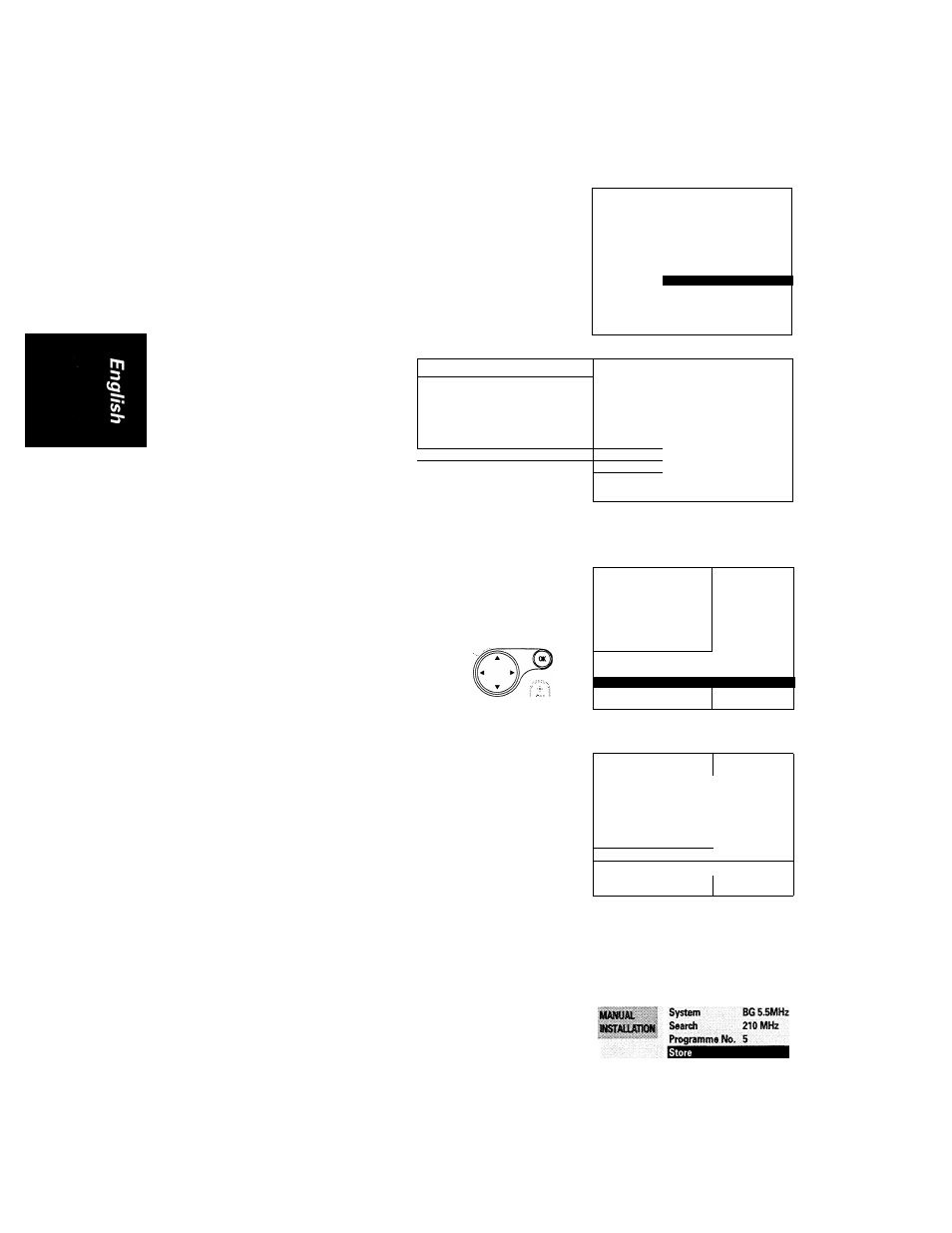
. . .
manual installation
To select the sound system
of the channel found
©
Press
A
button to
highlight "System."
This is the sound system of
the channel. It is automati
cally selected according to
the frequency of the
channel. If the sound is
weak (noisy), proceed to the
next step, otherwise go to
the next item on the menu.
>
© Press ◄ or ► button to
select a suitable system
<
To assign a number for the
channel located
^
Press T button to
highlight "Programme
No."
>
© Press ◄ or ► or digit
button to select a
number.
- <
To store your selection in
memory
------------------------
Press T button to
highlight "Store."
>
©) Press ◄ or ► button to
store your selection.
The word "Stored" appears
briefly to confirm that your
selection is stored.
<________________________ _
Continue
searching
for
more
channels if you wish.
To exit:
^-------------------------
Press OK button
several times until the
main menu disappears.
<
210.00 MHz
BG 5.5 MHz
mmmH
BG5
»»iii«:;: Progi-aiTjme:!to.::[3::|
Store
PHILIPS
3
210.00 MHz
BG 5.5 MHz
1 System
BG 5.5M Hz
INSTAULATiON
Search
210 MHz 1
Programm e No. 3
Store 1
______
1
3
210.00 MHz
System
BG 5.5M Hz
BG 5.5 MHz
■
S'Mm ftTIONi
Search
Programm e
U
q
>
Z lU nfinz
3
Store
5
}
210.00
MHz
'
BG 5.5 MHz
BG 5.5M Hz
■■Bl
■•^arehsi:
210 MHz
Proqramm e No. 5 i
1 Store
----------
5 1 r
210.00 MHz ^r
BG 5.5 MHz
i Spem :;!::'
BG 5.5M Hz
mmmmm
search
210 MHz
■pr6gram m e:Nd.f::.5;;jj^
Store
210.00 MHz
BG 5.5 MHz
Stored
