Remote control, Fol (t) (?) – Philips 48UP910 User Manual
Page 3
Attention! The text in this document has been recognized automatically. To view the original document, you can use the "Original mode".
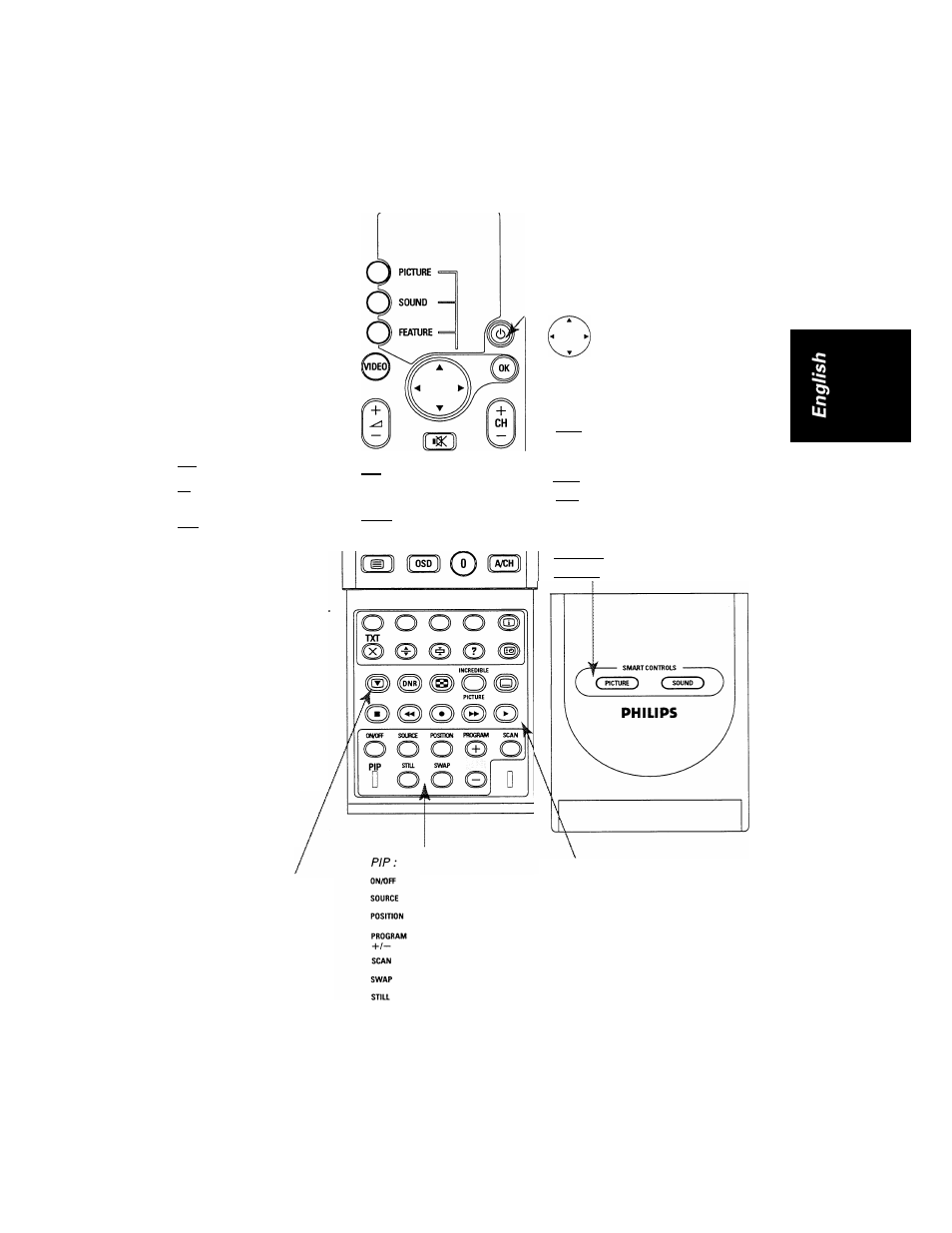
Remote control
PICTURE
select picture
menu
SOUND
select sound
menu
FEATURE
select feature
menu
select external
connection
select volume
level
[ O ]
not applicable
fiEl
switch sound
mode
[
@ ]
select "incredible
sound"
Teletext:
on/off Teletext
coloured keys
-fast select pages
select index page
display time
reveal solution
hold sub-pages
enlarge page
interrupt
teletext
not applicable
reduce picture
interference
not applicable
INCREDIBLE
/—N
switch on
PICTURE
"incredible picture"
(Q)
switch on subtitle
/
/
fol (T)
(?)
B) (4) (5)
^CREDIBLE
B © ® ®
switch to "stand-by"
^
confirm your choice
select your choice
select channel
[
)
"mute" sound
I/®
select digits
/
[
a
/
ch
]
select previous channel
(osp)
display on screen
information
"SMART" control:
( PICTURE )
select "SMART" picture
( SOUND )
select "SMART" sound
on/off PIP
select PIP source
move PIP screen
select PIP channel
not applicable
switch PIP screen
freeze PIP screen
VCR:
®
stop tape
@)
rewind tape
(•)
record onto tape
@
forward tape
play tape
