Select menu languages, To start, To exit – Philips 48UP910 User Manual
Page 13
Attention! The text in this document has been recognized automatically. To view the original document, you can use the "Original mode".
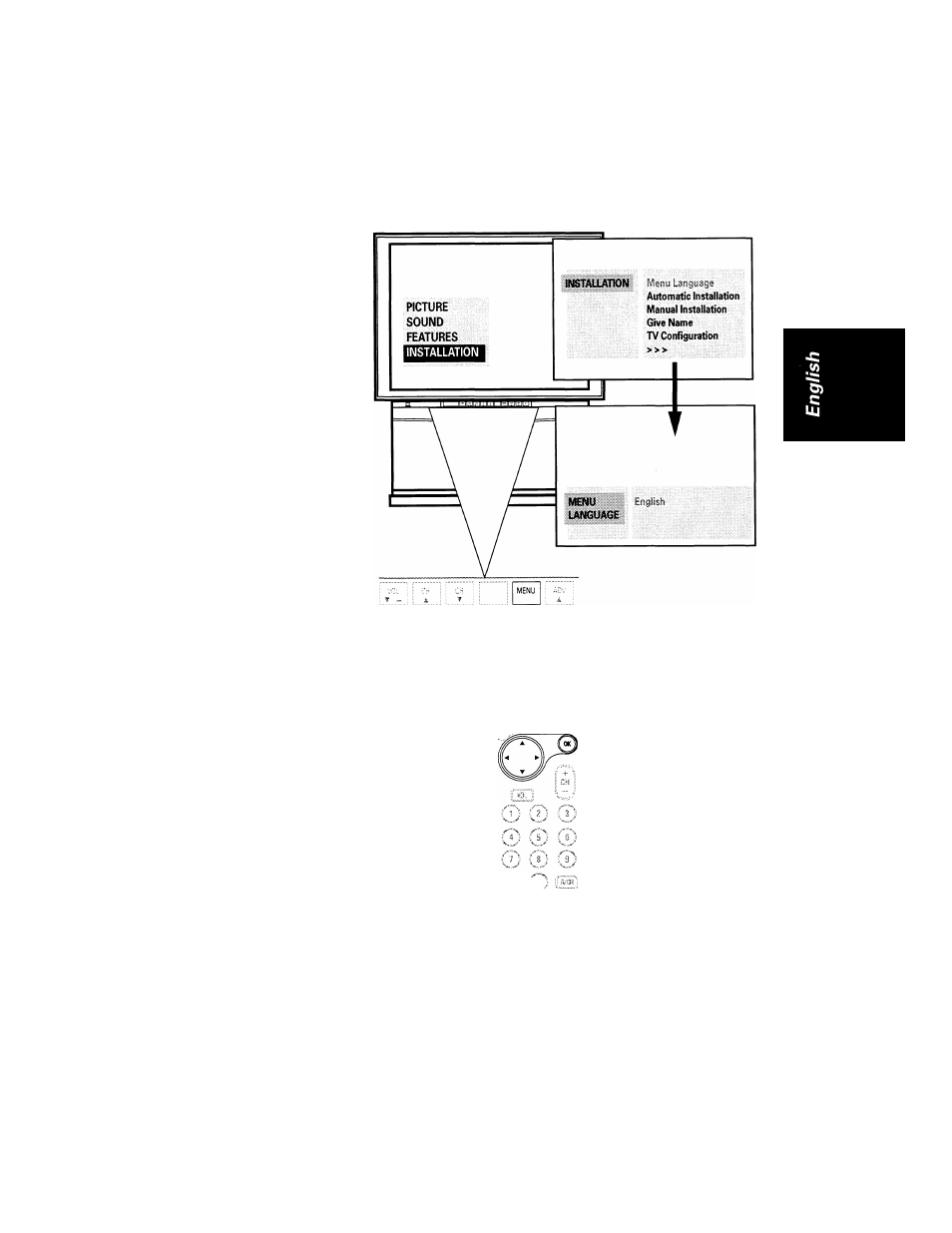
Select menu languages
With the "Menu Language" option, you can set the TV's on-screen features to be
shown in the other languages available.
To start:
©
Press
MENU
button
on
the TV control to call up
the main menu.
-----------------------
Press
T
button to
highlight "INSTALLA
TION" and use ◄ or ►
button to select it.
©
- <
■ <
Press ◄ or ► button to
go into "MENU
LANGUAGE" menu.
---------------- <
© Press ◄ or ► button to
select a language.
> ■
■ <
© Press OK button to
return
to
the
"INSTALLA
TION" menu.
From now on, all the on
screen displays will appear
in the language that you
have chosen.
<________________________ >
Note : If you need to re-select
the language again, go back to
the "INSTALLATION" menu
and repeat steps 2 to 4.
Otherwise proceed to the next
step.
To exit:
© Press OK button
several
times
until
the
main menu disappears.
^ , 0
pmups
