On-screen menu controls – Philips 48UP910 User Manual
Page 11
Attention! The text in this document has been recognized automatically. To view the original document, you can use the "Original mode".
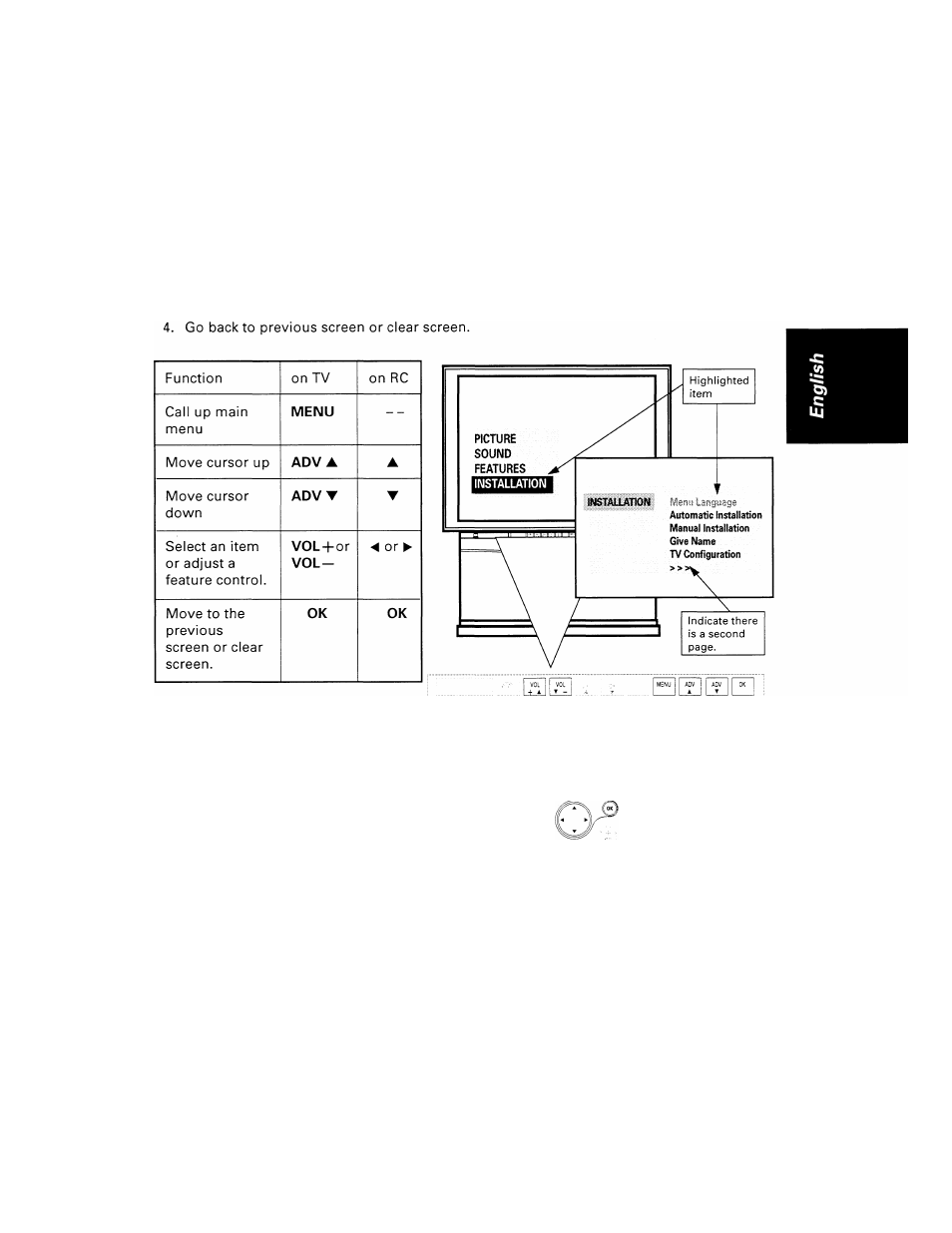
On-Screen menu controls
Features of your TV can be adjusted fronn a "'MENU" screen shown on the TV. Alterna
tively, you can also use the button on the remote control with the same name as the
menu, e.g. press
PICTURE
button to call up the''PICTURE" menu directly. A menu Is
an on-screen list of features. Each item on the menu can be adjusted by pressing
buttons on the TV control or the remote control.
1. Press
MENU
button on the TV control to call up the main menu.
2. Move cursor up or down to highlight an item.
3. Select the item and perform adjustment.
See also other documents in the category Philips Projectors:
- PPX2055 (60 pages)
- PICOPIX PPX1020 (56 pages)
- PROJECTION 9P5514C1 (40 pages)
- Matchline 46PP9501 (2 pages)
- Cineos 55PL9774 (2 pages)
- 64PP 9901 (2 pages)
- 28PW778A (50 pages)
- cBright XG2+ (2 pages)
- 50PL9220D (3 pages)
- HD6400W (60 pages)
- HD6400W (8 pages)
- 52PFL7432/98 (3 pages)
- 48PP9103 (100 pages)
- bSure 1 (47 pages)
- LC4242 (23 pages)
- 50P 8341 (60 pages)
- Cineos MatchLine 62PL9774 (2 pages)
- 8P5434C (50 pages)
- 41CE8746 (25 pages)
- Garbo (33 pages)
- 9P5044C1 (60 pages)
- MatchLine 60PP9502 (72 pages)
- LC4341 (23 pages)
- ProScreen PXG10 (6 pages)
- 60P8342 (58 pages)
- 8P6041C (59 pages)
- 2 Series (23 pages)
- 43P 8341 (2 pages)
- 50PP7445 (2 pages)
- 60P 8341 (58 pages)
- LC5141 (24 pages)
- 51PW9363 (65 pages)
- 60PP 9601 (60 pages)
- Match Line 60PP9753/17 (2 pages)
- 64PH9905 (60 pages)
- 64PH9905 (58 pages)
- 64PH9905 (2 pages)
- 64PH9905 (8 pages)
- 7P5441C (56 pages)
- 8P5441C (2 pages)
- cClear XG1 Brilliance (2 pages)
- 60PP9200D (3 pages)
- SV2 (2 pages)
- 55PP9753/17 (8 pages)
- Hopper LC4043 (22 pages)
