Connecting other equipment, Playback from vcr – Philips 48UP910 User Manual
Page 43
Attention! The text in this document has been recognized automatically. To view the original document, you can use the "Original mode".
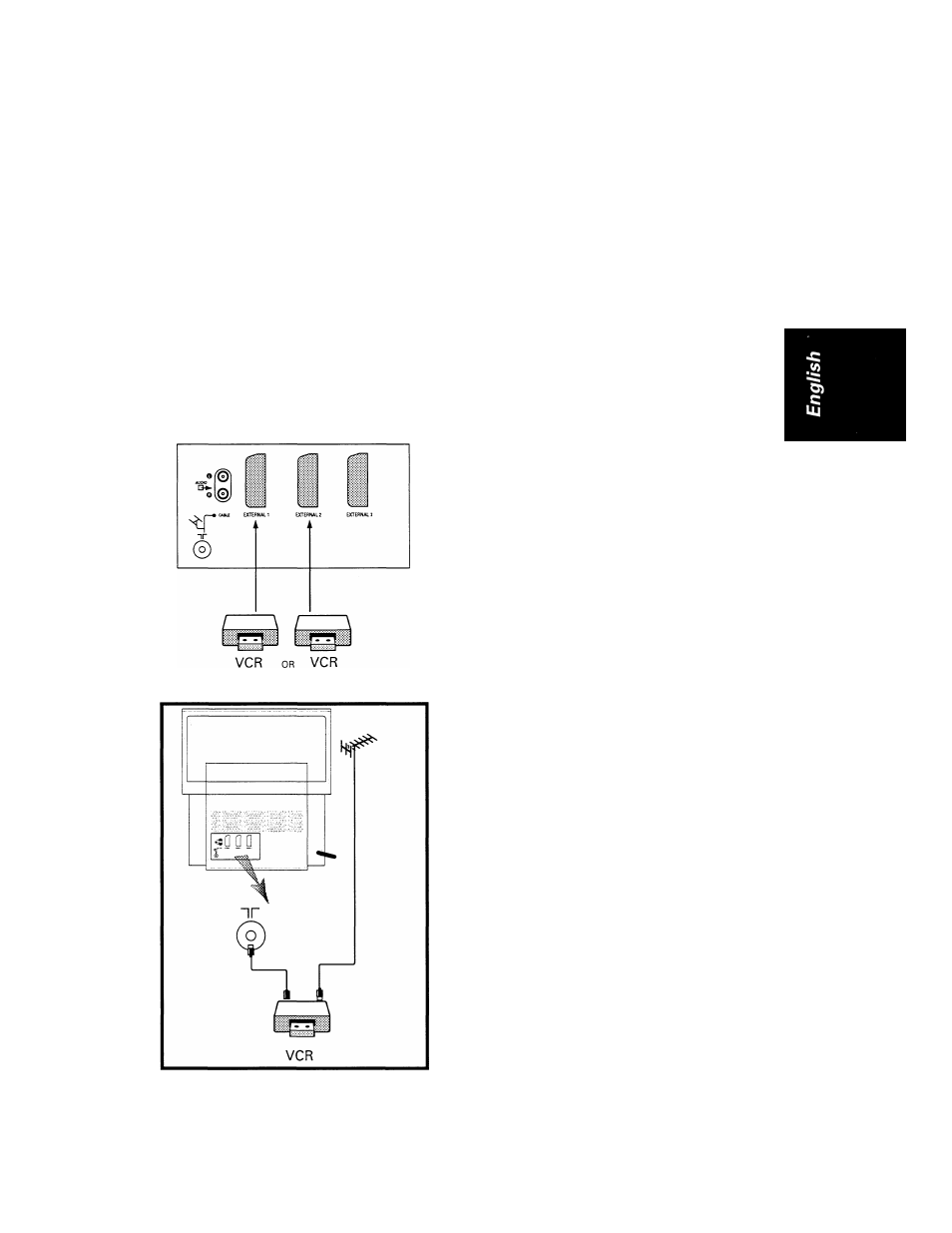
Connecting other equipment
Equipment such as a VCR, Laser disc player, CD-I, etc. could be connected to the back
sockets of the TV. Switch off the TV and equipment before making any connection.
Playback from VCR
a) Connect a eurocable to either the
EXT 1 or the EXT 2 terminal on the
back of the TV and to the appropriate
output terminal on the VCR.
If you connected the VCR to EXT 1, press
the VIDEO button on the remote
control repeatedly to select either
EXT 1 CVBS or EXT 1 RGB,
whichever is available on your TV.
If you connected the VCR to EXT 2, press
the VIDEO button repeatedly to select
EXT 2 CVBS or EXT 2 RGB,
whichever is available on your TV.
OR
b) Connect the Antenna or Cable signal to
the VCR's "Antenna In" jack. Then,
connect the "Out to TV" jack of the VCR
to the "Cable In" jack of the TV.
The VCR is now considered a TV channel by
the TV. You must tune into the VCR's
test signal and assign the channel 0 to
it. For further information on the test
signal, refer to the VCR's instruction
manual. Select the channel 0 to view the
playback picture.
