Automatic installation – Philips 48UP910 User Manual
Page 14
Attention! The text in this document has been recognized automatically. To view the original document, you can use the "Original mode".
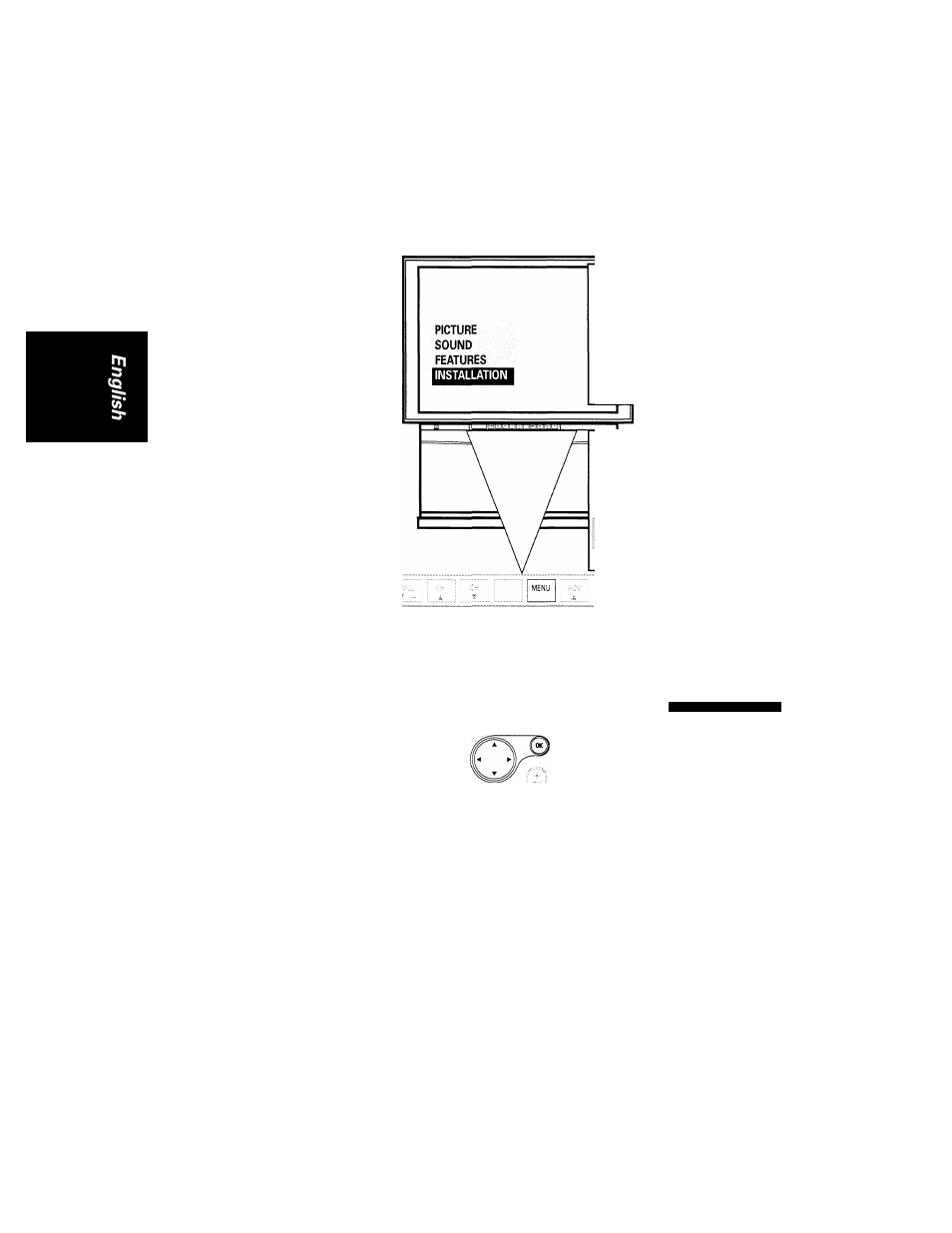
Automatic Installation
Use this item to search and store channels automatically.
Note : Channel number 0 is not installed and is reserved for external connection via
antenna input.
To start:
Press
MENU
button
on
the TV control to call up
the main menu.
©
> -
Press ▼ button to
highlight "INSTALLA
TION" and use ◄ or ►
button to select it.
- <
©
Press
T
button to
highlight "Automatic
Installation" and use ◄
or ► button to select it.
- <
© Press ► button to start
searching and storing
channels automatically.
An indicator appears at the
bottom of the screen
showing the progress of
searching from 0% to 100%.
Menu Language
atic u''; 'itaP-ation
Manual Installation
Give Nam e
TV Configuration
I
AUTOMATK:
Automatic htataPatbn Off
I^TAlUTiON
To exit:
© Press OK button
several
times
until
the
main menu disappears.
automatk
:
S^MUTIOH
Searching 0% ■
Autom atic Installation On
1 1 1 1 1 1 1 1 1 1 0 0
%
PHI U P’S
