Picture in picture (pip), Switch on/off pip, Freeze pip screen – Philips 48UP910 User Manual
Page 36: Scan pip channels, Select pip source
Attention! The text in this document has been recognized automatically. To view the original document, you can use the "Original mode".
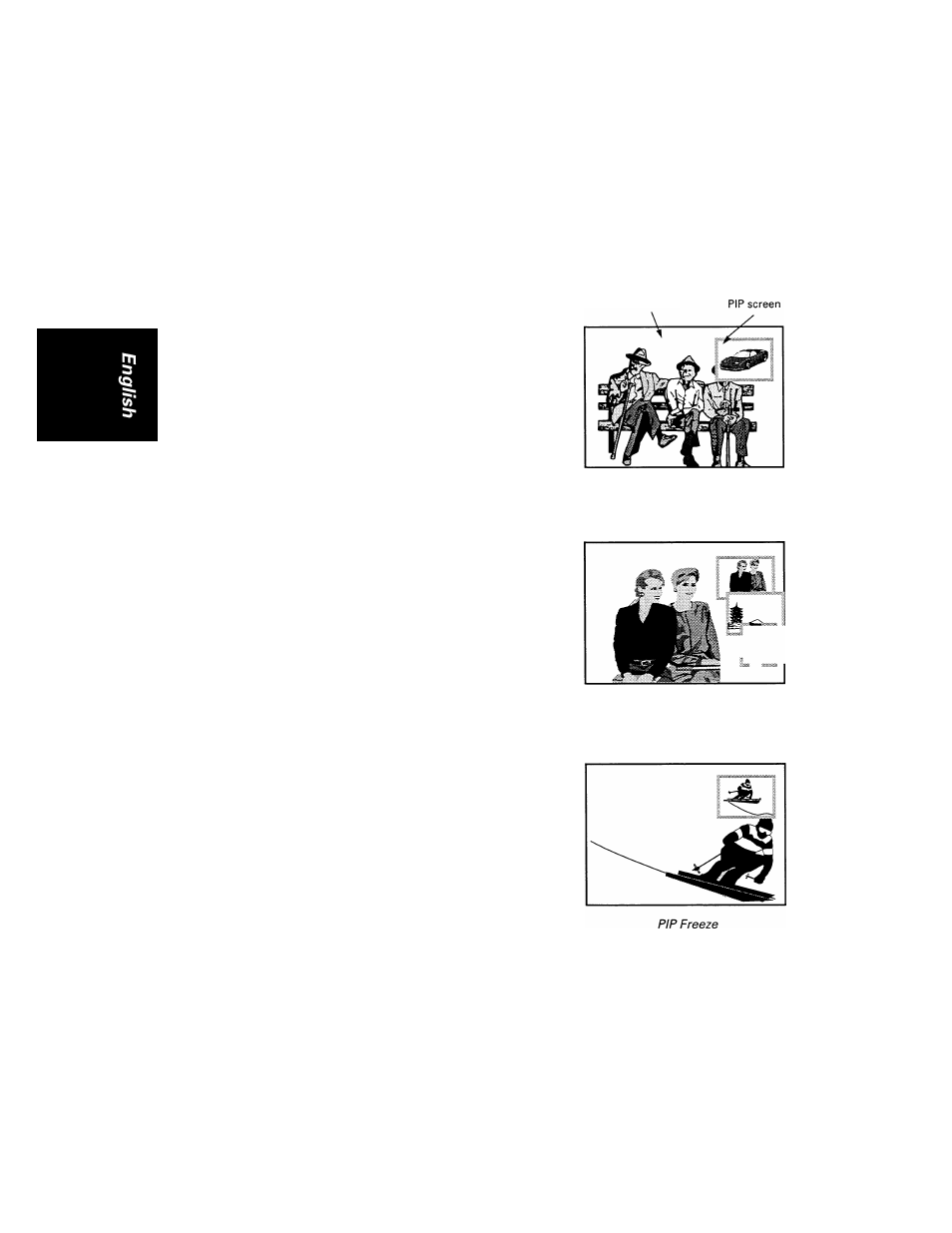
Picture In Picture (PIP)
Your television is equipped with the PIP feature. With Pip you can call up a sub-screen
within the main television screen. Therefore, you can watch 2 channels at the same
time.
Open the lower half of the remote control to access the PIP function buttons.
Switch on/off PIP
Main screen
Q
Press
ON/OFF
button
once to call up the PIP
screen.
Press
ON/OFF
button
again to switch off the
PIP screen.
Select PIP source
^^
Press
SOURCE
button
repeatedly to cycle through
the various sources. Stop
as soon as you find the
source that you want.
If you have not made a prior
connection to a VCR, Laser
disc player, etc., then the
PIP screen will appear
blank.
Freeze PIP screen
© Press
STILL
button
once to freeze the PIP
Press
STILL
button
again to unfreeze the
PIP screen.
Scan PIP channels
Press
PROGRAM
+ or —
button for more than 3
seconds. The TV will
automatically scan through
all the channels in the
"Favourite Programmes" list
and E X T 1 a n d E X T 2 .
The scan goes in a loop. To
stop scanning, press any PIP
function button.
у у
PIP On
PIP Source
