Or direct channel selection, Give it a programme number, To check the programme list – Philips STU 901/25R User Manual
Page 23: Search for a station... naming a station
Attention! The text in this document has been recognized automatically. To view the original document, you can use the "Original mode".
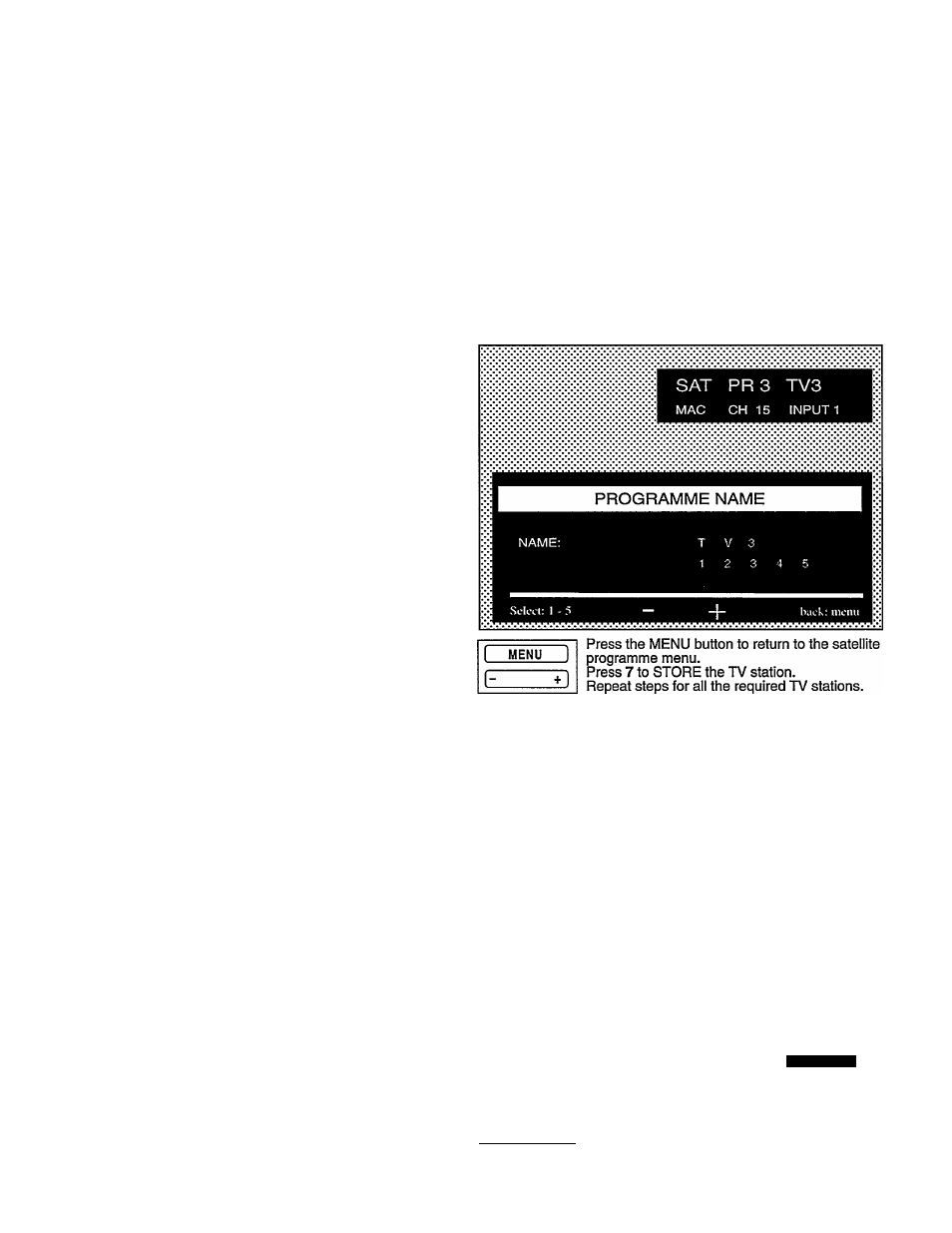
Search for a station...
Naming a station
To find a station not aiready programmed into your Receiver first
check its technicai details and make sure your dish is pointing at
the right satellite. Then proceed as follows:
-
press the MENU button (8) on the remote control
-
press 7 to select INSTALLATION
-
press 2 to select SATELLITE PROGRAMMES
-
press 2 to select ANTENNA SETTINGS
-
if necessary, press 1 to select INPUT ANTENNA SELEC
TION and use -+ to select INPUT 1 (21) or INPUT 2 (22)
-
If necessary, press 4 to select POWER LNC and use - + to
select 14 V or 18 V:
• for a single band LNC select 18 V
• for dual Band LNC's select 14 V for the low band
(usually band I, see page 4 of the satellite programme
guide) or 18 V for the high band (usually band II)
• for voltage controlled polarisation dishes (type Marconi),
select 14 V for Vertical, or 18 V for Horizontal polarisation
-
if necessary, press 2 for SELECT POLARIZATION and use -
+ to highlight the polarization you need
-
press MENU to return to SATELLITE PROGRAMMES
-
press 3 to SEARCH. The menu will disappear.
The Receiver will search until it finds a station.
MAC programme = menu plus picture
PAL programme = menu only
-
select 1 to show picture
-
press MENU to go back and see the menu
Press 5 to select the programme name menu as shown:
Select in turn the digit buttons 1-5, and after each selection use
the - or + button to see all the possible letters of the alphabet,
numbers or a space that can be used to give the name to the TV
station.
... or Direct Channel Selection
-
press the MENU button (8) on the remote control
-
press 7 to select INSTALLATION
-
press 2 to select SATELLITE PROGRAMMES
-
press 1 to select CHANNEL SELECTION
-
enter a number between 01 and 40 (or use - + to change the
number)
-
press MENU to return to SATELLITE PROGRAMMES menu
Give it a programme number
-
when you find the programme you want, press 4 to select
PROGRAM NUMBER
-
enter a number between 1 and 98 (or use -+ to change the
number)
-
press MENU to return to SATELLITE PROGRAMMES menu
To check the programme list
Press 8 to select programme list.
The following programme list, for example is shown:
PROGRAMME LIST
NR
NAME
NR
NAME
NR
NAME
01
SCREE
18
RTLR
35
1-B 16
02
RTL+
19
EUROS
36
TV4
03
TV3
20
1-B 1
37
RTL +
04
EUROS
21
1-B2
38
3SAT
05
UFES
22
1-B3
39
SATl
06
SATl
23
1-B 4
40
IPLUS
07
TIOOO
24
1-B 5
41
CANAL
OS
SKYl
25
1-B 6
42
LA7
09
TCLUB
26
1-B 7
43
EUROM
10
3SAT
27
1-B 8
44
SPORT
11
FILMN
28
1-B 9
45
CULTU
12
NEWS
29
1-B 10
46
INTER
13
RTL4
30
1-B 11
47
BBC
14
PRO 7
31
1-B 12
48
RAI
15
MTV
32
1-B 13
49
SATl
16
MOVIE
33
1-B 14
50
TELEC
17
SKYR
34
1-B 15
51
3SAT
back; nic'ini
To see the list for programme numbers 51-98, press the + button.
Press the MENU button to return to the satellite programmes
menu, or OFF to quit the menus.
(
off
)
(OB) 19
