How to watch satellite tv, The tv/sat button (3), Switch on – Philips STU 901/25R User Manual
Page 11: Switch off, Select a programme, Control your philips tv remotely, The menu buttons on your remote control (8), Change the sound volume, The tv/sat button (3) switch on, Switch off select a programme q 0
Attention! The text in this document has been recognized automatically. To view the original document, you can use the "Original mode".
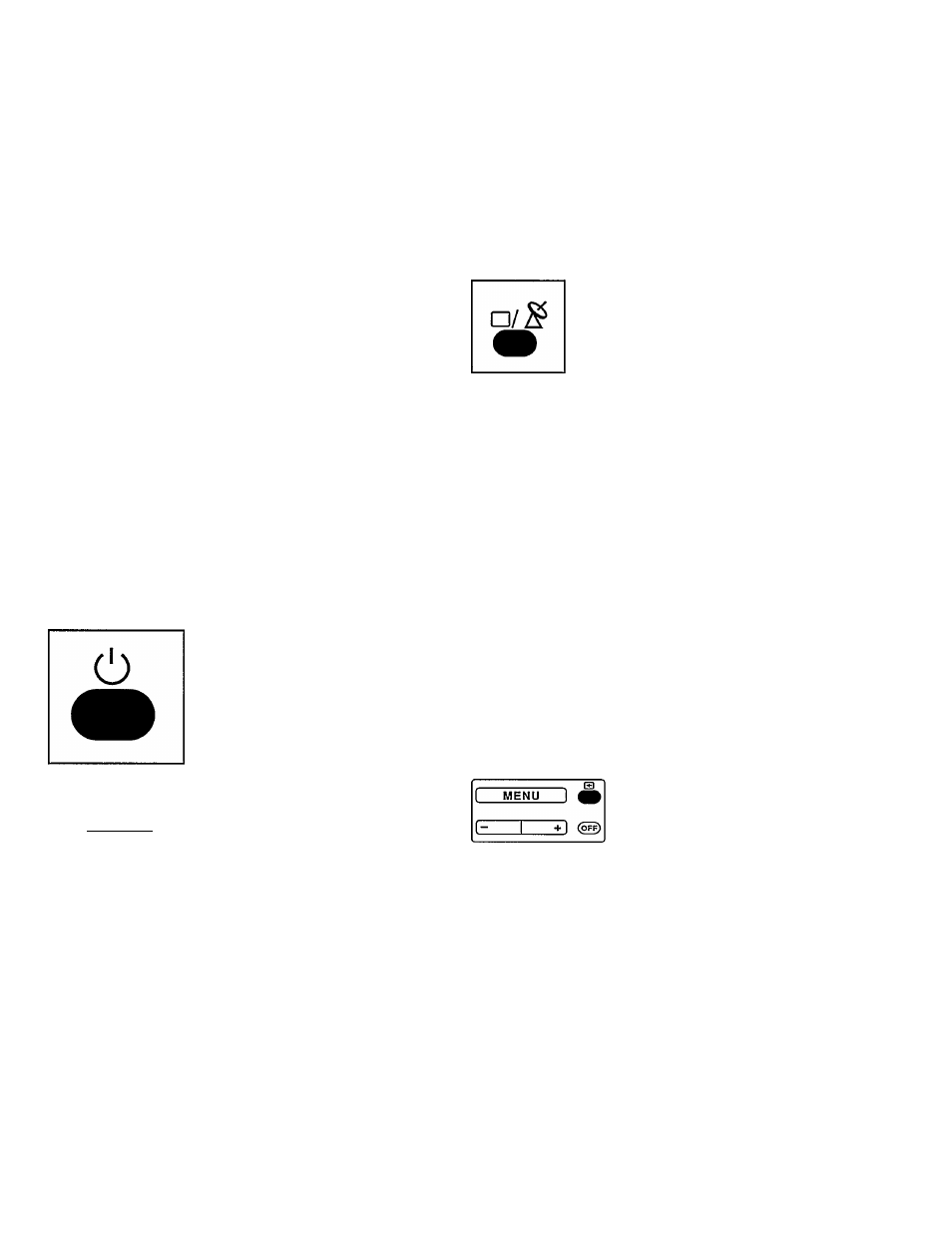
HOW TO WATCH
SATELLITE TV
3
For normal viewing, your Philips STD 901 Satellite Receiver is
operated entirely from its remote control unit.
The following instructions are for,‘normal operation’ - to get you
started quickly - and assumes that you are happy with all the
factory-set conditions. If you wish to change any of these later,
go to Section 5 “PERSONALISING YOUR RECEIVER”
You will find it helpful to fold-out the flaps at the front and rear of
this manual. The front flap contains drawings of your Receiver
and gives the numbers used in these instructions. The rear flap
shows you how to use the on-screen displays.
The TV/SAT button (3)
Switch on
^ POWER ^
Switch off
Select a programme
Q
0
0
m
0
©
© ©
© ©
©
Press any of the buttons in group (6). To
select programmes 1 to 9, press the
number only; to select programmes from
10 to 99, first press the button . /.., then
the first digit followed by the second digit.
For example, to select programme 34,
press . /.. followed by 3 and 4.
G
]
If you have a Philips TV you may be able
to control the volume of the sound with
your Receiver remote control, (7). This
may not be possible with some older Philips TV sets. With most
other makes of TV sets the volume button on your Satellite
Receiver Remote Control will have no effect.
Have you connected your system
correctly, following the instructions in
Section 2? If so, proceed as follows:
Press the POWER switch on the
Receiver (12)
If you do not get good reception, see
‘Poor reception’ in the Section 7 “FAULT
FINDING’’
Press the stand-by switch (4) on your
Receiver Remote Control. This puts the
Receiver in standby mode enabling you to
switch it on again directly from the remote
control. The power consumption in
standby mode is very low - only 7 W.
(NB. You should not leave the Receiver in
standby mode if your home is empty for
long periods or during thundery weather.)
With some TV sets it may be impossible to
select a normal TV programme while the
Receiver is switched on. This may happen
when you have your Receiver connected to your
TV by means of an
AN
connector cable.
If this occurs, you should press the TV/SAT
button (3) on your Remote Control once. Now you can select
and watch normal TV programmes.
To return to satellite programmes, press the TV/SAT button (3)
once again.
If you have no problem changing TV channels while your
Receiver is switched on, you will not need to use the TV/SAT
button.
Control your Philips TV remotely
At the top left side of your Receiver Remote
Control unit is a hidden switch (1). If you press
this in, and continue to hold it down, your
Receiver Remote Control can act as a TV
remote control for Philips TVs. You can then
change TV programmes by pressing the
programme numbers on the Receiver Remote
Control (6).
This function may not work with some older Philips TV sets.
The MENU buttons on your remote
control (8)
The MENU buttons, located in the red
field (8) on your Remote Control let you
control a number of additional features of
your Receiver. For example, they enable
you to adjust the picture contrast settings.
See Section 5 “PERSONALISING YOUR RECEIVER” for more
details.
The MENU buttons are used to select the On-Screen-Displays
(OSD).
Once you are in “two-digit mode”, you
will not need to press the . /.. button
again to select numbers from 10 to 99.
To return to “single digit mode”, press the
. /.. button again.
You can "zap" from programme to programme using the
"P" buttons.
Change the sound volume
7
