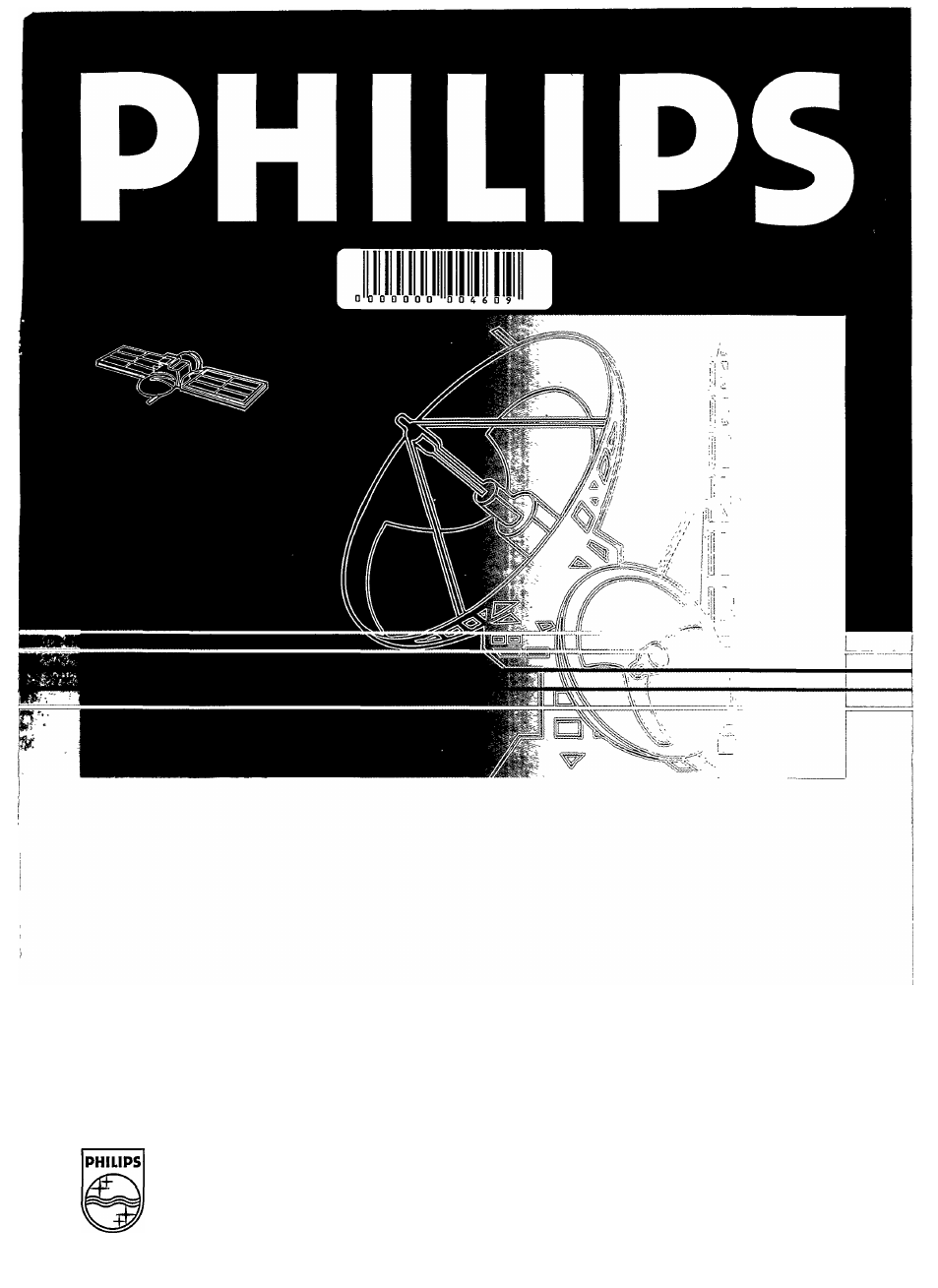Philips STU811 User Manual
Philips Satellite
Attention! The text in this document has been recognized automatically. To view the original document, you can use the "Original mode".
This manual is related to the following products:
Table of contents
Document Outline
- CONTENTS
- J
- j
- J
- I
- J
- J
- I
- INTRODUCTION TO SATELLITE TELEVISION
- FRONT AND REAR PANEL DRAWINGS
- FRONT PANEL OPERATION
- INTRODUCTION
- INSTALLATION OVERVIEW
- HANDSET OPERATION
- ON-SCFIEEN MENU OPERATION
- FUNCTIONS AT THE MAIN MENU
- TIMER MENU
- PARENTAL CONTROL MENU
- FAVOURITE PROGRAMMES LIST MENU
- Important:
- Setting Up the Favourite Programmes List
- Important;
- Swapping Programmes
- Inserting a Programme
- PROGRAMME INSTALL MENU IMPORTANT:
- STORING PROGRAMME INFORMATION
- COPYING A PROGRAMME
- CHANGING A PROGRAMME NAME
- FIND PROGRAMMES MENU Important:
- Setting the Frequency
- Searching the Frequencies to Find New Programmes
- Setting the Polarity
- Setting the Satellite
- AUDIO SETTINGS MENU Important:
- Setting the Audio Mode
- Setting the Audio Frequency
- Customising the Audio Frequency
- Selecting Blank Screen Radio Mode
- Customising the De-emphasis for Mono Modes
- Storing the Audio Settings Information
- EXTERNAL DECODER MENU Important:
- Setting the Baseband
- Setting the Audio and Video Source
- Storing the External Decoder Information
- GLOBAL SETTINGS MENU IMPORTANT:
- UHF TUNING
- UHF Fine Tuning
- Setting the Positioner
- LNC INSTALLATION MENU Important:
- Setting the Input
- Scanning the Frequencies to Find a Satellite
- Setting AFC for the LNC Offset
- Setting the LNC Offset Manually
- SETTING THE CONTRAST
- SETTING THE BACKGROUND COLOUR
- SET CLOCK MENU Important:
- Setting the Current Time
- SETTING THE MENU LANGUAGE
- INSTALLATION
- J
- J