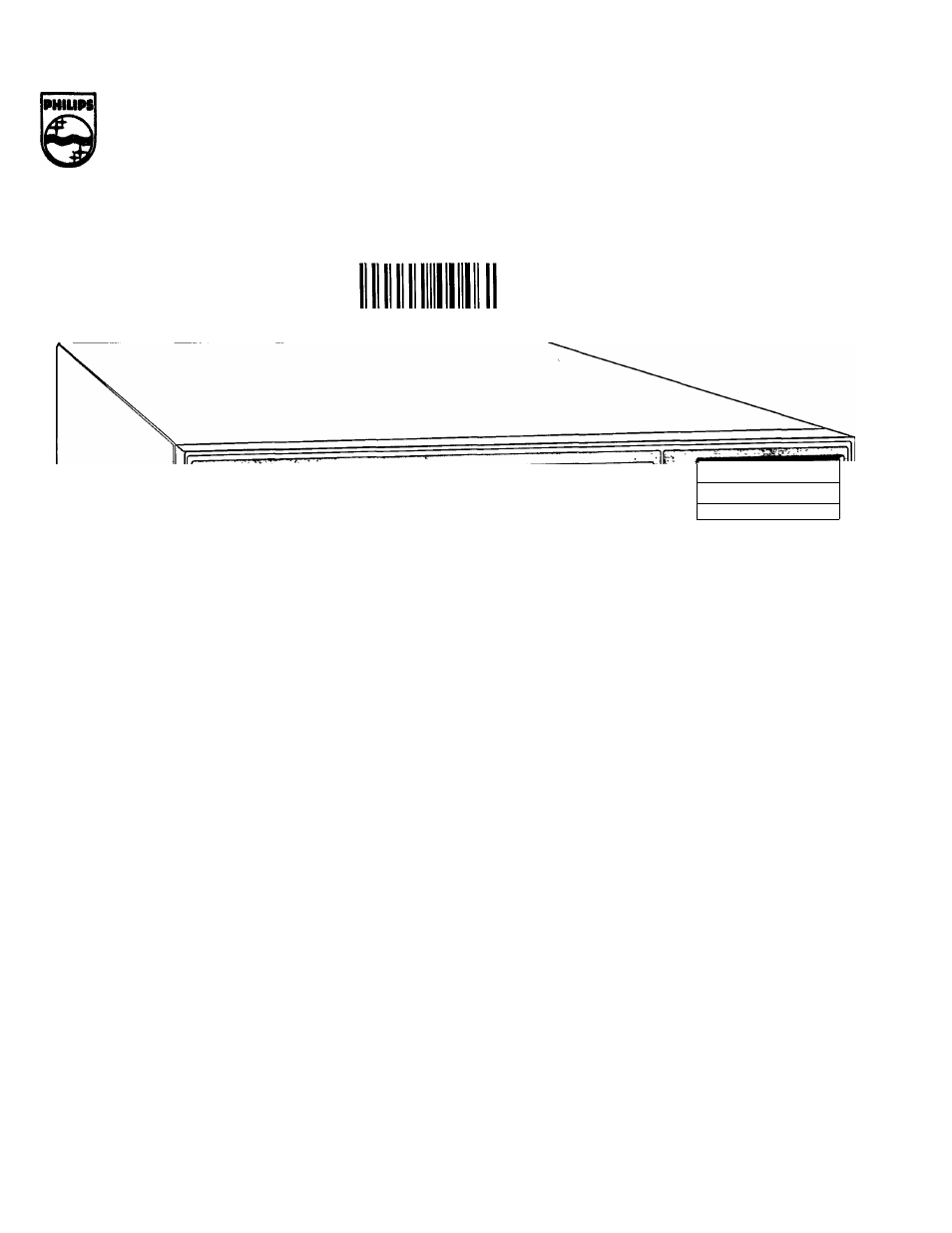Philips STU 901/25R User Manual
Philips, Stu 901, Wmaim
Attention! The text in this document has been recognized automatically. To view the original document, you can use the "Original mode".
Table of contents
Document Outline
- Safety Instructions
- Mains connection
- Position your Philips STU 901 Satellite Receiver
- Insert batteries in the remote control
- Connect your satellite dish antenna
- Connecting your Receiver
- Connect the Polarizer (if applicable)
- Aim your dish
- Additional connections
- Filmnet DECODER
- Adjust the Polarizer
- HOW TO WATCH SATELLITE TV
- The TV/SAT button (3)
- Switch on
- Switch off
- Select a programme
- Control your Philips TV remotely
- The MENU buttons on your remote control (8)
- Change the sound volume
- Check which programme you are viewing (D2-MAC)
- Selecting other transmitted languages (D2-MAC)
- Mix (D2-MAC;
- Switching on subtitles (D2-MAC)
- Selecting other transmitted subtitles (D2-MAC)
- Display the time (D2-MAC)
- View D2-MAC Teletext
- Use headphones (optional)
- Recording programmes on your VCR
- Record LaserDisk programmes on your VCR
- Playback from a VCR
- Introduction
- Using the Parental Lock
- What is Parental Control?
- How to change your Secret Code
- How to change and lock the Parental Control setting
- What is Conditional Access (CA)?
- How to watch an encrypted progranune
- Using a EuroCrypt card
- How to use Consultation
- To see your Subscription details
- To see Impulse PPV per Program details
- To view Impulse Pay Per View programmes
- To set the Consultation lock
- To set the Pay Per View lock
- Renewing your authorisation
- Open out the rear flap to see how to use the On-Screen-Displays.
- Introduction
- Changing the menu language
- Adjusting the picture
- Changing colour saturation and contrast
- Changing the picture display format
- Changing your preferences for D2-MAC sound
- Changing your preferences for D2-MAC subtitling
- Sound selection with PAL/SECAM programmes
- Introduction to Programming
- ... or Direct Channel Selection
- Give it a programme number
- To check the programme list
- storing a station
- To select double height text
- Using Teletext (D2-MAC only)
- Introduction
- Switching on Teletext
- Selecting a Teletext page
- To switch off Teletext temporarily
- To show concealed information
- To stop automatic page changes (of ‘rotating’ pages)
- To see Teletext and a TV programme simultaneously (D2-MAC only)
- To quit Teletext
- To store Teletext personal preference pages
- TECHNICAL SPECIFICATIONS
- Note: If with any of these above mentioned actions you do not achieve the required
- result, you should consult your dealer.
- EXAMPLE