What is conditional access (ca), How to watch an encrypted progranune, Using a eurocrypt card – Philips STU 901/25R User Manual
Page 16
Attention! The text in this document has been recognized automatically. To view the original document, you can use the "Original mode".
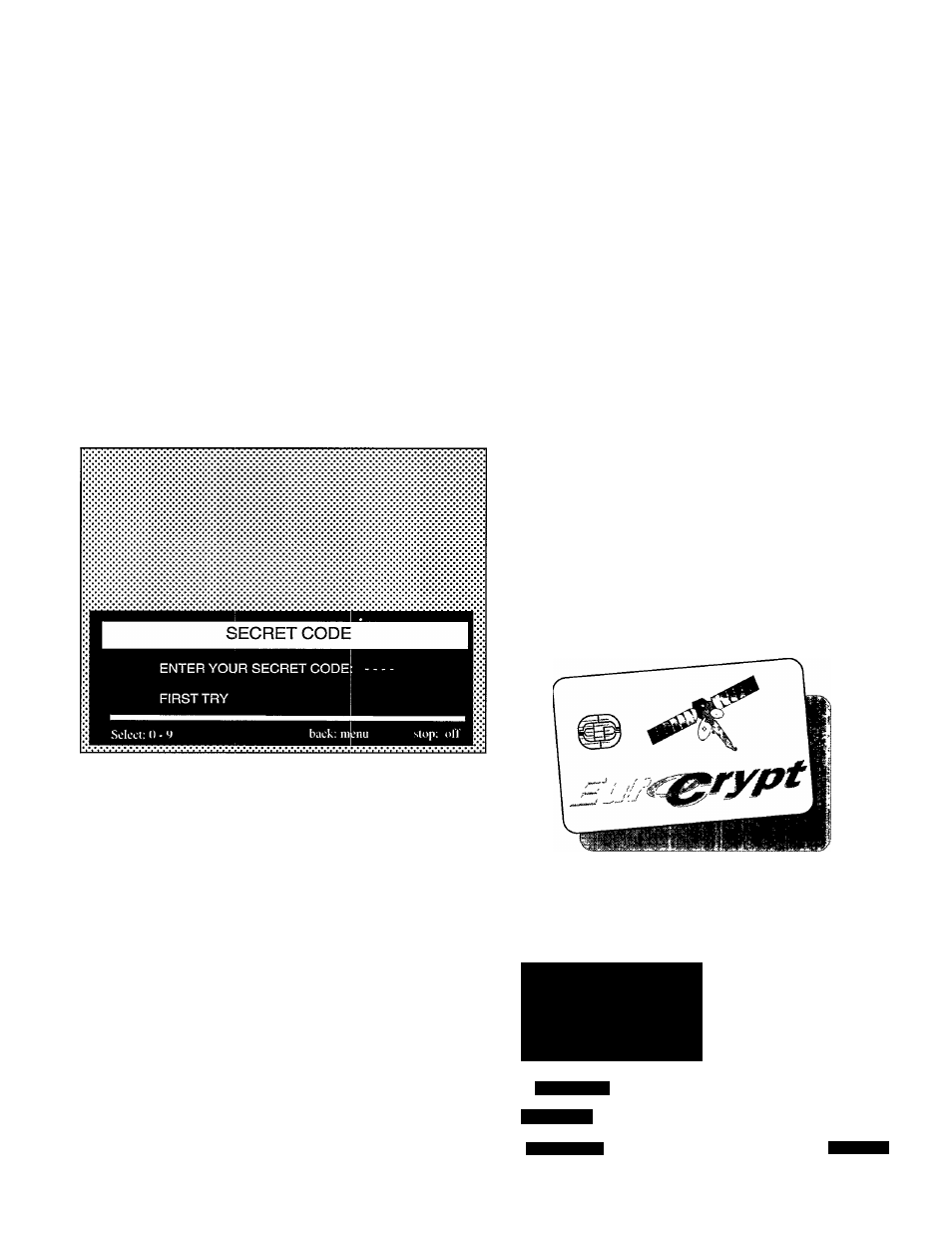
How to change and lock the Parental Con
trol setting
Have you entered your own Secret Code (not 0000)? If not, you
will see a message at the bottom of the ACCESS menu:
CHANGE SECRET CODE TO ACTIVATE LOCKS
To do this, see "How to change your Secret Code” above.
Select menu item 5 PARENTAL CONTROL and, when the text
has changed to yellow, press the - + key to move through the
available settings. Stop on the setting you want - when it is
highlighted.
- press 6 STORE
- enter your Secret Code
The new Parental Control setting takes effect and cannot be
changed unless you enter your Secret Code on request.
Notice that you can always use the - + key to highlight other
PARENTAL CONTROL settings, but they do not operate until
you STORE, which requires you to first enter your Secret Code.
Changing the secret code back to 0000 will cancel all locks.
What is Conditional Access (CA)?
Satellite TV signals can be received in many different areas and
countries and are either ‘free’ or ‘subscription’. ‘Free’ channels
can normally be viewed without restriction.
To comply with international copyright requirements, and enable
programme providers (the broadcasters of programmes) to
obtain payment for subscription channels, a system of condi
tional access has been developed. This uses a process known
as encryption.
An encrypted programme will usually appear on your screen as
an unrecognisable picture with no sound. You can only view the
programme if you are authorised to do so and have a valid
EuroCrypt card.
Your Philips STU 901 is fitted as standard v;ith a EuroCrypt card
reader (13) to let you view programmes encrypted with the
EuroCrypt conditional access system.
Note that some programmes are encrypted with another
conditional access system.
How to watch an encrypted progranune
If you want to watch a programme encrypted to the EuroCrypt
standard, you will first have to contact the programme provider.
They will register you as an authorised viewer - sometimes
asking payment of a fee - and will provide you with a EuroCrypt
card. You insert this into the Smart Card reader* (13) on your
Receiver and you can then watch the programme or
programmes, for which you have been authorised.
You can leave your EuroCrypt card in the slot at all times but
it only works with D2-MAC EuroCrypt programmes. It has no
effect on other programmes.
Using a EuroCrypt card
A EuroCrypt card has a small micro-processor built in. This is
used by the programme provider to ‘tell’ the system which
programmes you are authorised to watch and, in the case of
subscription channels, how long you have paid for.
When you first receive your EuroCrypt card, you will want to
enter your own Secret Code to stop others changing your
choices (a EuroCrypt card is supplied with the code set at 0000,
which means there is no Secret Code). To put in your own code,
see “How to change your Secret Code” above.
I
EURACCESS
1
1 CONSULTATION
2 CHANGE SECRET CODE
3 PAY PER VIEW LOCK
4 CONSULTATION LOCK
5 PARENTAL CONTROL
U PG
6 STORE
Selecl: I - 6
slop: nil
12
• INNOVATRON S.A. Ucence
