How to use consultation, To see your subscription details, Prebooked pay per view details – Philips STU 901/25R User Manual
Page 17
Attention! The text in this document has been recognized automatically. To view the original document, you can use the "Original mode".
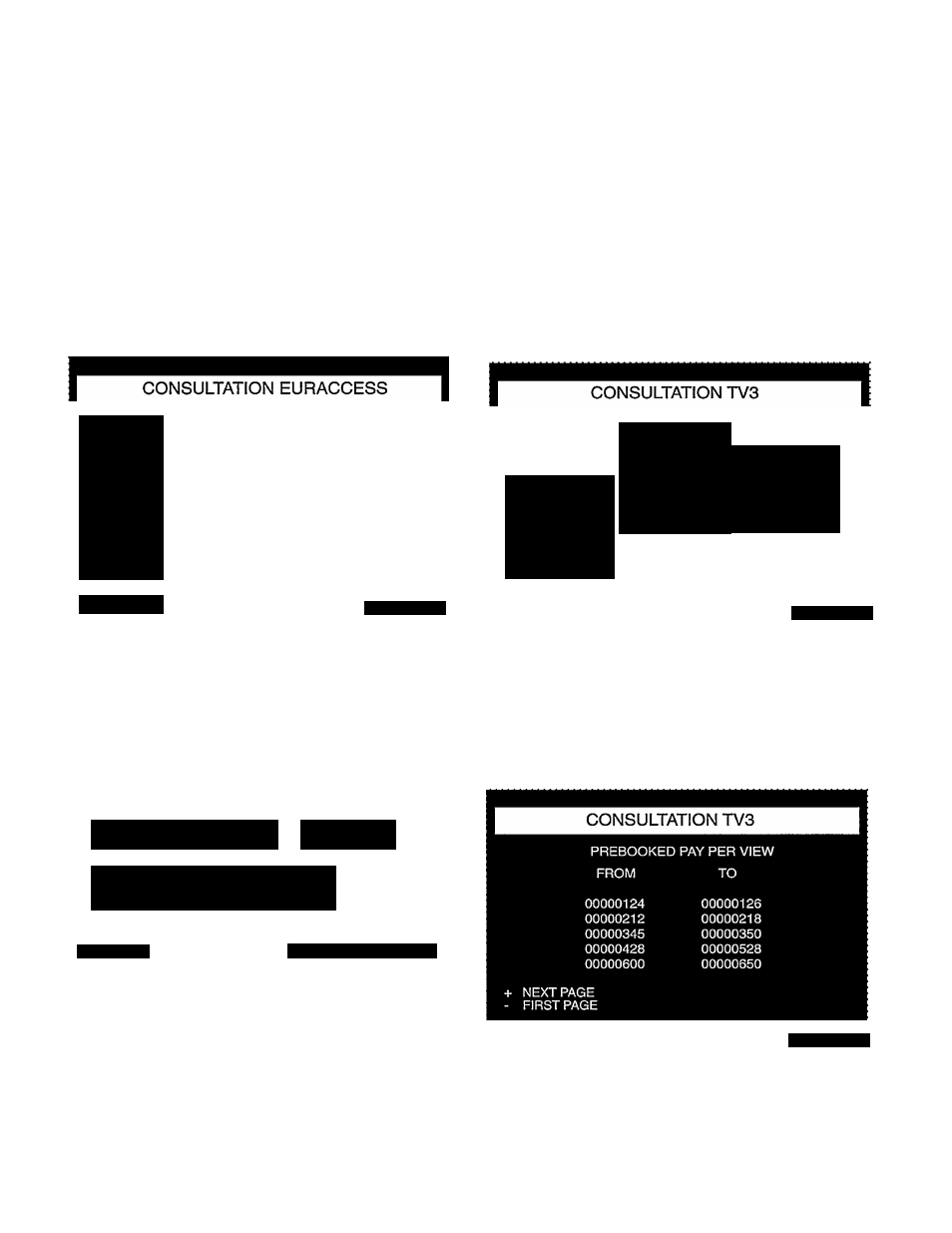
How to use Consultation
-
press the MENU button (8) on the remote control
-
press 4 to select ACCESS
-
press 1 to select CONSULTATION
(wait for the CONSULTATION menu to appear)
1 TV-3
2 TV-1000
3
4
5
6
Selecl: 1 - 6
back: menu
To see your Subscription details
- press 1 to select SUBSCRIPTION
You will see a screen display like this.
The details will depend on your actual subscription.
01 NOV 90
01 DEC 90
01 DEC 90
07 JAN 91
+ NEXT PAGE
- FIRST PAGE
SUBSCRIPTION
TO
31 OCT 91
31 DEC 91
28 FEB 91
07 JAN 91
THEME
DOCUMEN.
MINISER.
3
SPORT
12
SPECIAL
back: menu
press a number to select the Programme you wish to consult
Xo
See
Prebooked Pay Per View details
I
CONSULTATION TV-3
1
CREDIT LEFT:
AUTHORISED OVERDRAFT:
325 TOKENS
0 TOKENS
1 SUBSCRIPTION
2 PREBOOKED PAY PER VIEW
3 IMPULSE PPV PER PROGRAMME
ScIcci: I . .1
back: menu stop: olT
- press 2 to select PREBOOKED PAY PER VIEW
You will see a screen display like this where the numbers
correspond to the programme numbers listed in your TV guide.
The details will depend on your actual subscription.
Just below the main title, you see eg.:
CREDIT LEFT:
325TOKENS
AUTHORISED OVERDRAFT
0 TOKENS
This information concerns IMPULSE PPV PER PROGRAM
back: menu
(
gb
5 13
